
Of all the smart home devices out there, there are few that we think are as useful as a Ring Doorbell. Sure, it is great to have a whole host of devices to choose from that either entertain or make our lives that little bit easier.
But none of them are quite as functional as this. When you think about it, this sort of device isn’t just a smart home gadget, it’s a means of keeping you and yours safe – a job that previously cost a pretty penny. It’s effectively peace of mind at a fraction of the cost of a traditional home security system.
It also packs in the features – which rarely if ever let you down. It’s Wi-Fi enabled, allows for two-way communication – even remotely, and of course, it’s got the video recording and sensor options to back it up. For us, the sensors are the most important bit of the whole package.
Sure, they can be a little tricky to set up, but once you have it, they will let you know anytime anyone is approaching. However, the fact that these sensors are highly accurate can actually end up causing trouble sometimes, setting off notifications for such things as a stray leaf crossing its path.
Troubleshooting the Ring Sensor Tampered Error
One problem that seems to crop up regularly on the other end of things is the “Sensor Tampered” notification. This is essentially a false reading that tells you that someone has been lurking, when in fact nothing may have happened at all.
It’s all a bit eerie when it happens, and more than a little annoying. So, to help you regain that sense of security, we thought we would put together this little troubleshooting guide to help you fix the issue.
1. Try resetting the Ring
Nine times out of ten, these sorts of problems will be the fault of a minor big or glitch in the system. This sounds like bad news, but they can be mercifully easy to resolve if you know how.
When dealing with problems such as these with any device, the first thing to do is to try a quick reset. The process for doing so is a little trickier here than with things such as a router or a gaming console. But it’s by no means out of your reach.
To reset your Ring, you will first need to remove the cover of the device. Make sure to do so as carefully as you can and then take the batteries out. Once you have done that, the next step is to find the “Tamer” button.
This is key to the whole process and can be found close to the antennae. Now for the tricky bit. You will need to make sure that you press this button all the way in at the same time as you put the battery in again.
For some models of the Ring, an LED light will be flashing as you are pressing the button in, only stopping when you can let go of the button again.
With other models of the Ring, the LED light will produce a solid light to indicate that it is now okay to let go of the button again.
When this process is completed, it will be okay to put the cover on the Ring again. Once you’re done, try connecting it back up to the app again and see whether the issue has resolved or not. If it has, great. If not, we will need to try something a little more invasive to clear the bug.
2. Try deleting and re-installing the app
This fix does pretty much the same thing as the first was designed to do – but with a little more aggression. In this case, we aren’t going to try and clear out the bug.
Instead, we are just going to nuke it from orbit by deleting the whole app. That way, you are sure to be getting a ‘clean’ version when you go to download it again in a few minutes time.
So, to begin the process, uninstall the app from whatever device you were using it on. Once that is done, the next step is to restart that device. Now we can begin setting it up from fresh.
To do this, you will need to go to the app store on your phone. From here, you can find the app again and downloading it. This will ensure that you are getting the latest version of the app, ruling out any bugs in the older versions.
Companies such as Ring update their apps regularly, eliminating bugs and performance issues as they go. So, if this works for you, remember to regularly update the app (indeed, all of your apps) to make sure they are performing to their full capacity.
3. Get in touch with customer support
If none of the above tips has done anything to fix the problem, there is a chance that there is something far more serious afoot. Unfortunately, we are not equipped to help you deal with these sorts of problems from afar. Your best remaining option from here is to get in touch with Ring’s customer support department.
While you are talking to them, make sure to have the app version details to hand. It also helps to run them through exactly what you have done to fix the issue up until this point. That way, they will better be able to identify the possible cause of the issue and advise you accordingly.
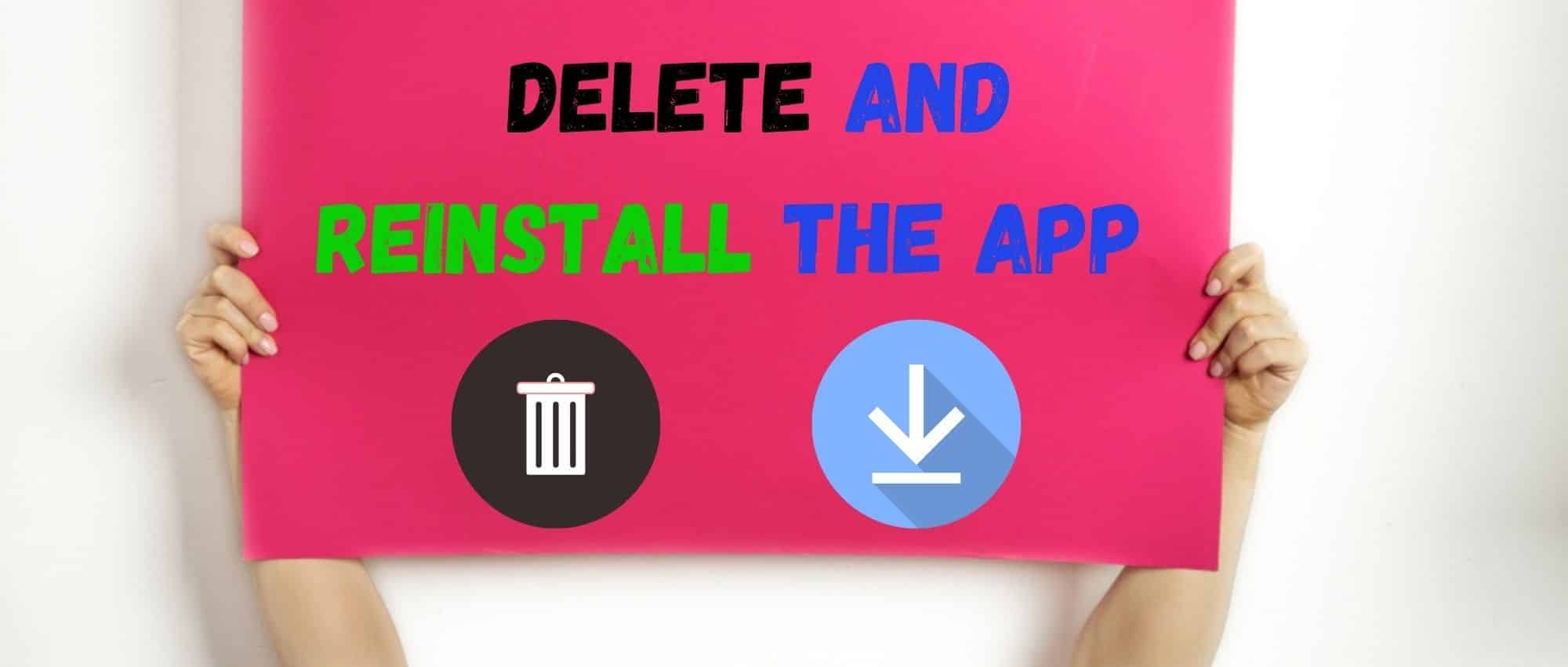

as of 1/26/2022, getting in touch with Ring Support doesn’t work – at least with the rep I talked to.
I also find the same thing. I’ve installed 6 contact sensors across the house, but one that I’ve placed on a window keeps triggering the ‘tampered’ message, which is a false alarm as the window will be completely shut. The others seem to be working fine. There doesn’t appear to be anything wrong / inconsistent with how I’ve placed this errant one so a bit stumped!
Ring window sensor keeps alarming that it is open when it is not and in correct position. Removed sensor from the window and changed batteries. Replaced the sensor and still continues to alarm as open. How do I reset sensor or has the r gone bad?