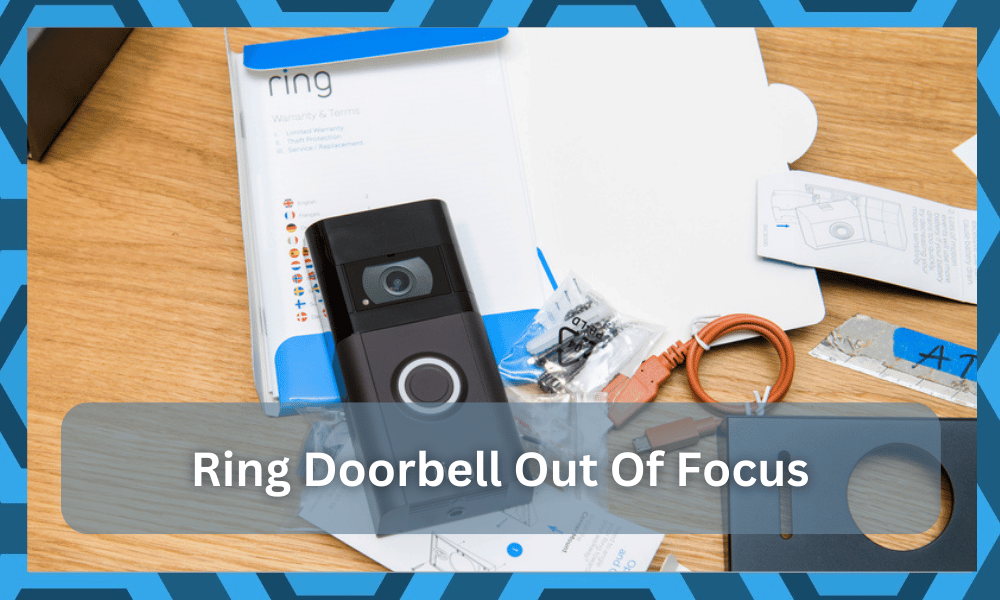
The Ring brand is famous for its wide range of smart security products that help users keep a tab of their house even when they are away.
This helps ensure that both your family and your smart house stay safe under all circumstances.
So, if you’re looking for an upgrade and want to improve the security system, going with Ring might be the best option.
While some owners say that the Ring units are pricier than other options, the improved performance here will justify the higher price tag.
Moreover, the setup is fairly simple. Even if you’re not that experienced in setting up a new smart doorbell, the installation will come easy to you.
So, there is no need to hire an expert or a local contractor to help with this unit.
To provide a safe, smart home experience, Ring has plenty of options that you can choose from. Some of them include motion sensor devices, monitoring devices, and smart doorbells.
You will be able to monitor all of these devices even when you are not at home, using an app installed on your phone.
Ring Doorbell Out Of Focus
One great thing about Ring doorbells is that each of them comes with a video camera installed on them.
The camera records whoever’s outside your door. You can view whoever’s at the door through your phone and remotely allow or deny him access to your house.
Unfortunately, many users have been recently facing this weird issue where the doorbell’s camera is out of focus. Users who have replaced their doorbells are particularly facing this issue.
This is why today, we will be using this article to tell you how you can fix your Ring doorbell out-of-focus problem. All of the solutions are mentioned right below:
- Make Sure There’s No Network Issue or Outside Interference
One important thing about the Ring doorbell’s camera is that its video quality depends on the network that you have it connected to.
This is why if you have a poor connection, you may be getting bad video quality, which may look like the camera is out of focus.
Another thing you need to make sure of is that there is no outside interference with the camera.
For instance, there could be an object, such as a wall, or weird lighting, that may be causing the camera to lose all of its focus. To troubleshoot, you will need to use the unit at a different spot.
- Remount Ring Unit
Sometimes, all it takes for you to get through this issue is to remove the Ring unit from the mount and then install it one more time.
Here, you should focus a bit on cleaning up the lens and make sure that there is nothing stuck on the lens.
From there, you can go about installing the Ring unit one more time and make sure that the region is free from any light sources that might point straight toward the camera.
So, if you’re in the same boat, be sure to follow through with these pointers, and you will not be able to get a response otherwise.
If you’re on a battery-powered model, this step will barely take a few seconds.
Even with the wired unit, you will not have to completely remove all the wiring, and simply reinstalling the doorbell will bring it back into focus.
Moreover, cleaning the lens will give you a better shot at fixing the issue, and you will not have to deal with more errors down the road.
Hopefully, all issues will be addressed right here, and you will not have to deal with more complications.
- Adjust Angle
Here, you need to rely on some wedge kits to help you with the angle. This is especially true if you have a narrow hallway.
The Ring unit will just start focusing on one object on the side of the wall. So, if you’re in the same boat, try adjusting the camera angle.
You need to make sure that the walls, as well as plants or any other decoration pieces, are not directly ahead of the lens.
A wedge kit can be a bit hard to install, but if you fix it correctly, it won’t stick out like a sore thumb. You can also hire an expert to help you with the installation here.
It all comes down to how you wish to go about adjusting the angle. Some owners also try to force the mounting bracket into place and use make-shift wedges to adjust the angle.
So, if you’re not that sold on spending money on a kit, then you can create some DIY solutions here.
From there, fixing the camera angle will come easy to you, and you will not have to bother with the same errors for a long period.
- Limit Wireless Accessories
Having a ton of wireless accessories in your home might seem like you’re living a very convenient life, but that is not the case at all.
You will run into a ton of issues in the long run when the wireless accessories are creating connectivity errors. So, be sure to limit the number of these devices.
For a quick check, you can always choose to turn off all of the wireless accessories and then go about checking the feed from the doorbell.
If the wireless connection is decent and the range between the outer and the doorbell is less than 25 feet, you should get a clear picture.
If you do get a clear picture at this point, then you will be sure that the issue is with the network and not the Ring unit itself.
So, you will need to get a router extension to accommodate all of the extra wireless units.
You can’t keep using all of these units in the long run and will have to eventually switch to a better unit.
So, be sure to keep that in mind and go about fixing the issue accordingly. Hopefully, you will not have to bother with more errors after fixing the cluttered setup.
- Check For Compatibility Issues
At this point, you will just have to check if the Ring unit matches the orientation of your hallway or not.
Getting help from the dealer or some local contractors will help you figure out the issue much better.
Sometimes, there is nothing wrong with the doorbell or the wireless accessories, and you need to check on the compatibility status to find the right fit.
There are no quick steps here, and you will have to check on the unit’s compatibility with the hallway and the target region that you’re trying to secure.
- A Reset Might
Next, if you think that there are no issues with the compatibility or the lens, then the situation might be more related to programming errors.
The only thing that you can do about the programming errors is to reset the unit back to factory settings.
That might seem like an extensive task at first, but you’re not left with many options here. So, be sure to wipe everything and start fresh.
This will at least let you figure out whether or not you are dealing with a defective Ring doorbell.
- Contact Customer Support
The only other reason why your Ring doorbell camera isn’t focusing properly might be due to the device being faulty.
In this case, all you can do is contact the place from where you bought the device and have it replaced.
They should have a replacement policy. If not, then we’re afraid you might have to buy a new Ring Doorbell. You can also try contacting Ring’s customer support.
The support team should help you in every way possible to fix your issue.
Ensure to be thorough about the issue that you are facing, and also mention the steps that you have already tried to fix the device.
The Bottom Line
These are the ways you can fix the Ring doorbell out of focus. There are typically not that many reasons why this issue may occur.
We have mentioned most of them. We have also made sure to tell you what you can do to fix them successfully for good.
All you have to do is to follow the methods mentioned here. Most of the time, you’ll just have to check for interference and make sure that there is nothing blocking the camera view.
From there, the focus will adjust to the target region, and you will not have to bother with any errors.
Assuming that your doorbell is clean, you need to make sure that there are no erected shades, bricks, or decoration pieces near the camera lens.
From there, you can go about adjusting the focus by removing these items from the sides and then checking up on the feed one more time.
Nine times out of ten, you will be able to get a decent response right here and will not have to bother with any more errors down the road.
It all comes down to the installation of the unit, and you have to clear up the target region a bit. Hopefully, that is enough to address minor programming issues.





Ring camera is out of focus.
Can’t make a personé face.
Network is excellent.
Should I try a different brand?