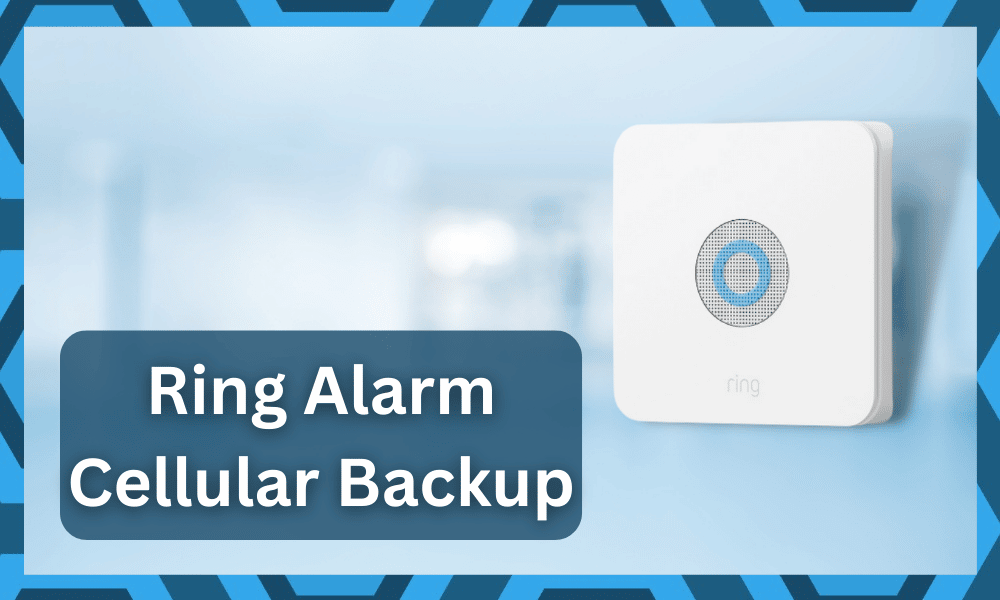
With all the innovations in smart homes/home automation, your home is now capable of fully protecting itself. How? By simply using motion sensor devices, monitoring devices, and alarm systems.
Even when you are far away from home, it should easily be able to notify you through your phone.
It is true that you will have to pay a bit extra for some of the smart units on the market.
However, this bit of extra investment will serve you well in the long run, and you will not feel the need to switch to any other option when it comes to finding the right fit for your home.
So, whether it is a security system, smart lighting, or irrigation system, going with established brands like Ring, Philips, or Rachio will serve you perfectly.
This is especially true for the Ring security systems, as they bring you tons of amazing features to make you feel more secure in your house.
All of this is possible thanks to the smart security solutions offered by Ring. Their alarm system can take advantage of all the security devices you have already installed in your house.
So, if someone suspicious tries to enter your house, you will be the first to know.
Ring Alarm Cellular Backup
The Ring alarm cellular backup is a great means of having your Ring devices keep monitoring your house at all times. You probably already know that almost every smart home device needs to be connected to the home network in order to work properly.
The problem is, what happens when your Wi-Fi or internet stops working? All of your smart devices will instantly go offline at this point.
While it is okay for a few smart devices to stay offline for a few moments, monitoring devices, however, need to stay online at all times.
This is because they are supposed to protect your house. The moment these devices go offline, your house is vulnerable to outside threats. This is where the cellular backup comes in.
In case your Ring devices go offline, your devices will instantly switch to the cellular backup. This is to ensure that your monitoring devices work at all times and keep you protected.
Unfortunately, a few users have reported that their alarm system fails to switch back to cellular backup once there is no internet connection. Some have reported that it takes too much time to switch to the cellular backup.
This has raised concern among the community as to whether using Ring alarm systems is even worth it or not.
The first thing you need to keep in mind is that the Ring alarm backup plan only works if you have subscribed to the Ring Protect Plus Plan. If you haven’t, it will never go into cellular backup.
Another thing to note is that it is completely okay if the device takes time to go to the cellular backup plan.
Our test concluded that no matter how much time it takes to switch when it’s offline, once an intrusion is detected by the monitoring system, the alarm system will immediately make the switch and go off.
In simple words, the system always found a way of protecting your house even when offline.
So, you will not have to worry about home security with the Ring system. All that you have to do is to make sure that the base station is installed perfectly, and that will be more than enough to have you sorted out.
You can also get help from the official support team to get some pointers on how to install the Ring alarm base station. Seeking help from the officials is mostly a good idea as you’ll be able to avoid situations like the Ring Alarm stuck on cellular backup.
While this feature is great, owners do get stuck in the situation of the system going unresponsive from time to time.
You will lose out on the smart controls when the cellular backup is engaged, and this feature is only meant for power cuts and smaller durations.
However, if you’re sure that there has been no power cut and the Wi-Fi router is working perfectly, then there might be some programming errors with the alarm. You will have to check the basic troubleshooting guide to get ahead of these errors.
Here are more details on what you can do if the system is stuck on the cellular backup.
Troubleshooting Ring Alarm Cellular Backup Error
Most of the time, this issue with the Ring alarm is not that serious. You just have to check up on the network and the power side of things to isolate the issue. Hopefully, that will be enough to help you limit and address these errors.
- Check Range
The first thing that you need to do is to check the range between the base station and the router. Most of the time, the issue is more with the range, and owners bring the base station out of range after setting it up.
This creates complications after a power cut.
If you are in the same boat and have tried a new spot for the base station after setting it up, then you need to bring it back within range. You’re aiming for about 15 ft. of max distance, and going above that is not that good of an idea.
You need to also make sure that there are minimal interferences and that the response from the system is optimal. That will help you avoid more errors down the road.
Ideally, changing the orientation and the distance between the router and the base station is enough to help you get through the issue with the cellular backup.
- Check the Cable
The next thing that you need to do is to check the cable itself. If you’re not relying on the wireless connection, and are using an ethernet cable to connect to the base station, then check the cable.
Any kinks or frayed sections on the cable will show that this unit is defective.
Sadly, there is not much that you can do about the defective cable, and getting a replacement is the only real option. Luckily, the replacement is not that expensive, and you will have to spend a couple of bucks at max, even if you’re using a long cable.
From there, you can connect the modem and the base station, and the response from the system will be optimal. So, be sure to check up on the cable when you can’t seem to make your way through these errors.
- Power Cycle Modem
The next thing that you have to do here is to power cycle the system. This might seem like a basic fix, but it has helped too many owners get a decent response from the system.
So, if you’re still stuck, and the fixes above don’t help you out, then power cycle the modem.
All that you have to do is to remove power from the system and then power it up one more time. That will be more than enough to have you sorted out. You shouldn’t just rely on the reboot and remove all power connections.
From there, you can wait for about 10 minutes before restoring the power connections, and the response from the system will be ideal. This will refresh the connection, and the minor programming bugs will be addressed right away.
After that, you can go about setting up the unit one more time, and fixing these errors will come easily to you. So, be sure to set up the system again when you’re stuck in these errors.
- Get Ring Support To Help You Out
Lastly, you should just call it a day and have an expert help you out. There is no point in trying to fix the system on your own when the experts from Ring support are always ready to help you out.
Moreover, the response time for the premium members is pretty minimal.
So, you will not have to wait long to get a reasonable response from the official Ring support team. You can explain the issue to them, and they will guide you accordingly after asking for more details.
If you’re lucky, you might be able to save yourself from a reset and won’t have to set up the system from scratch one more time.
So, be sure to test out your luck when you’re stuck in these errors and reach out to the Ring support team. They will be more than happy to help you out.
Even if the unit is defective, you will still be covered with the best warranty deal on the market. So, there is no need to try and fix the unit yourself, and you should only act on the instructions given by the experts.
The Bottom Line
In this article, we have explained everything you need to know about the Ring alarm cellular backup feature. We have also mentioned the reasoning as to why the device might not switch to the cellular backup.
Make sure you give this article a good read. It has all the contents you may need.



