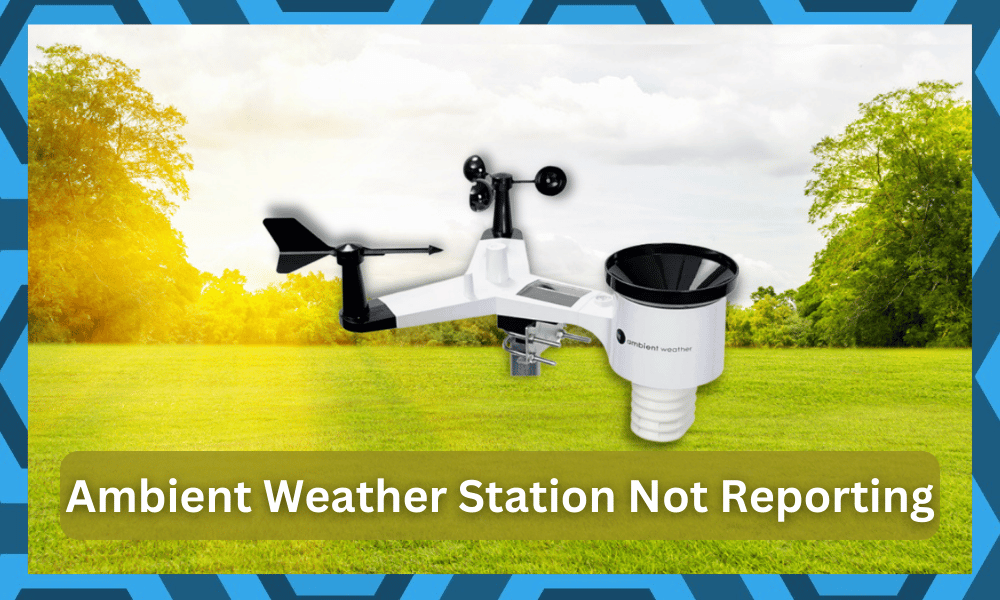
While the included accessories and the tools might seem hard to set up, owners have pointed out that it doesn’t take up much time to set up an Ambient Weather station.
You will just have to take a quick peek at the manual or go through some online guide, and you will be sorted out.
However, if you’re still not sold on setting up the unit yourself, you can always rely on local professionals to help you out. Explaining the situation to the local contractors and having them install the system for you is never a bad idea.
You will be able to save yourself a decent chunk of time, and a bit of expense in the form of hiring costs will have you sorted out. Hopefully, you will have to bother with any issues when the system is installed properly.
This brand is the only option when you’re looking for a personal weather system. Moreover, it won’t be that heavy on your budget.
So, make sure to browse through the Ambient Weather Station portfolio if you’re looking to upgrade your smart system.
Ambient Weather Station Not Reporting
It is true that some owners complain about Ambient Weather Station not reporting, but these issues are mostly pretty rare and easy to fix.
Most of the time, you just have to refresh the network connection, and you can follow these fixes when you run into similar issues with Ambient Weather Station not reporting.
- Find A New Spot For Receiver
If the Ambient Weather Station is not reporting, you just have to find a new spot for the receiver or display and then check the status one more time.
Most often than not, changing the location will improve the communication between the smart devices, and you won’t have to bother with connectivity problems. So, find a spot closer to your Wi-Fi router and check the response from your weather station.
- Check Batteries
When the batteries on your unit are weak, you will occasionally run into the same situation with Ambient Weather Station not reporting. The only fix here is to make use of fresh batteries and then test your weather system one more time.
Many owners make the mistake of using rechargeable batteries with lower voltage to minimize expenses.
However, this will only have a bad impact on your system performance, and you will keep running into these complications with the Ambient Weather Station not reporting.
- Remove Wi-Fi Extenders
The next thing that you need to do here is to get rid of the Wi-Fi extenders. While these devices are great and help you in getting the network connection to the more obscure sections of your house, they can still create problems with this system.
So, if you’re still stuck in the same situation and can’t seem to find a solution, then you’re pretty much out of luck. There are no quick fixes here, and you have to first get rid of the Wi-Fi extenders.
This means removing all of the extra units and then checking up on the system one more time.
All that you have to do is to connect the console directly to the main router. There should be no device in between, and you should also put some focus on removing the extra accessories from the room.
Having too many wireless units connected to the same router is never a good idea, and you should strive to avoid that situation. Either you can invest in a hub or move the extender somewhere else to connect with the other accessories.
That way, you will be able to secure a decent enough response from the main system, and fixing the unit will come pretty easily to you. So, be sure to keep all of these pointers in mind when you’re stuck in the issue.
- Update Firmware
Another thing that you need to keep in mind is the firmware. Staying on outdated firmware is never a bad idea, and you will remain stuck in these errors until the firmware is updated.
It will take you a bit of time to update, but the minor bugs and errors will be addressed.
The update method is pretty simple, and you just have to use an SD card to update the firmware. Just download the latest version on the SD card and name it “factory.bin.”
From there, you can power cycle the console before putting the SD card inside.
This simple step will be more than enough to help you through the minor complications, and firmware updates will start. Just make sure that you don’t change the name and use this exact name to avoid issues with the update.
Otherwise, you will remain stuck in the process and won’t be able to get the reporting features working perfectly.
So, be sure to follow through with the latest firmware and try to check up on the current version at least once every few weeks.
This simple method has helped many owners get a good response from the system, and you’ll be able to benefit from the same routine. It will not take much effort, and the response from the main system will be pretty amazing, to say the least.
- Limit Interferences
Sometimes, it is the wireless accessories and other barriers between the router and the display that are creating these connectivity issues.
So, you should try to limit the number of accessories or wireless devices connected to your home network and then test the response from the display.
Ideally, this should address all connectivity issues if the internet connection from the router is optimal. If the issue is fixed after you remove the extra devices, try to find an extension or use a different router for other devices.
- Reboot Your Router
Rebooting the router is also a great method of eliminating minor network bugs when the DNS server updates have yet to be followed through by the console.
So, just remove power from your router and then wait for a few minutes before you turn the power back on.
Wait for the router to connect with the console, and that should be enough to address this situation with the Ambient weather station not reporting.
It might seem like a basic fix, but too many owners were able to address their issues by following this routine. So, don’t hesitate to follow through here.
- Power Cycle Your Console
Even if you’re sure that the batteries in your unit are fresh, their orientation and connection with the contact points can limit the system’s performance.
So, there is no harm in removing the batteries from the console and then gently cleaning the contact points before putting the batteries back in the console.
This will help streamline power connections, and you won’t have to bother with these minor bugs again.
Most of the time, the error with the Ambient weather station not reporting properly can be traced back to the connection with your home network.
So, you need to make sure that there aren’t any network bugs, and refreshing the network by power cycling your device will eliminate the majority of minor issues.
Hopefully, you won’t have to reset the device, and the Weather Station will start working perfectly at this stage.
- Inquire About Server Status
The possibility exists that you’re just running into server issues which is why the Ambient Weather Station is not updating.
So, before trying anything else, you should reach out to the members of the customer support department. They will help you narrow down possible issues with the smart system, and you won’t have to bother with all of these steps.
For this reason, just reach out to customer support and have them guide you through the issue. You’ll save yourself a ton of hassle, and you can forward a warranty claim if there seem to be network issues with your device.
Wrapping Up
Struggling with the Ambient Weather station not responding? We’ve listed some great steps that will help you get through minor errors and complications.
Most of the time, getting through these issues is a breeze, and you can check up on the server status as well as the batteries.
From there, you will have a decent idea of the situation, and you can go about implementing more solutions, like limiting the interference and power cycling the console.
If you’re lucky, all the minor programming bugs will be addressed right here, and you will not have to deal with more errors.
However, if you’re still stuck in more issues after going through these basic fixes, then we suggest that you reach out to the dealer. Your unit might be defective or damaged, and you should not waste any more time fixing it yourself.
All that you have to do is to reach out to the dealer, and he will have you sorted out in no time. Hopefully, you will be able to avoid a ton of hassle while trying to fix the system, and getting rid of these minor complications will not be that hard for you.




