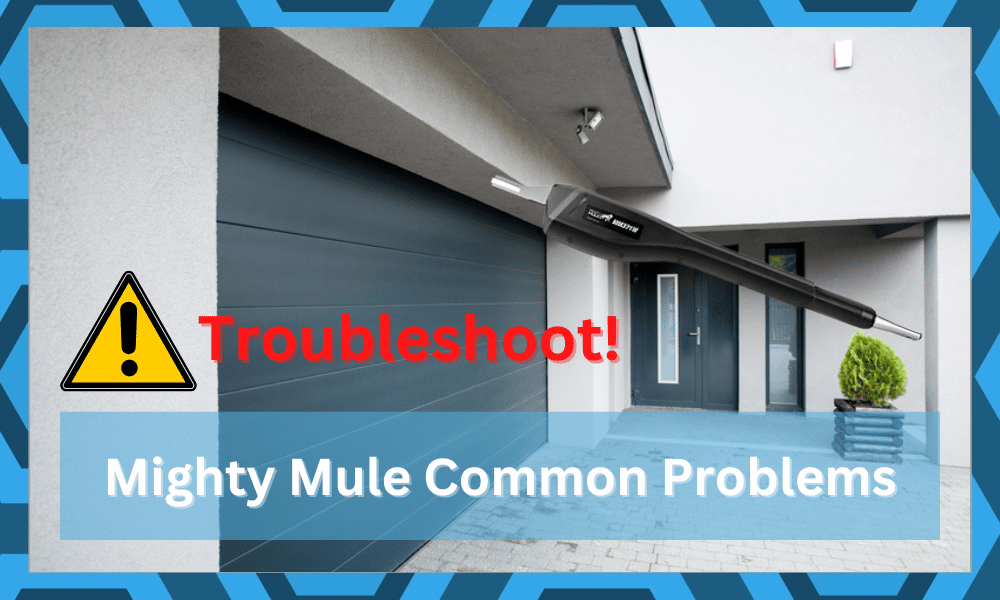
While the automatic features on the Mighty Mule units might not be the best in the market, you won’t find a better unit when it comes to the best overall utility.
These units are highly customizable, and you can set up the unit according to your preferences to get the ideal performance. However, the price point might be a bit of an issue if you’re working with a tight budget for this upgrade.
Aside from the price point, some common problems with the Mighty Mule openers keep popping up from time to time.
These common issues can be fixed relatively easily most of the time but if the issue persists, try to call technical support. Here is a comprehensive list of some of these Mighty Mule Problems.
Common Mighty Mule Problems
- No Response from Unit
The most common problem with the Mighty Mule unit can be linked to no response from the main unit. In almost every situation, this problem with the responsiveness of the unit is related to power issues with the system.
So, you’ve likely messed up the installation, and the unit is not installed correctly.
Fixing the power supply to the unit should eliminate this problem, and you can further verify the issue by using any voltage measuring device.
This way, you can find broken sections easily, and replacing these broken sections eliminates the responsiveness issue.
- Battery Issues
Battery issues with the Mighty Mule systems might be one of the most persistent problems that owners have to deal with. While this brand has improved the quality of installed batteries, owners are still not satisfied with their performance.
There is a good chance that you will run into similar errors when using the Mighty Mule system, and the only fix here is to get the battery replaced.
There is no point in using a drained battery in your system if you are looking for long-term performance.
So, even if it has only been a few months, just make sure to reach out to the dealer and have him provide you with a compatible replacement. Luckily, the batteries are not that expensive and will only set you back a few bucks.
- Motor Problems
Motor problems are usually not that common, but there has been a fair share of reports of motor issues recently. Most owners complain about stuttering issues, where the motor won’t engage or disengage the system properly.
If you’re in the same issue and the unit is pretty new, then there are likely obstructions blocking the gates from engaging. So, you should first look at the system to narrow down the issue to motor obstructions.
However, if you can’t seem to find any obstructions and the unit has been installed for quite some time, then you are likely dealing with voltage-related errors.
Try to use a multimeter and check all power connections to find the fault in your system.
Lastly, there is a possibility that the motor is damaged, and you should grab a replacement if that is the case. While it is pretty rare for owners to complain about a defective motor, there is still a chance that you’re just that unlucky.
- Receiver Not Working
Receiver issues are also pretty common when you’re dealing with the mighty mule system and can often be linked with voltage problems as well. So, you should try to isolate the issue with the wiring and the power supply.
Most of the time, it will just be the wiring error, and you can recheck the connection points. Make sure that all the connection points are secure, and then replace the faulty wires. Hopefully, that will be it when it comes to receiver issues.
However, if you’re not experienced with electrical connections, just call a local expert. He will make the troubleshooting process much easier, and you won’t have to put yourself at risk.
- No Alarms with Blocked Beams
There have been many complaints about the alarm LED not lighting up after the blocked beam. Usually, this is caused by the presence of too many reflective surfaces in the patch of the receiver.
You need to limit the presence of these surfaces and make them opaque to avoid further errors.
You can further try to increase the beam block time and then test out the response from the alarm. If the hardware is in good shape, you won’t have to worry about anything.
Furthermore, you can always rely on professionals to help you through these minor bugs.
Most users just prefer to hire general contractors for the installation of these systems. If you’re new to the market and don’t have much experience with these automated devices, just hire one of these general contractors.
They might be a bit heavy on your budget, but you will be able to avoid all the hassle that comes with the installation of Mighty Mule systems. So, try and spare some bucks to get professional help from your local contractors.
- Blown Fuses
The problems with the blown-fuse might not seem that serious, but they can sure be annoying. You will be pretty frustrated as well when the fuses give up on your smart system as soon as you’re done with the installation.
Sadly, the only fix here is to replace the fuses, and that will be it when it comes to power-related errors.
However, if the issues with the blown-fuse won’t stop, then you need to check the power supply for voltage problems.
Fluctuating the power supply from the main unit will only create more problems here, and you should rely on a different power source if that is the case.
It is never a bad idea to hire an electrical engineer to help you with the power flow from the source. There is no point in putting yourself at risk, and just asking your local experts for help will help isolate the errors.
Almost all the issues here can be traced back to the installation of the unit, and you should always seek help from official support to help narrow down the errors.
- Controller Not Working
Another minor issue that has been appearing repeatedly is with the controller not working sometimes.
A quick battery replacement will fix this issue with the controller not working, and you won’t need anything more than a Phillips screwdriver. Just make sure to go with compatible batteries to avoid power supply issues.
If the problem persists, then check the status of the signal antenna. Changing the orientation of the antenna and minimizing interference around the remote can also be a suitable fix for this problem.
So, check the signal strength when you’re running into controller-related issues.
- Beeping Problems
Beeping noise from the unit can be linked with a variety of issues depending upon the consistency of the beeps. You might be struggling with a lot of issues ranging from switch errors to blown fuses.
So, the best thing you can do here is to refer to the owner’s manual and match the beeping issue with the given instructions.
Once the diagnostic is complete, you can easily replace the fuses or change the battery connections to get everything working again. In most situations, it won’t take more than 10 minutes to fix this problem.
- Operator Arm Won’t Work
If the operator’s arm is not working or the gates are not opening up all the way, then there is a good possibility that you’re dealing with some obstructions in the gate’s path.
The motor won’t work indefinitely in case of obstructions, and the unit stops working if there is something blocking the path.
So, try to check the alignment of the gate and remove all obstructions from the movement path. Taking a look at the motor operations will also give you a better perspective on the issue.
- Slower Speed
If the door is not opening up at a suitable pace, then try to readjust the pivot bracket and fix the delay configurations on your unit. Ideally, decreasing the delay should eliminate the speed problems with your gate opener.
However, if the issue persists, then you might be dealing with a defective motor.
Similarly, if the operator arm on your unit is a bit long, then that can also lead to speed issues. Unfortunately, you can’t do much about this problem, and eliminating the delay is the best option to increase the basic speed.
- Gate Not Closing
If the gates are not closing with the automatic timer, then going through the configurations is the way to go. Cycle the auto timer off and then on once, and then check whether or not the gate is closing on its own.
Also, calling technical support about any of these issues will help you eliminate any excessive problems with the system. All you need to do is check the company working hours and then call customer support. Hopefully, you won’t have to worry about much after that.






How to adjust stall sensitivity on a M371 opener?
MM owner for 10+ years. I’ve been through three whole systems and an extra control box. If you are having issues with your system, do not hire a contractor learn to do yourself. These systems have trouble every 2 to 3 months, and it would be too expensive to hire a contractor every time. The technical support team are not very intelligent and will argue with you about what system you own even though it is stamped on the side of the arm. Circuit boards/control boxes are good for about 6 to 15 months and they will need to be replaced. Arms are good for 2 to 3 years. Batteries for the solar option Gates, usually last about six months. If you look at the online reviews before you buy a system, you will understand that they are complete garbage and you’ll fight it the entire time you own it. But for the price, it’s better than getting out and opening your gate every time.
everything set up but when I have to push the two bottoms to I get a beep and only the second button lights up.
Gate closes then opens back up
I have the closed limit set perfectly. when I test the open , it goes beyond 90 degrees
and presses hard against a dirt bank …so hard in fact it automatically closes . How do i set the open to stop at the position I want ( 90 degrees or less) ? This is my 3rd unit . 2
previous were hit by lightning . This one is model TS571W
We have had Mighty mule gate openers for many years and always some problem. Our problem is it works great for a few weeks then stops. I turn off the unit and shake the battery harness a few times then turn power back on – wait for long beep then remotes work. WHY? I have checked and rechecked every connection with no results. What could be wrong?
My Mighty Mule box in the house fell behind my desk. The lights on it aren’t working now but the gate is still opening as usual.
My FM500 is a few years old and i started having a problem with it closing by itself a minute or so after opening with the remote. To shorten the story, i replaced the rev counter and the master board and it didn’t change anything. It will even self operate with the arm unhooked from the gate. I’m going to call for tec help, hate all the phone wait time and all the call backs for every little step of help. Any help out there ? David
Close light is blinking. turn power off and then on and it works.
I have owned Might Mule for years now. At least 15+ years. They are easy to install and setup. Now that being said the transmitter range will be about 10 feet if your lucky through a car windshield. Outside the car you will get a little more. The control boards closed settings will drift over time and you will need to from time to time recalibrate them, so hold on to your paperwork. These gate openers are only good for about 3-4 years. And it is guaranteed you will need to replace the control board once or twice during that time. Also caulk every opening on the control enclosure shut. Ants like to get in the control enclosure to nest through the beeper speaker and they will destroy your control board requiring replacement. You will need to change batteries in your remotes yearly to keep the 10 foot range on the transmitter. Antenna on a mighty mule board is not a direct connection so there range is aweful.
Thanks for the tips!
Inside the gate motor, there is a washer and a nut that screws on the motor drive. Mine fell off and the arm stopped extending. I reattached the nut and it worked for a couple of opening and closings. But then the nut fell off. any idea what is happening? Or why it is happening?
I have now purchased two Mighty Mule gate openers and just like with the first the second is having the same issue. I bought the first unit about 8 years ago, it lasted around the three and half / four-year mark, or less, I was told by MM that it was the circuit board and I’d have to replace the whole unit. {I don’t remember the MM # it’s in the barn I can look if need be.} I waited awhile before buying the second MM gate opener. This unit is MM571W, purchased 05-21/21. It worked great for the first 19 months, of course it is out of warranty at 18 months and oh sorry they cannot help you. I was really hoping that it was our weather in January with no to little sun, thinking that it was more than likely the batteries. For 6 months I have been jumping in and out of the truck locking and unlocking the gate. I finally had down time and today was the day. So…today (7/21/23) I have taken the whole thing apart and made sure every little thing was plugged in tight, the fuses are all good, check all the wiring. The batteries are fully charged, I got it to track closed but cannot get it to open. That was the issue to begin with, with both units. There is no beeping, nothing. I am over it. OVER IT. I would not recommend this product or anything that they make to my worst enemy.
I have 2 MMS371W smart gate openers. The first 1 I bought it had the same issues after a while but we had some windy days that caused the gate to get out of alignment with the gate being left open. I readjusted the gate after checking the power on the battery which all that was normal.
so it fixed it for a while. When I re programmed the open and close limits I didn’t get the gate set to “fully open limit so we had to power it off and back on to get it to close. I just figured that out today after 2weeks of resetting ever time we opened the gate. I reprogrammed the limits properly today and has been working with no issues today The second opener (knock on wood) has worked well. We have 1 that is in the push to open mode the other is pull to open mode 1 is a 14’ tubular gate and the other is 12’ tubular gate.
I dont think the circuit boards should cost allmost as much as a compete unit.
What is the logical remedy of solving wind restriction so the gate will go ahead and open and close depending upon which way the wind is blowing— now we’re talking about a wind blowing 10 to 25 mph ? Also why does the gate lock not always release the first time putting strain on the piston? Usually press to open again then it will open! Thanks
I have everything working correctly. Correct voltage, correct wiring etc. How do I know ? Cause I use a meter, I check to make sure it’s correct. Mighty mule motherboards are garbage. Every summer here in the Az desert you can count on 1 thing with a mighty mule.. the motherboard will burn up.
We are having an issue with how close we need to be while using the remotes in our car….
We used to be able to activate the remote 100 yards away…now it is 10 feet?
Nothing has changed with the gate location or set up.
Even have issue with the keypad.
Thank you
I have the same problem. I have to get out of my car and walk up to the box before it’ll work.
All my controlls didnt work to open or close the gate, only the keypad What do I have to do to solve this problem?
Thev mighty mule per feeds and links are all Woking and at the right voltage.
However when I switch the unit of and hold the remote button to go into gate set mode there is no beep after 3- 5 seconds and therefore it seems the remote is not working with the unit even with a fresh new battery in the remote.
The gate motor / ram had been disconnected to move manually and was working fine after 2 months of no use the ram/ motor is closed or extended partially and cannot be moved?
Gate is open when it should be closed and when closed thinks it is open.
make sure black wire is first and red second on control board.
What did you do to solve this?
Do you have the pull to open switch on the board set for push to open?
Dip switch #1 is probably in the wrong position. Try moving it the opposite direction ( if on turn it off & if off turn it on ).
could not get unit to work at all, so I took it back, got another unit, hopefully it will work
I’ve had major problems with the installation of the mighty mule. So far I am not impressed.
Unit is getting power. Remotes are working, keypad and push button. They are synced together. Yet, pushing the button does nothing. The ram does not work at all unless making it via holding the top/enter button at the same and using the buttons accordingly. Any advice at all would be helpful as this unit has been nothing but a headache since purchase.
Ever get a response
Did you ever get any help on your gate working because ours is doing the exact same thing. The remotes are programmed but not working. We’ve checked wiring and battery issues multiple times. That’s not the problem. Any advice would be great. Thanks!
Make sure you set the open and closed limits.
It will not work without those being set.