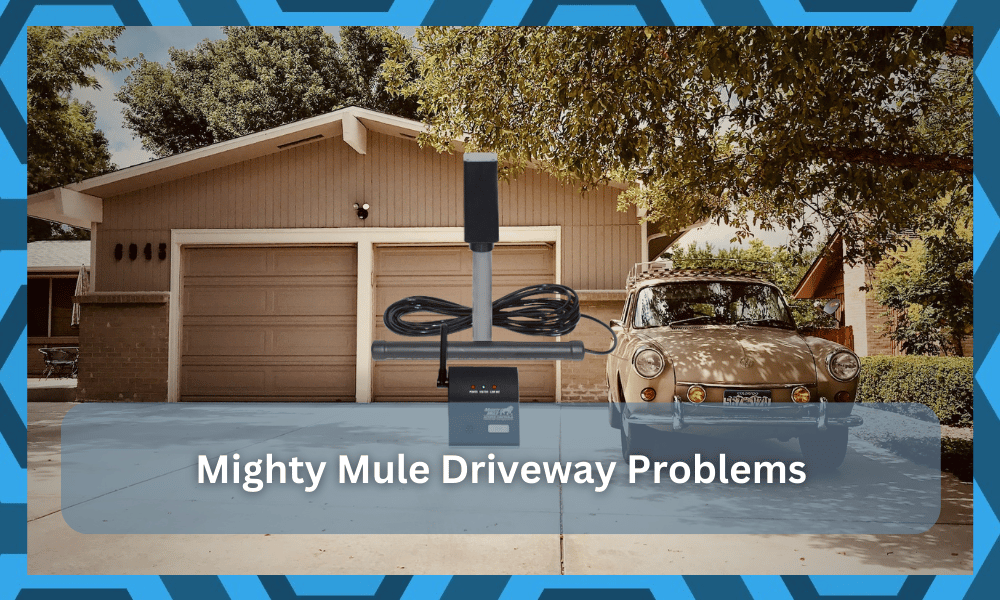
Mighty Mule Driveway alarm is the customer favorite when it comes to security accessories for a smart home. The price point might not be that cheap, but it is second to none when it comes to the accuracy of alerts.
You won’t ever have to worry about false alerts with this device, and it will work perfectly as long as the battery level and the installation are managed perfectly.
So, be sure to hire an expert to help with the installation and educate yourself on the maintenance of the unit.
There is no point in expecting good performance from the system when you keep ignoring maintenance. It might seem like a hassle at first, but you’ll surely become pretty efficient in due time. All you have to do on your end is to spare a few minutes.
While there are a few common problems that you’ll have to deal with down the road, the Mighty Mule Driveway Alarm is one of the most consistent units on the market.
So, let’s cover what you can expect in terms of common problems with the Mighty Mule Driveway Alarm and how you can fix them.
Common Mighty Mule Driveway Alarm Problems
- Detection Complications
Even though this unit doesn’t detect people or animals in the vicinity, sometimes, you will struggle to get any response when vehicles enter the premises. These complications are often related to signal blockage because of metallic structures.
So, if you’ve placed the sensor close to a metal structure that might block the line of sight of the sensor, then it is time to find a new spot for the sensor. Otherwise, you won’t be able to get any response from the alarm.
- False Alarms
There are just too many reports of the alarm alerting the owners when a neighbor pulls up in their own driveway.
This issue is mostly related to the orientation of the dip switches, and you will have to define a new code. Most owners ignore this step and keep struggling with these issues.
If you’re in the same boat with the false alarms, all you need to do is to set up the system one more time with a different dip switch orientation.
So, define a unique code on the transmitter and the receiver and then check up on the response one more time.
Keep in mind that the defined code from the DIP switches should be the same on the transmitter and the receiver.
Having different codes is never a good idea, as you’ll fail to get a response from the unit. So, be sure to check that before you finalize the installation.
Alternatively, you can also ask the neighbor to switch his system to a different code. However, that might be a bit extensive, and you can get through the process pretty easily by checking on the DIP switches one more time.
Hopefully, the issue will be fixed right there if there are no hardware issues with the system. So, be sure to check up on the device accordingly to avoid more errors down the road.
- Connectivity Bugs
Sometimes, you’ll struggle with the receiver not responding, and there are a ton of causes that can be at play here.
First, you should always start by checking up on the DIP switches. If you find them to be at fault, a quick adjustment of the code will do the trick.
You can define a new code on the transmitter and then do the same for the receiver.
Make sure that the code is the same and that there is no harm in double-checking the system. So, be sure to check the DIP switching when you’re running into connectivity bugs.
From here, you can also remove the transmitter and bring it a bit closer to the receiver. The issues with the range can be pretty extensive, and you will have to experiment with different orientations to isolate and fix the errors.
- Sensor Issues
Issues with the sensors will only present themselves when you keep ignoring the maintenance for weeks on end.
Even the best devices on the market require a bit of input from the owners, and that is true for this system as well. So, you need to check on the system to isolate these errors.
All that you need to do here is to go through the basic maintenance cycle and clean up the sensors before adjusting their alignment. Rough weather and disturbance from yard maintenance will create minor issues here.
So, to avoid these issues, you will have to be a bit more mindful of the unit’s maintenance. Be sure to educate yourself on basic maintenance by going through the manual quickly. That will set you up for success, and you will not deal with more errors.
Hopefully, that will be it as you’re trying to adjust these errors, and you will not have to run into more complications down the road. It all comes down to how you’re planning on keeping the unit maintained over the long run.
- Interference Issues
Interferences between appliances and electronics in the vicinity of the receiver also play a role in the performance of the alarm. You won’t get anywhere with the alarm if there are excessive electronic devices close to the receiver.
You’ll keep missing alarms, and the signal interferences will create a ton of issues for your system.
So, make sure to remove any appliances or electronic devices that are installed closer to your receiver. That should get your Mighty Mule Driveway alarm working again.
- Power Problems
Ideally, the power problems with the Mighty Mule Driveway Alarm will always be related to the battery quality in the system.
Usually, you’ll have to switch out the battery after every few months, but if the battery connections are damaged, then the LED indicator on the system won’t light up.
So, if you’ve just replaced the batteries on your device and it is still not responding to your input, then simply check the power connections and fix any loose points that you find in the device.
- Receiver Placement Issues
The placement of the receiver is arguably the most crucial factor that you need to consider to get the Mighty Mule Driveway alarm working again. Ideally, the receiver should be placed away from electronic devices and in direct range of the transmitter.
If there are any signal-related issues between the receiver and the transmitter, then you won’t be able to do anything with the smart system.
So, you’ll struggle to find a spot for the receiver, and going through the manual instructions is the best thing you can do. Similarly, asking customer support for help will help you maneuver through the installation of this alarm.
- Minimal Range With Mighty Mule Alarm
There have been a few complaints about the minimal range of the transmitter and the base unit.
While the 400 feet of coverage might seem like the perfect point, it can be substantially reduced with the presence of obstructions between your transmitter and the main unit.
So, you’ll often be struggling with no response from the transmitter because the base unit is out of range.
Even if you’re within the 400 feet range, it is possible that the foliage is blocking the communication between the sensors and the receiver. The only thing you can do here is to move the device closer to the base unit.
- Calibration Issues
The last complication that you might have to deal with is the calibration of the smart system. It is pretty common for owners to complain about sensitivity problems, and sometimes small adjustments to the range of the sensors can fix everything.
So, if the placement of the sensors is perfect, then adjusting the sensitivity of the alarm should be your next move.
Make sure to only make small adjustments and keep checking the response from the sensors. Furthermore, you can reach out to the customer support department and have them help you with the troubleshooting.
Wrapping Up
No one can deny that the Mighty Mule alarms are some of the best devices on the market.
These are the perfect units as you’re trying to upgrade the security system. It will take a minimal budget for you to get through this upgrade. So, be sure to test this unit out.
If you’re skeptical about the purchase or the installation, going through the common issues and fixes mentioned above will improve your perspective. So, you can go through this list and figure out how to best manage this alarm system.
Sometimes, owners like to rely on local contractors to help with the installation.
So, if you’re not that sure about the installation, be sure to reach out to a professional. He will guide you on how to best go about fixing these minor errors.
Hopefully, you will not have to worry about anything in the long run. However, if you do run into issues, testing out the fixes mentioned in the troubleshooting guide here will help you manage your system effortlessly.
It all comes down to basic maintenance, and educating yourself early on is a good idea.





My Mighty Mule Driveway Alarm is going off every 20 seconds (I timed it for about five minutes straight and it was consistently every 20 seconds). My neighbor recently switched over to Starlink as his internet provider, so I’m wondering if this may be connected. I switched my transmit and receive codes and it didn’t make any difference. The unit is about four years old as well so maybe I need to replace the transmitter? Any help here would be appreciated.
My alarm goes off in one direction but not the other. Tried several times.
stopped working all of a sudden. Batteries are two years old but the low light is not on
I have to reset the alarm every time it is alarmed and will not alarm again until I reset it . My last units if four cars went but it ring four times without being reset what’s the problem