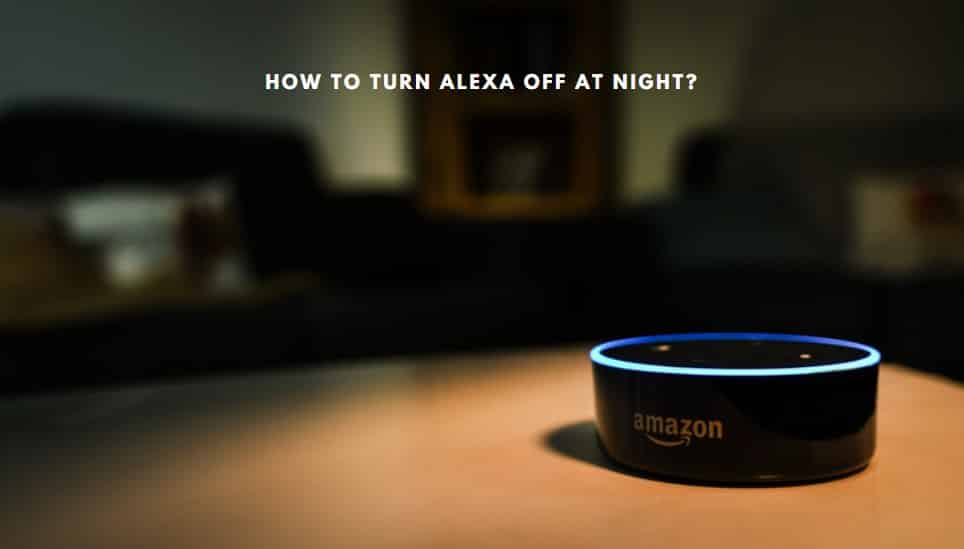
Alexa is one of the smartest smart home assistants and there are no second thoughts about that. It is a great thing to have around all day long and you can simply speak out the commands and see them get done. Alexa essentially works with the speaker devices such as Echo.
One of the best parts about having Alexa around is that you cannot only talk to Alexa through voice recognition but it can also speak back for certain notifications and alerts. This is undoubtedly a good feature to have, but it can be disturbing especially when you are sleeping, and here is how you can turn it off.
How To Turn Alexa Off At Night
There is no way you can turn an Alexa device off. Basically, these devices are designed to be stand-by at all times and there is no power button on them. There is no command either that can turn it off completely so that is a no-go. If you want to completely turn it off, you will just have to plug it out from the power socket and that is not optimally required. Hence, here are a few things you can try instead if you are looking for some way for the Alexa to not disturb you at night while you are sleeping and those are:
1. Standby Mode
Standby Mode will put Alexa to not give out any notifications and only stick with the listening mode. This will not be stopping the lights to blink and you might get light notifications on the speaker. To enable the standby mode, all you need to say is Alexa, Goodnight! And it will enable the standby mode on.
The standby mode is a pretty good idea if you have multiple devices at home and you are looking to turn them to not send out any notifications. There is also a standby button there and you can just press it once. Pressing the button once will be enabling the standby mode for you and you can also disable the standby mode by clicking the button once again.
However, if you are a person who cannot stand much lighting while sleeping, you might have to avoid the standby mode. So, you will need the Do Not Disturb mode there.
2. Do Not Disturb Mode
This mode is the perfect choice for you as it will not be sending out any notification alerts, and no lights either. To enable the DND mode, you will need to say, “Alexa, Turn on Do Not Disturb” the purple lights will flash on your echo device for a while and it will enable the DND mode.
You can also long-press the button with moon-shaped on the Echo speaker and leave once the purple light flashes. The DND mode will be enabled and you will not get any sort of alerts with sound or light notifications.
These modes will serve the purpose perfectly and you can sleep peacefully without being bothered by any sort of notifications.
Related Video:
what if I need to move it to another room?