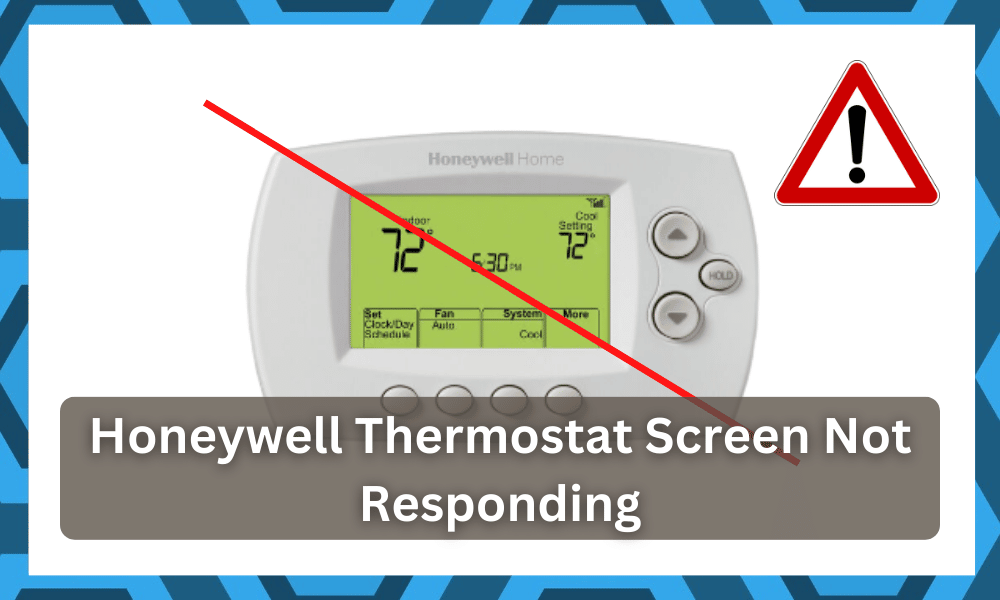
Honeywell is a popular brand that is known for providing different kinds of smart thermostats.
Their thermostats are designed to keep your room temperature just according to your needs. But even a normal thermostat can help you achieve that.
What really takes the Honeywell thermostat apart from others is that it will help you save plenty of energy.
You will also be able to control the thermostat while remotely being anywhere. Thanks to Honeywell, you will be able to choose from a list of options, each aimed at fulfilling all of your needs.
Along with the amazing energy saver features, you will get effortless integration and consistent performance by relying on this brand.
So, if you can’t seem to figure out the right fit for your home, try including the Honeywell thermostat. You will be more than happy with this option.
How To Fix Honeywell Thermostat Screen Not Responding?
Most Honeywell thermostats come with a built-in touchscreen. The screen can be used to do certain commands on your thermostat. It can also be used to show the status of the thermostat.
Unfortunately, an ongoing problem with the Honeywell thermostat has made many users worry. The problem is that their Honeywell thermostat screen is not responding at all.
If you are also facing the same issue, then you may want to troubleshoot. Through this article, we will be helping you troubleshoot and figure out the exact cause of the issue. So, let’s get right into it!
- Replace the Batteries
One of the first reasons why your screen is not giving a response might be due to a drained-out battery. If the thermostat is running completely on battery, then it is bound to run out of juice.
This is why you will have to buy and replace the old batteries with newer ones.
The good thing here is that the older batteries are cheaper on your budget. You will not have to spend any extra cash, and making use of the new will have you sorted out in no time.
Another thing that you should keep in mind here is the condition of the contact points.
If the batteries are not aligned properly, or there are issues with the presence of gunk on the contact points, then you will have to adjust them accordingly.
You will not be able to fix the situation by leaving the contact points unattended and will have to navigate through the situation more efficiently.
So, be sure to get rid of the old batteries, clean up the contact points, and then install the new batteries.
On a last note, be sure to rely on a decent brand for your batteries, and don’t go cheap on the purchase.
Otherwise, you will just be holding yourself back without getting any performance from the smart system. Hopefully, these pointers will have you sorted out in no time.
- Tripped Circuit Breaker
A very common reason which could lead to no display on the thermostat screen could be a tripped circuit breaker.
Most HVAC systems have their own circuit breaker. Ensure you check that as well. This step will barely take you a few minutes, and you can go about powering up the system again.
All that you’re trying to do here is make sure that the power flow into the system is optimal.
That will be enough to help you with minor complications with the system. You can also hire a local electrician here to help you out.
Also, if all of your access doors are not closed, then you may face this issue.
- Loose Wire
One of the most common reasons behind no response on your thermostat’s screen is a loose wire on the back of your thermostat.
In order to fix this, you will have to remove the thermostat cover. Grab the sides and pull gently. Unscrew the 2-4 screws that may be securing the base to the wall.
You should see a bundle of thin wires. You will need to watch out for the fastening screw that is missing any wire.
Reattach them together. If this does not fix the issue, then you may want to call in a professional.
Issues with loose wiring are not that rare, and you should focus more on maintenance from this point forward.
This is especially true for owners that installed the unit themselves. So, if you’re in the same boat, be sure to reach out to the officials.
You will not be able to get any response from the screen as long as there are power issues.
So, your only focus should be on limiting the issues with the loose wiring, and you will be sorted out. Hopefully, that will be it, as you’re trying to address these errors.
Similarly, you will run into the same issue when the wiring is frayed or damaged.
It is not that rare for the wiring to get damaged during installation, and you need to replace all of the wires that are in poor shape. So, be sure to reach out when you’re stuck in these errors.
Ideally, replacing the wiring will be pretty simple, and you will not have to struggle with any extensive issues. Still, we will suggest that you hire an expert to help you with the situation here.
They might charge you a bit, but you will be able to address this complication quickly.
- Go Through A Quick Reset
At this point, the only real solution that is left is to reset the system. While this issue is almost always related to the power side of things, there is still no harm in resetting the thermostat.
It will take you a bit of time to set up the system from scratch, but at least you will have a better grasp of the situation.
If the issue is fixed after the reset, then you will be sure that the problem is more related to the programming side of things.
This simple method will help you address the situation with the screen not responding. From there, you can go about the configurations again.
Yes, it will take a bit of your time to get through all of the configurations.
That is why we have listed this method below all of the basic fixes, and you should always check up on the battery, the damaged circuit, the main power source, and the wall mount.
On the other hand, if you’re not that lucky and the situation with the Honeywell thermostat not responding is still there, then you need to get a replacement.
You will have to engage the official support team on this issue, and they will guide you accordingly.
- Check For Hardware Issues
Checking up on the hardware side of things will lead you to the same situation. If you’ve not yet been able to find a fix, then the only possibility left is that you’re dealing with a defective piece.
While this possibility is small, it does exist and can lead to these complications.
The only reasonable thing that you can do about these issues is to check the system for cracks or for a fried circuit board.
That will help you address the situation, and you will not have to waste more time with the programming side of things.
The best possible solution is to reach out to the official support team or the dealer. You don’t have to hassle with the system on your own, and you should instead reach out to the officials.
The warranty on these systems is pretty robust, and you will be able to grab a replacement in no time.
All that you have to do on your end is to forward a warranty claim and then have the experts guide you through the rest.
The majority of the verification will be done on the dealer’s end, and he will make sure that you avoid more hassle with this system.
The Bottom Line
Through this article, we have explained all the different ways you can fix the Honeywell thermostat screen not responding. Following them should help you get rid of this annoying issue.
Most of the time, this issue is not that serious. You will be able to maintain complete control of the situation.
Just make sure that the power going into the unit is optimal and the batteries are fresh.
From there, you can go about blasting the Honeywell thermostat with compressed air, and that will be enough to get rid of the clogged debris. So, be sure to go about addressing the situation accordingly.
After you’re through with the cleaning and maintenance cycle. You can put the batteries back inside the system, and it should respond accordingly.
Hopefully, you will be able to avoid more hassle down the road, and fixing the unit will come easily to you.
On the end note, we will say that you get the experts to help you out. There is no point in sticking with these issues when the hardware is damaged, or you believe the unit to be defective.
So, be sure to reach out to the dealer, and he will guide you accordingly.


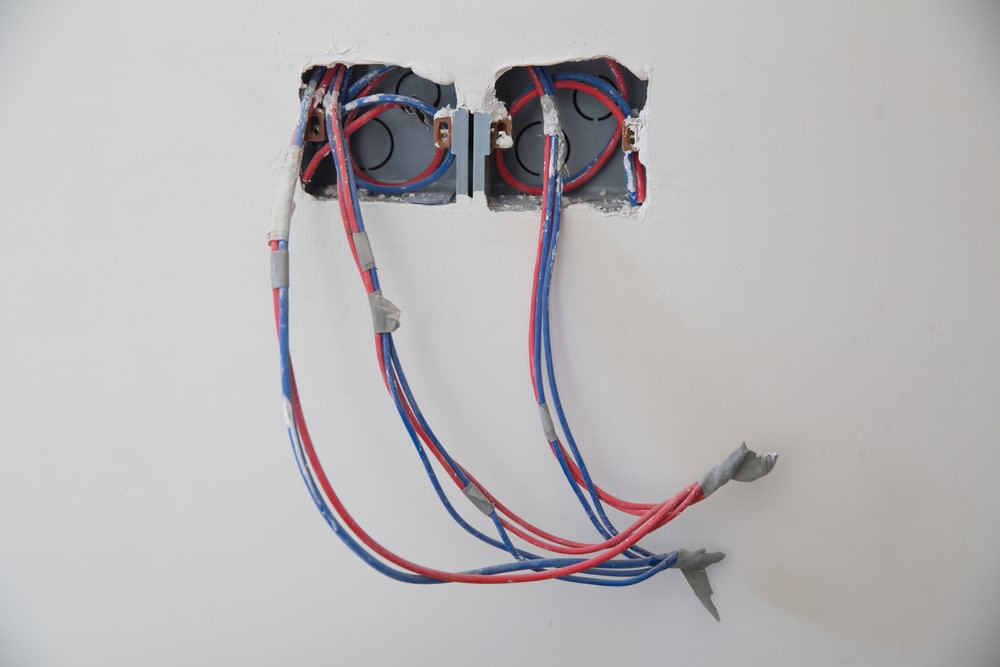



Holywell screen partly on not touch screen what should I do have changed batteries