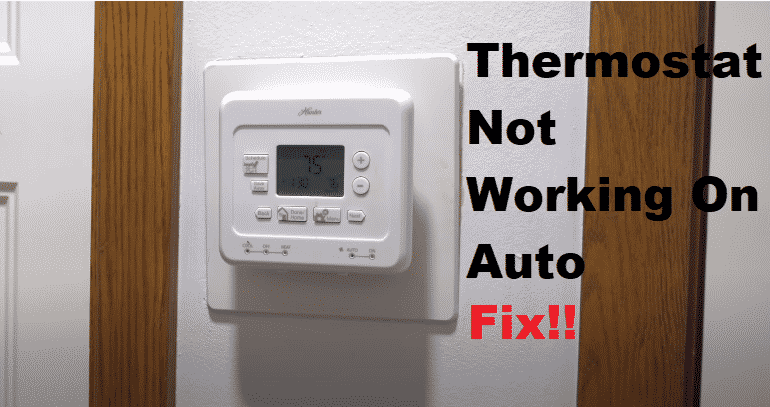
The thermostat is one of the many blessings that a person can get in their Smart Homes. It is a device that helps you keep full control of your house’s temperatures. Smart thermostats are made for your convenience and comfort.
Honeywell is a popular brand that is known for providing a high-quality smart thermostat. Their smart thermostats give promising results on energy efficiency. No matter what your need is, their smart thermostat will help you fulfill it. Whether it is something that is fully programmable or not or something with room sensors and humidification control, Honeywell has the right solution for you!
How To Fix Honeywell Thermostat Heat Not Working on Auto?
Honeywell thermostat comes with an auto feature that helps keep maintaining a specific room temperature accordingly. However, plenty of users have complained about their Honeywell thermostat heat not working whenever they try to use it on auto.
This has caused all of the users to worry as they have no idea what’s wrong. This is why today; we will be mentioning a few ways on how you can fix Honeywell thermostat heat not working on auto. So, let’s get started!
- Check All the Wires
The first thing you will need to check is that nothing is wrong with your wires. A wire may be short, or your wire may be damaged. In either case, you will have to check every single one of your wires.
You will have to manually check the device completely. If you’re not so confident about you checking the wires, you may want to call someone.
- Call an HVAC Professional
You may need to get the whole thermostat checked by calling for professional help. This is why we recommend calling an HVAC professional.
He will have to check both your thermostat and your furnace. We don’t recommend you doing this yourself unless you know what you are doing. The reason why your thermostat is not heating on in auto mode could be because there is something wrong with the blower.
- You May Be in Due for a Replacement
Another possibility is that your thermostat may be faulty. If that is the case, then you may be in due for a replacement. Before you make this decision, you will have to properly get it checked.
- Contact Support Team
One last thing you can do is to contact the support team. Ensure that you mention everything about the issue that you are facing.
Someone from the support team should handle this matter professionally and help you get it resolved as soon as possible.
The Bottom Line
These are the 4 ways on how you can fix Honeywell thermostat heat not working on auto. Be sure to follow all of them that should help you get it fixed.
Honeywell thermostat temperature ranges from 4.5 to 32 . Any suggestions?