
Flameless candles are one of the best forms of decorative lighting for most people out there.
They are not only particularly great in order to have the aesthetics that you might be looking for, but they are also a lot cleaner than any other options you might possibly be able to get your hands on and more.
That makes these flameless candles the best choice for all people who have some allergies and don’t want to deal with any of the smoke.
However, there are also some other benefits to them, like they are eco-friendly and battery-operated, so you can control them in a much better way.
The best part is that some of the new flameless candles come with a remote to control the flame, increase the intensity of light, and turn the candle on and off.
Flameless Candle Remote Not Working
So, if you’re aiming for more control, this smart unit might just be the perfect fit for you.
A lot more that allows you to have control over the lights from a distance, and at the same time, you can have the perfect ambiance without having to move.
Moreover, the setup is fairly simple, and you might not be able to find the right fit.
Although the remote is convenient to have, at times, you can have certain issues if the remote is not working for you.
There are a few things that you need to try out in order to get it working perfectly. A few such things that you will have to try out are:
- Mind the Distance
These are not some of the smartest remotes that you can possibly get your hands on, and they operate at a low distance.
That is why, if you are looking to make it work for some more distance, they might not be operating in the perfect order.
That is why you will need to make sure that you are keeping the distance optimal and try using them a bit closer to the candle.
That should solve most of the troubles for you, and you will be able to make them work in the right manner.
Similarly, you need to make sure that all the candles are turned on. You will not be able to get a response otherwise, and it will only take a few moments to engage the candles.
The issue is not always with the remote, and you need to check up on the candles as well to figure out the situation.
- Mind the Direction
Another thing that you will need to keep in mind while you are working with such devices is the direction of the remote you are pointing it in.
The remote needs to be pointed toward the flameless candle to be working properly.
If you are pointing it in some other direction, that could be causing you to face this problem, and you definitely need to avoid that at all costs.
So, make sure that your remote sensor is pointing towards the sensor on your flameless candle, and that should be getting the job done for you.
It all comes down to the alignment of the remote, and you will not be able to get a response otherwise.
So, you might need to move the candles back into the line of sight to avoid more errors with the remote not working.
- Clear Obstacles
If there are any solid obstacles that you might be having between the remote and flameless candles, that could be causing you to have issues and troubles.
That is why you will need to make sure that you are clearing out any such obstacles that might be there.
You need to put them away from the direct line of sight between the remote and the flameless candle, and that should do the trick for you.
Ideally, the problem will be addressed right here, but some owners had to power cycle their units as well to get a consistent response.
- Change Batteries
You will also need to be particularly careful about the batteries that you have on these remotes and make sure that they are in optimal health.
While these are some of the longest-lasting batteries, you can often lose track of how often you have to get them changed.
That is why, if you are getting any such problems, you need to replace any batteries that you might be having on your remotes.
Replacing those batteries should be enough for you to have the remote working again most of the time if the batteries were causing you a problem.
Just make sure that you are using proper batteries that are of the same voltage and rating, and that will make you use your remote properly without having to face any other problems again.
Similarly, even if you’ve just purchased the remote, there can be a plastic tab on the battery to preserve its lifespan.
You need to remove these tabs and then try to check the batteries one more time to limit more errors. That should be enough to streamline the power connections, and you will get a response.
Lastly, you need to also check the contact points for engagement. Make sure that the battery is installed properly and the terminals are in contact with the connection points.
That will help you address the majority of these errors with the power supply, and you will not have to worry about the same issue.
- Clean the Remote
Dust or gunk that might be stuck inside the remote is another reason that could be causing you to face this issue or have any such problems.
It is a pretty common issue for owners that ignore the maintenance of their smart units, and you might be dealing with the same issue.
That is why you will need to ensure that you are checking up on that and cleaning the remote properly so it will work out without causing you any further problems at all.
This assumes that there are no hardware issues with the remote itself. Alternatively, you can choose to blast the remote with compressed air.
It will only take a second, and you can then check up on the button engagement one more time. If everything goes well, you will not have to deal with the same errors down the road.
Keeping the smart units clean will not only improve their performance, but will also increase their lifespan by a little margin.
So, be sure to take some time out of your weekly routine to maintain the smart units in your household. That will help you enjoy a seamless experience in the future.
- Check For Hardware Issues
If you’re still stuck in the same errors even after going through with all of these pointers, then you’re dealing with a defective unit.
There are no quick methods here. Fixing a defective remote can be hard, and you likely won’t have the tools to manage this process.
So, we suggest that you leave this job to the professionals and don’t try to mess with the remote anymore.
Trying to fix the internal circuitry yourself will only void the warranty, and you will not be able to get any response out of the unit. So, be sure to check for discolored sections and cracks.
This is especially true for owners who just got the unit out of the box. The delivery process can sometimes be harsh on smart devices, and you will need to inform the dealer accordingly.
There is no point in trying to make the device work when you’re sure that it is damaged.
Luckily, the dealer support here is one of the best on the market. Even when you’re not too sure about the issue, getting a new unit will come pretty easily to you.
All that you have to do is to provide proof of purchase and then list the problem, and the dealer will take it from there.
Wrapping Up
Most of the time, setting up the Flameless Candle remote is pretty easy. You will not have to go through any complicated guides or details to set up the unit.
However, that is assuming that there are no hardware issues with the device. So, if you find there to be hardware issues, just ask the dealer for a new one.
He will be happy to help you through this complication, and you won’t have to spend hours of your time trying to adjust the remote.
All you need to do here is to send a support ticket and wait for the official response.
Next, if you find that there are no hardware issues, then the fixes mentioned here should help you address the situation.
There might just be interferences and obstructions that are leading to this problem, and you need to make the environment more favorable.
Similarly, you need to also check up on the battery status and make sure that they are in fresh condition.
Relying on drained batteries will only make your life harder as you struggle to get a response from the unit.
So, be sure to keep that in mind when you can’t seem to get anything out of the unit.






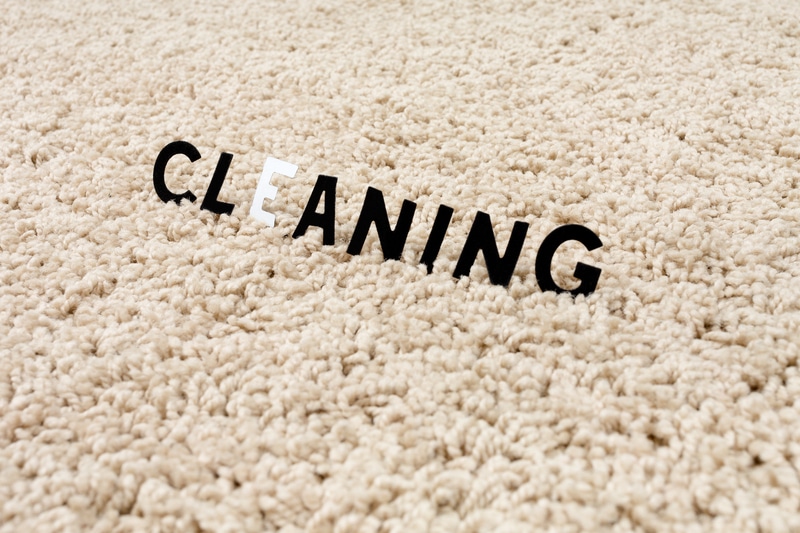
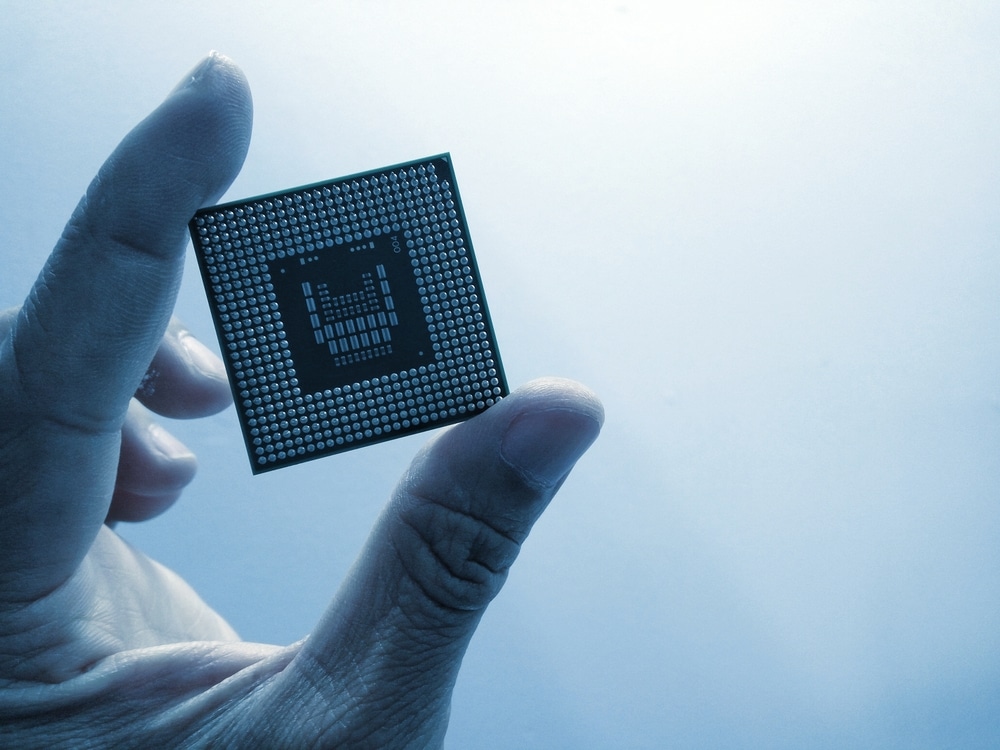



My remote control works.
However
The candles turn on and off at will.
Like there is a ghost in the machine.
No manual was included with the candles.
I am proficient in using battery operated candles.
Called customer support
They looked up a manual
Followed their instructions
Put candles on the on mode not the timer mode
Turn candles on then hit the desired time.
Still no success.
They turn off within minutes.
They don’t all turn off at the same time.
One will stay on
Then the next day after they have been off for hours…I will walk into the room and they will be on or one or two will be on.
No rhyme nor reason
They sent me a new set for free.
The new set is doing the same thing.
There is no customer support from the third party manufacturer
Help!!!!
I cannot get flameless candles (www.flameless.ca) to turn on with remote, but the remote can turn them off. All batteries and remote have good,new batteries as tested with voltometer
Is there a fix?
I have tried all of the items mentioned for a remote not working. It is still not working & it feels like the connection when I press the on/off button is not there anymore. Is there a standard remote I can use? I have 2 different flameless candles with this problem. I have also changed the batteries in the candles. Please help!