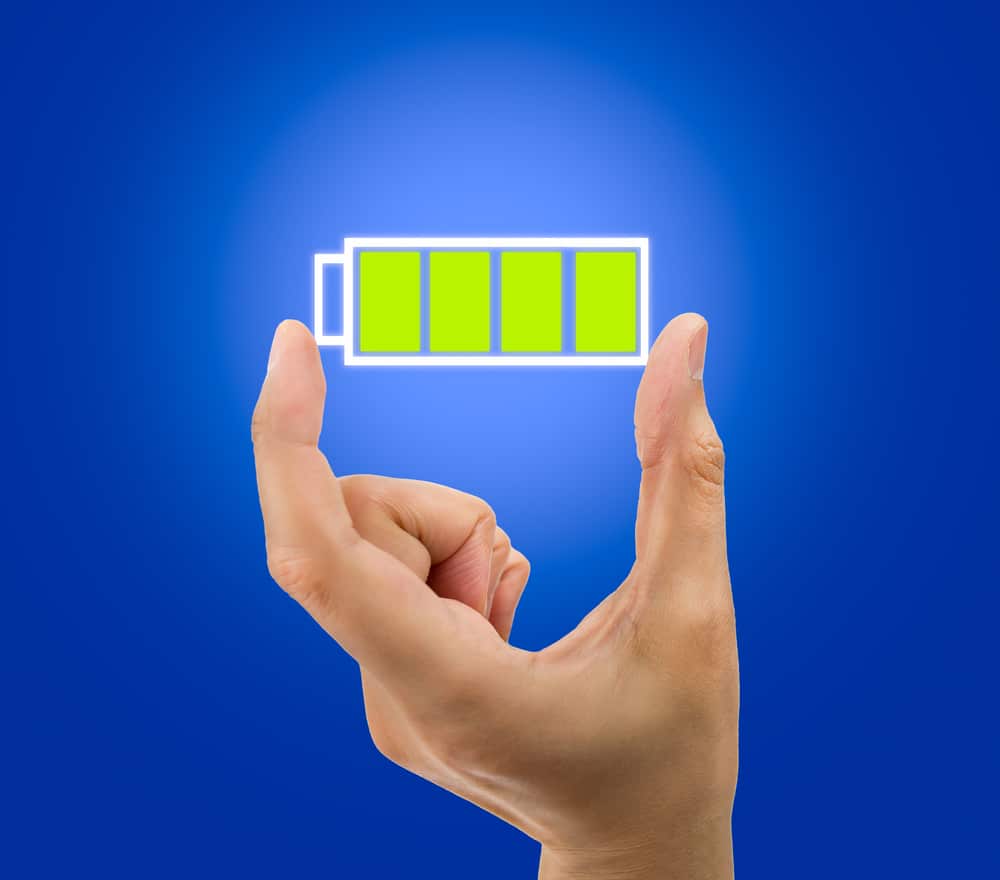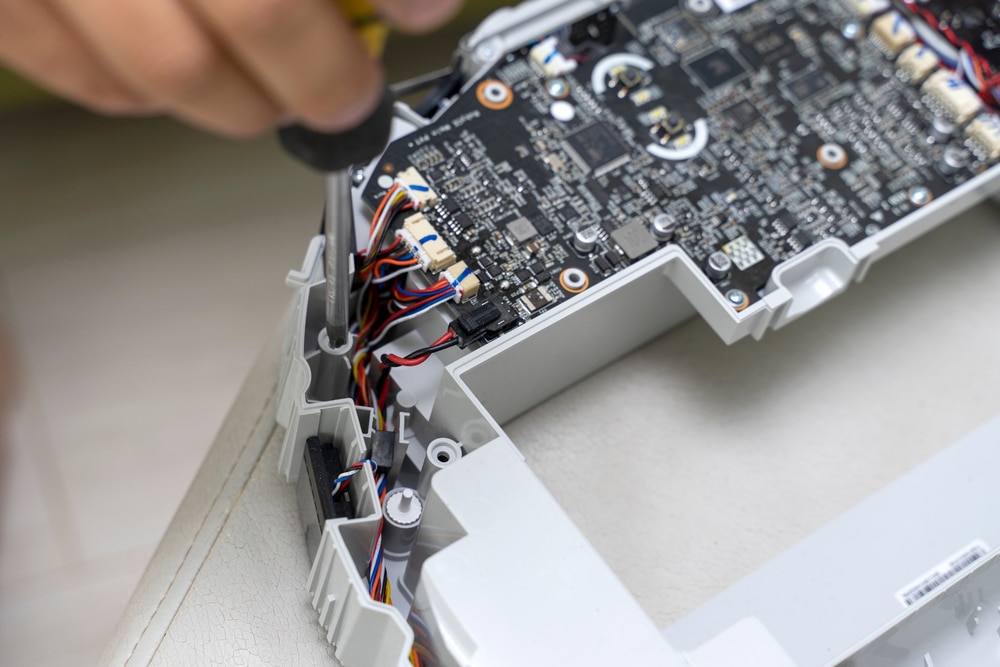The quality of brushes on the Eufy RoboVac system is exceptional, but if you ignore the maintenance of the unit for too long, they will stop spinning.
There is no point in making the purchase on this unit if you can’t keep track of the maintenance.
Ideally, you should be servicing the cleaning robot every week, but if you miss these requirements for more than a week, then the Eufy system will end up crashing.
So, if you’re planning on making the purchase, spending a few minutes learning the maintenance cycle will do you good.
Otherwise, you’re bound to run into these issues with the RoboVac system. These issues include damaged sensors, broken brushes, and a rough base.
Eufy RoboVac Side Brush Not Spinning
So, the cleaning cycle will also be affected in the long run.
If you go through the customer reviews for the Eufy RoboVac, the forums are filled with complaints about the Eufy RoboVac side brush not spinning.
This situation is pretty annoying, but you can still get the brushes working again by trying out these solutions.
- Thoroughly Clean The Whole Unit
If the Eufy RoboVac side brush is not spinning, then your first move should be cleaning the whole unit thoroughly.
The primary reason behind this issue is fur, hair, and debris clogging up the compartment.
So, even when the motor is working perfectly, you won’t get any movement from the Eufy RoboVac side brush.
For this reason, you should thoroughly clean the smart robot and try starting the cleaning cycle again.
- Try Some WD-40
At this point, you should just grab WD-40 and then lubricate the side brushes with that.
From there, you can gently spin or nudge the brushes in the right direction without having to worry about any poor response from the unit.
It all comes down to making it easier for the brushes to spin, and a bit of lubricant can go a long way to making your life easier.
So, all that you need to do here is to fully lubricate the pivot points, and that will most likely be it.
Keep in mind that you can lubricate these sections after cleaning the brushes. There is simply no point in engaging the unit with WD-40 and creating sludge around the pivot points.
That will only hold you back, and you will not be able to get any response from the system.
Hopefully, all issues with the system will be addressed at this stage, and you will not have to bother with the issue again.
However, if you are not that sure about the battery status, try checking up on the power issues next.
- Charge The Unit For A Few More Hours
Sometimes, all it takes for you to fix the unit is to charge up the robot for a few more hours.
You can’t expect the side brushes to spin properly when there is no power in the system.
So, if you’re stuck in these errors as well, just charge up the device. It will barely take you a few seconds to set up the robot on the charging base manually.
It is also possible that the issue is more with the docking of the robot, and it is not charging properly from there. So, you will have to isolate all of these possibilities.
All you can do here is to make sure that the devices are properly charged, and the connection points are engaged.
That will mostly be it, and you can leave the unit to charge accordingly. Hopefully, you will be able to get the desired performance from the side brushes after the system is charged.
Just make sure that the dock is in good shape and that the power supply from the source is managed accordingly.
There are no other methods here, and you need to have the robot charged properly when you couldn’t get any response from these devices.
Hopefully, you will not have to deal with more hassle down the road.
- A Reset Can Help
Aside from the power and maintenance-related problems, minor bugs can also present themselves to lead the robot toward this situation.
If you’re not too sure about the programming side of things and the robot itself is in good shape, then a quick reset is in order.
You will lose all of the configurations after the reset, but there are no other methods around it.
Some owners do mention that the power cycle routine can help, but that will only help 20 percent of the time.
So, the more consistent fix here is to reset the unit back to factory settings.
It will barely take you a few minutes to reset the system. From there, you can proceed with the configuration and mapping, which can take a few hours at max.
Ideally, you will be able to get through the whole setup within the same weekend and will not have to deal with the same complications from the next week.
So, be sure to free up some of your time as you’re trying to engage the cleaning cycles from the side brushes.
- Check Installation Of Side Brushes
The installation of the side brushes is the next thing that you need to consider in this situation.
If you’ve recently serviced the unit, then there is a chance that the side brush was not installed correctly.
So, open up the compartment and try to adjust the positioning of your side brush.
It won’t take you more than a minute, and if the motor is in good shape, the brush should spin along with the motor.
- Use Digital Multimeter
After checking the installation of the side brush, you should verify the integrity of the main board by using a digital multimeter.
Make sure that the power connections to the main robot are in perfect shape and rely on the reading from the multimeter to narrow down possible issues.
If the electrical connections are damaged or corroded, then you will need a soldering tool to fix them.
- Try A Different Motor
If the readings on the digital multimeter are not faulty, then you should check the integrity of the motor.
There is a chance that the motor you’re using is damaged and doesn’t respond to input from the board.
The only fix for this situation is to install a replacement, and if your unit is not under warranty, then you can purchase a compatible motor from any hardware store.
Installing the replacement should fix your side brushes. However, if your robot is new, then you don’t have to go through all of this yourself.
Instead, you need to always engage the dealer and have him send you a fresh piece.
He will take a while to verify the purchase. You can also provide proof of purchase, like a receipt, to speed up this process.
Once the verification is through and your claim has been proven to be valid, then you can expect to get the new piece within the same week.
It all comes down to how you’re planning on maneuvering through the situation, and there are no quick fixes here.
You will have to seek support from the dealer if there are hardware issues, and you also have the option of calling Eufy Support.
This is especially true when you can’t seem to get a response from the dealer.
- Call Eufy Support
If you are sitting on a valid warranty and the issue with the Eufy RoboVac side brush persists at this stage, then you will have to call Eufy support for help.
Make sure to inform the professionals about all the troubleshooting methods you’ve tried so far.
This will give them more perspective on your situation, and you will be able to secure a replacement if the claim is valid.
So, instead of spending hours in the troubleshooting process, just call the experts for help.
Wrapping Up
The situation with the Eufy RoboVac side brush not spinning can be avoided easily by keeping track of the unit’s maintenance.
It will barely take you a few moments to get through the cycle, and you will save yourself hours of troubleshooting routines in the long run. So, try sparing a few minutes every week.
However, if you do find yourself stuck in this situation with the Eufy RoboVac side brush not spinning, just try freeing up the brushes and charging it up properly.
That will fix the issues with the unit not working almost ninety percent of the time. From there, you can try engaging the device again.
If the issue is still not fixed, then check up on the hardware status. If you find cracks or water damage to the robot, then the situation can be a bit more complicated.
You will not be able to fix it easily as you’ll have to check the motor and the wiring connections.
We suggest that you leave this job to the professional and avoid fixing the unit yourself.
That way, you will not have to spend hours of your time trying to adjust the system.
It all comes down to how you’re planning on fixing the issue with the RoboVac side brushes not working.