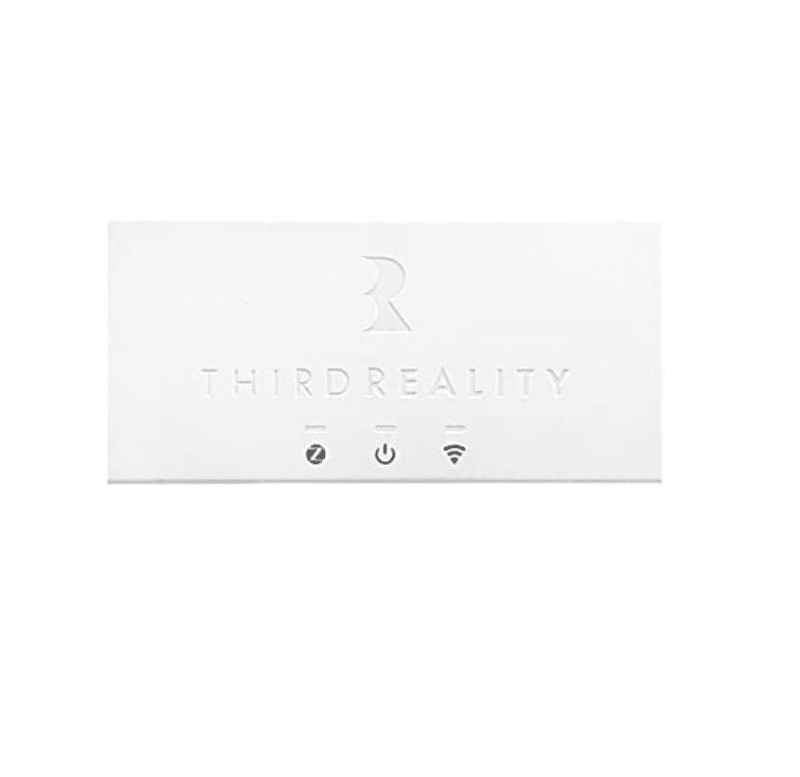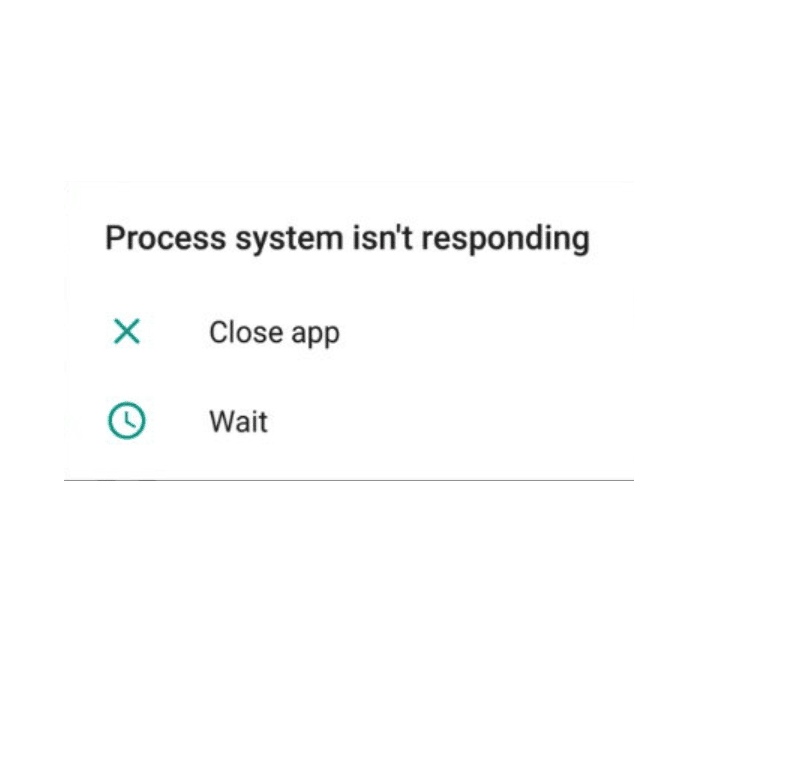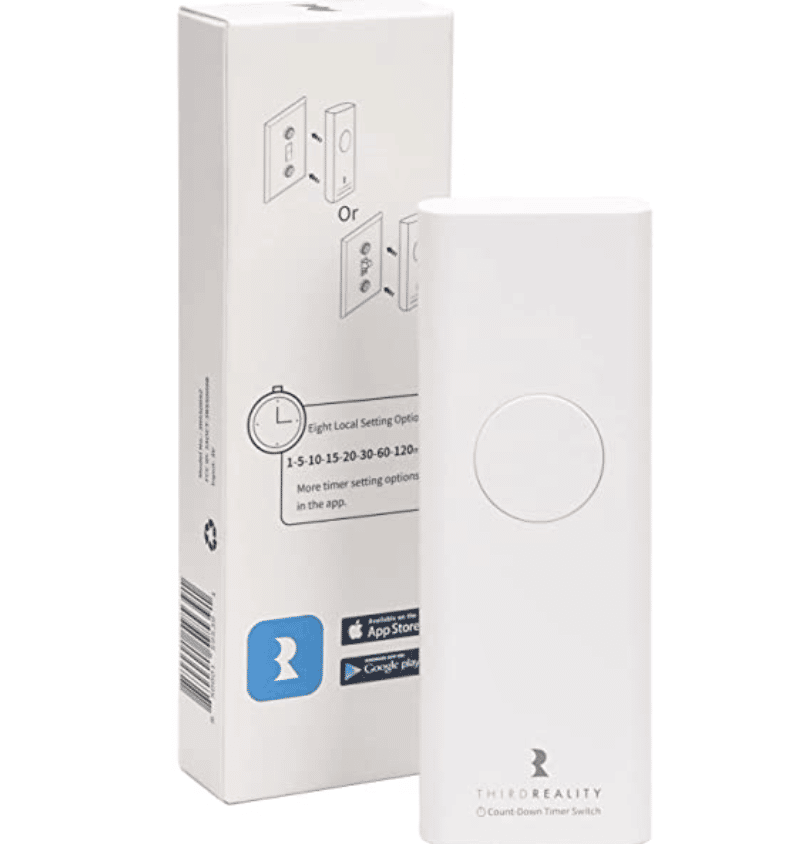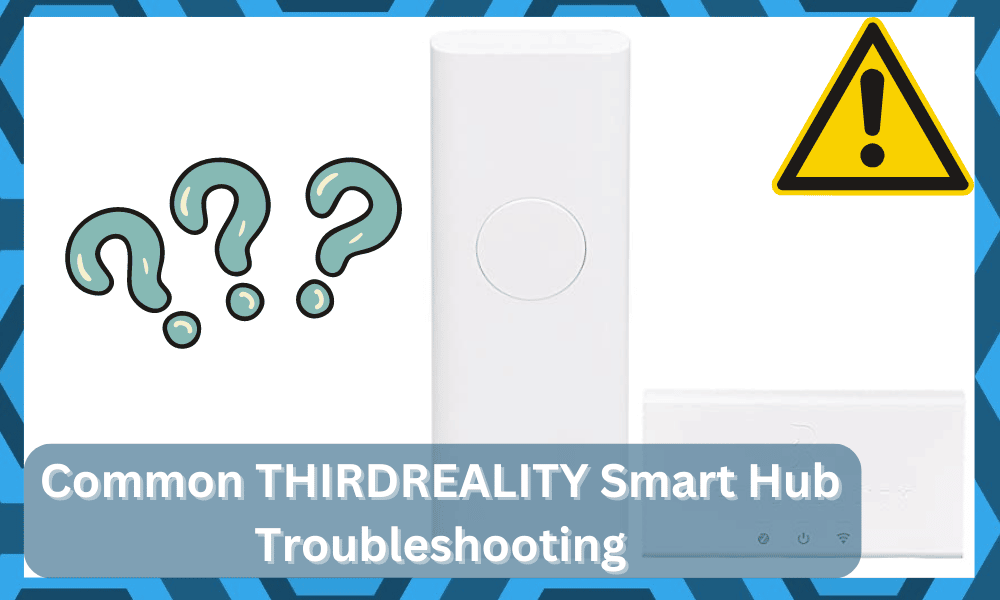
THIRDREALITY is one of the most popular smart hubs in the market, as it works well with Google Home as well as Amazon Alexa.
This is the home automation hub that works through the internet. It comes with an app-based remote for easier control.
The app can be used to schedule the smart hub’s uptime, so you can keep the electricity bills in control.
In addition, the app helps control home appliances with the touch of a button. The smart hub comes with a power adapter, so you can start using it as soon as you receive it.
Common THIRDREALITY Smart Hub Troubleshooting
However, before you purchase this home automation gadget, you should read about common THIRDREALITY Smart Hub troubleshooting, so you can quickly resolve the functionality errors!
- Adapter Isn’t Connecting To Wi-Fi
The smart hub is designed to connect to Wi-Fi to make the voice commands go through, and the smart hub is able to control the connected devices.
However, if the adapter is not connecting to the Wi-Fi, the first step is to check the network status to make sure the internet isn’t down.
If the internet is down, you must wait for the ISP to fix the issue.
On the other hand, if the internet network is up and running, you’ve to check the router. The ideal solution is to reboot the router, as it can streamline the internet signals.
If the reboot doesn’t work, you’ve to reset the router to rule out the configuration errors. Secondly, you should reboot the adapter.
For this purpose, just take out the adapter from the power socket for five to ten minutes – it will ensure that the saved data is cleared. Then, connect the adapter and try using it.
- The Smart Hub Isn’t Pairing With The App
As already mentioned, the smart hub comes with an app-based remote that helps control the smart hub and makes sure there are no issues in handling the devices.
For this purpose, the smart hub has to be paired with the THIRDREALITY app, but if it’s not pairing, you have to factory reset the smart hub.
To factory reset the smart hub, you must press the reset button on the adapter for five to ten seconds or until the lights start to blink. Once it’s reset, try the pairing process again.
- Adapter Keeps Blinking During An Update
It’s common for the adapter to blink when you are updating the smart hub. First-time users have a hard time comprehending the fast blinking light.
Usually, the update process takes over half an hour and the lights will keep blinking during this time.
Make sure that you don’t turn off the adapter and smart hub during the update process.
- App Is Unable To Control The Available Devices
THIRDREALITY app is designed to control the connected devices with one touch.
However, if the app is unable to control the available and connected devices, you must check the internet.
First of all, you have to ensure that the smart hub is turned on and is connected to the power source tightly – it prevents a spotty power connection.
In case the power connection is fine, you should ensure that the smart hub is connected to an active internet connection. You can try rebooting the router to improve the internet speed.
The third step is to disconnect the app from the smart hub and reconnect it after a few minutes. Honestly, it can be a hassle, but it promises a better connection.
If re-pairing doesn’t resolve the issue, we recommend that you check the hub to ensure it’s online.
The lights on the hub must be turned on. However, if it doesn’t work, ensure that the hub is online.
- Unable To Set Up The Smart Hub
Setting up the smart hub is quite convenient, as you only have to plug in the power adapter.
However, if you are unable to set up the smart hub, it’s likely that there is something wrong with the internet.
First of all, you have to check the Wi-Fi password and make sure it’s correct.
It’s recommended that you copy and paste the Wi-Fi password from the connected devices to prevent any discrepancies.
On the other hand, if you are using a correct Wi-Fi password but the setup is still failing, you have to check the network’s status.
We recommend that you connect another device to the Wi-Fi and see if the internet works.
In case the Wi-Fi doesn’t work on the other device, it’s likely that the network is down, and the only option is to contact your internet service provider to get it sorted.
The third step is to check the mode your smart hub is in because for successful pairing; it’s important that the smart hub is in the pairing mode.
When the pairing mode is enabled, the power LED will be on, and Wi-Fi LED will blink extremely fast.
If nothing works and the smart hub isn’t set up, you must factory reset the smart hub – you can use the manual to check the correct way of resetting the smart hub.
- Smart Hub Is Unable To Find The Devices
The smart hub has to find the devices during the pairing process. However, if the smart hub is unable to find nearby devices for pairing, you’ve to ensure compatibility.
We recommend that you check the THIRDREALITY app to see if it can be used to connect the device.
If the app doesn’t allow the connection either, it’s likely that the device isn’t compatible.
On the other hand, if the devices are compatible but the smart hub cannot identify the devices, we recommend rebooting the smartphone.
Disconnect the hub from its power source and wait for a few minutes before reconnecting.
The last option is to factory reset the smart hub. It’s recommended that you try all other solutions before resetting the smart hub because a factory reset deletes all the customized settings.
- Not Responding
If the smart hub has been connected to the home appliances, but it has stopped responding to the voice commands, it’s likely that there is too much noise around.
So, if you have turned on the vacuum cleaner or speakers, turn them off before you try using the hub again.
The second solution is to create a voice ID because it helps the smart hub become familiar with your voice.
For this purpose, you have to set up the voice ID through the THIRDREALITY app but make sure it’s updated to the latest version.
Once the voice ID is set, it will be more convenient for the smart hub to understand and identify your voice.
- The Smart Hub Is Getting Triggered Accidentally
THIRDREALITY smart hub works with voice commands, but if it has started getting triggered out of nowhere, you should change the wake phrase.
It’s better to use a less common phrase to make sure the hub doesn’t get activated. In addition, you should work on your pronunciation to avoid triggering issues.
- Notifications Are Getting Blocked
When the smart hub is connected to the smartphone app, the app will show notifications regarding the connected devices and smart hub.
However, if the push notifications aren’t working and they are getting blocked, it’s likely that the internet speed is too slow.
We recommend that you power cycle the internet router to improve the internet speed.
However, if your internet plan has slow internet, you must upgrade the Wi-Fi plan to make sure the notifications pass through on time.
If there is nothing wrong with the Wi-Fi but the notifications are still not working, you should upgrade the THIRDREALITY app to make sure the bugs aren’t causing an unnecessary delay in the notifications.
- Buttons Aren’t Working
The smart hub has been designed with various buttons to help you turn on/off the device, connect it to Wi-Fi, reset it, and more.
However, if the buttons aren’t working, you’ve to ensure that the power adapter is connected to the smart hub properly and the power socket.
In simpler words, you should avoid loose connections between the power adapter and the power socket.
If there are loose connections, disconnect the devices and reconnect them. In some cases, the connectors are damaged, which prevents a firm connection.
So, you must inspect all the connectors and get them replaced if they are corroded or broken.
- Unable To Complete The Upgrade Process
THIRDREALITY smart hub is designed to download and install the upgrades automatically.
However, many users have complained about the smart hub not completing its upgrade process on time.
In most cases, it takes half an hour for the smart hub to get updated, but if it’s been too long, it’s likely that the internet is slow.
This is because the update depends on the internet, so make sure your internet’s speed is fast enough.
Also, you should not disconnect the internet during the update process as it can interfere with the update process.
The Bottom Line
It’s quite convenient to have a smart hub that helps control smart home appliances. However, it’s better to be aware of common issues associated with the hub.
We have mentioned various solutions for every problem. However, if you need more help, contact the support team at [email protected].