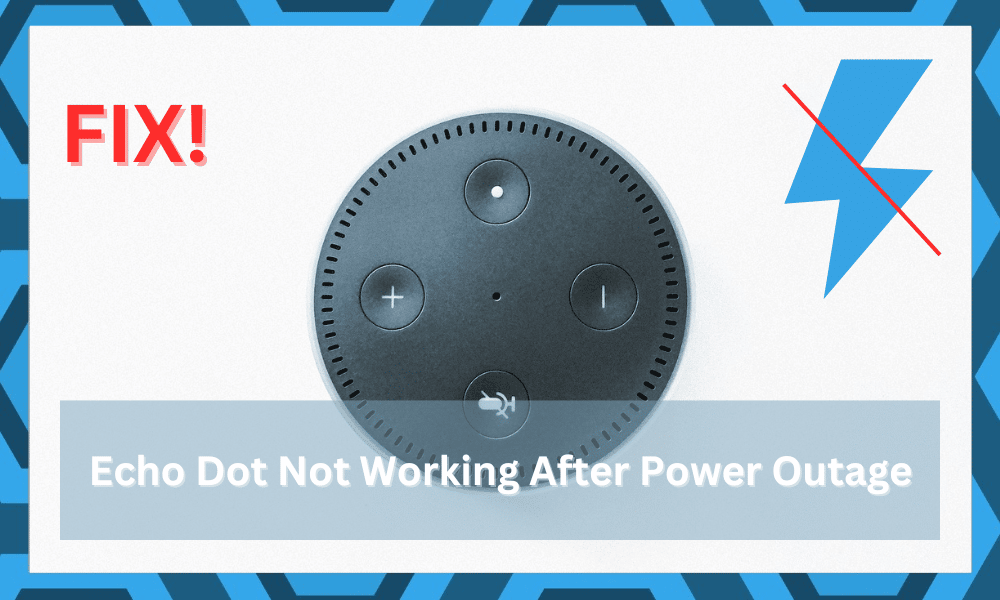
Amazon Echo is the popular lineup of products launched by Amazon in the form of Bluetooth speakers that all come equipped with the Amazon Alexa AI. Using these smart devices, one can have voice control over a smart home.
For years, it has been the top option for all homeowners, and there has yet to be a system that can compete with Echo. So, if you’re new to the market, the best option is to develop your system around an Echo unit.
It is perfectly capable of scaling up if you need to add more devices to the smart system. Moreover, the price point is not that expensive. So, you’ll enjoy years of performance and won’t have to extend your budget.
How to Fix Echo Dot Not Working After Power Outage?
Recently, there have been a number of complaints made by users about their Echo dot device not working after a power outage. According to these users, the devices are not responding at all.
If you are also left worried after facing a similar issue, then you have nothing to worry about. Today, we will be using this article in order to help you learn exactly how you can fix the problem for good.
We will be listing a number of troubleshooting steps that should all contribute to resolving the problem. So, without wasting any more time, let’s get started!
- Power Cycle Your Device
Power cycling the device one more time should set the majority of these issues in order.
If you’ve not been able to turn on the unit, and you’re sure that the power connections are in good shape, just power cycle the device. You just have to remove power for around 5 minutes.
This doesn’t mean that you need to turn off the unit and then turn it back on. Instead, you have to remove the power from the main source. After turning the device back on, allow it to establish a connection with the linked units.
This might sound like a basic fix, but the majority of owners didn’t have to do anything besides power cycle their Echo unit. So, follow through with the same method, and you won’t have to bother with anything else.
- Check For Power Issues
Power issues might also be to blame here, and the power surge before the power cut can damage the device.
So, if the Echo unit is not working, there might be something wrong with the outlet. Here, you need to call an electrician for help and avoid fixing the outlet yourself.
While some users do try to make use of a voltmeter or a multimeter to narrow down the error, you might electrocute yourself in the process. So, to keep yourself safe, leave this job to the professionals.
It is a good idea to have your electrical connections checked at least once every six months. That way, your appliances will remain in good shape. You won’t have to worry about hardware issues or fire hazards.
So, spare some cash for the hiring fees, and leave this job to the professionals. It will be much easier to isolate the errors that way, and you won’t have to waste hours of your time.
- Make Sure All Hardware Is In Good Shape
At this point, there is no harm in thoroughly checking the device, the cable, and the power adapter for issues.
If any of these components seem to be damaged or fried, you will have to get a replacement. It is not that rare for the adapter to fry out when there is a power surge.
So, if you’re not too sure about the integrity of the power connections, just get a replacement. Getting a new cable and adapter will serve you well.
Luckily, both of these components are cheap and won’t set you back a huge deal.
Moreover, you will notice better responsiveness from the Echo unit when the voltage supply is stable.
So, if the cable and adapter are in rough condition, make sure to get new ones for your smart system. There is no point in holding out on these purchases.
- Reset Your Device
Whenever you experience a power outage, one of the very first things that we recommend that you do is reset your device.
To reset your device, you will have to press and hold your microphone off as well as the volume down buttons at the same time for around 20-30 seconds.
There should be a visual orange light indicator telling you that you have successfully reset the device.
Keep in mind that you might have to wait a few seconds before the device shows blue light again, meaning that you can now successfully go through the setup again. Also, if you own a first-gen Echo Dot, then there should be a dedicated reset button.
If you notice your Alexa to be working normally, but find it to be not working with other smart devices, then it is possible that there could be a syncing issue causing this to happen.
Fortunately, fixing the issue is as simple as telling Alexa to search for new devices.
Once you do, Alexa should start the syncing process again, after which it should start working just fine.
- Checking Internet Connection
One of the last things that we suggest you check is whether the device is successfully connected to your network or not. Start by checking the internet speed that you are getting.
Just in case, we recommend that you try restarting your router.
You need to also make sure that the router is within the effective range of the unit.
Furthermore, interference from other wireless devices and thick walls should be limited. The signal strength will improve by a good margin when this unit is in direct line of sight of the router.
Similarly, proceed on to reconnect your Echo device with your router. Do note that in case of an internet issue, you will have to contact your ISP.
- Claim Warranty
Lastly, you need to reach out to the official support for help. There is no debate that Amazon support is one of the best on the market.
You won’t find a single brand that will even come close to the customer care team maintained by Amazon.
All you have to do here is to reach out to the dealer and claim the warranty. The warranty is at least valid for 12 months. So, if you’ve bought the unit recently, just forward a warranty claim to the support.
After that, make sure that they understand your situation, and you will have to show proof of purchase.
It can take a while for the verification to get through. However, once the verification is done, you will be able to grab a fresh unit within the same week.
Just be quick to reach out, and you won’t have to wait long to get a new Echo unit for your home.
The Bottom Line:
Echo Dot is not working after a recent power outage? The issue is pretty common and can be fixed by following these troubleshooting steps.
If you were unable to resolve the problem, then your best bet would be to try and contact Amazon’s contact support for further help.
Ideally, you should be able to narrow down the problem to the power supply from the outlet. So, if you’re not too sure about the power connections, just hire a local contractor.
He will take care of the electrical connections for you.
On the other hand, if the device is defective, the only real solution is to get a fresh piece. There is no point in wasting more of your time with a defective piece.
So, forward a warranty claim with proof of purchase. After the verification is through, you will have the new Echo unit within the same week.
From there, you can set up the device with your existing smart system and link up the Amazon account. Hopefully, you won’t have to go through the same problem when using the new unit provided by the Amazon dealer.







My internet was down for 36 hours. Internet is working again (finally), but the echo devices say “sorry, but unable to connect to the internet. Try restarting router.” None of the 3 steps here have resolved the issue.
I have an echo dot. Had power outage and I have tried everything to reset it I am 80 years old and don’t understand what I have to download is there a human being I can speak to please
I have had this problem with my generation one and usually comes back a day later after trying all options but not this time. Remember someone mentioned that Amazon said it might be the cord. Ordered the exact same cord and Alexa is now working.
Many thanks, it worked a treat got the Alexa back working. Pity there is not a section in the help guide with the Alexa to guide you through the reset following a power cut.
I have held the microphone and volume down button for 20 seconds but nothing is happening
I am using one in a store where power is shut off every day at closing and is back on in the morning. Is this going to mean a reset every day to use my device?