
Of all of the smart devices out there, these sorts are hands-down the most useful. Sure, it’s nice to be able to switch lights on and off and dictate what music you want played at any given time. But none of these devices take care of a job most of us just either seem to hate or have no time for – vacuuming. It’s smart home tech, at its best.
Manufactured by the brand Ecovacs, the DEEBOT is one of the most reliable self-reliant vacuums out there. It’s also quite a bit cheaper than most of its competitors.
That’s why we were surprised to hear that there were so many of you having trouble getting your DEEBOT to charge. So, in order to help you out, we decided to put together this little guide.
DEEBOT Not Charging? Here’s How To Fix It!
Despite the DEEBOT being a relatively high-quality device, it does seem as though charging issues can crop up from time to time. On the lower end of the scale of these problems, it can be fixed from the comfort of your own home.
However, there is also a possibility that the issue stems from the battery. In these cases, there isn’t anything left to do except replace it.
With a bit of luck, this issue is on the minor end of the scale and can be resolved yourself. However, before we begin, we should note that you don’t need to have a high level of electrical or tech experience to troubleshoot the problem.
All of the steps below are designed in such a way that they are easy to follow. On top of that, we won’t be asking you to take anything apart or do anything that could damage your DEEBOT. With that having been said, let’s get started on our first solution.
1. Is your DEEBOT powered on?
If you have just recently bought your DEEBOT, you may not have been aware that it doesn’t actually take a charge unless it is powered on! As strange as that seems, that’s just the way they have designed it.
If you want to charge it, you both need to power it up and then put it into its charging dock. In this case, knowledge could quite literally be power for you!
To get it all charged up, you will first need to switch the DEEBOT on, using the button that is on the device itself. In addition to that, you should also make sure that the charging dock is plugged in too.
For some of you, that will be the issue resolved. However, for those of you who have had your DEEBOTs for a while, we’re just getting started.
2. The DEEBOT may not have an adequate connection to the dock
If you have had your DEEBOT for a while and have only noticed this issue recently, it is likely to be that your DEEBOT just can’t make a good enough connection with its dock to charge.
Like with any device that requires a charge, every now and then the connection between the two can become damaged. In most cases, this will be just because of a build-up of dirt and dust on the points where they meet.
What we would recommend is that you unplug the dock and check for any obvious signs of damage. With a bit of luck, you may need to just clean the area with a cotton bud.
3. Your battery may have discharged
If you have had your device for quite a while now, there is the chance that the battery has just discharged. Of course, when this happens, it won’t be able to do anything to charge the DEEBOT. Before you try to charge it again, you will first need to reactivate the battery.
To do this, you should put the DEEBOT into its charging bay and then take it out again after 3 minutes have elapsed. Then, you will need to repeat this process two more times. Once you have taken it off of its dock for the third time, you can then try to charge it as normal again.
The Last Word
At this point, if nothing has worked, we are afraid that it doesn’t look to be good news for your DEEBOT. Effectively, the best-case scenario is that the battery may just have bitten the dust. Batteries are not designed to last forever. Even the most advanced ones, used in Tesla cars and the like, need to be replaced every now and then.
Read also:

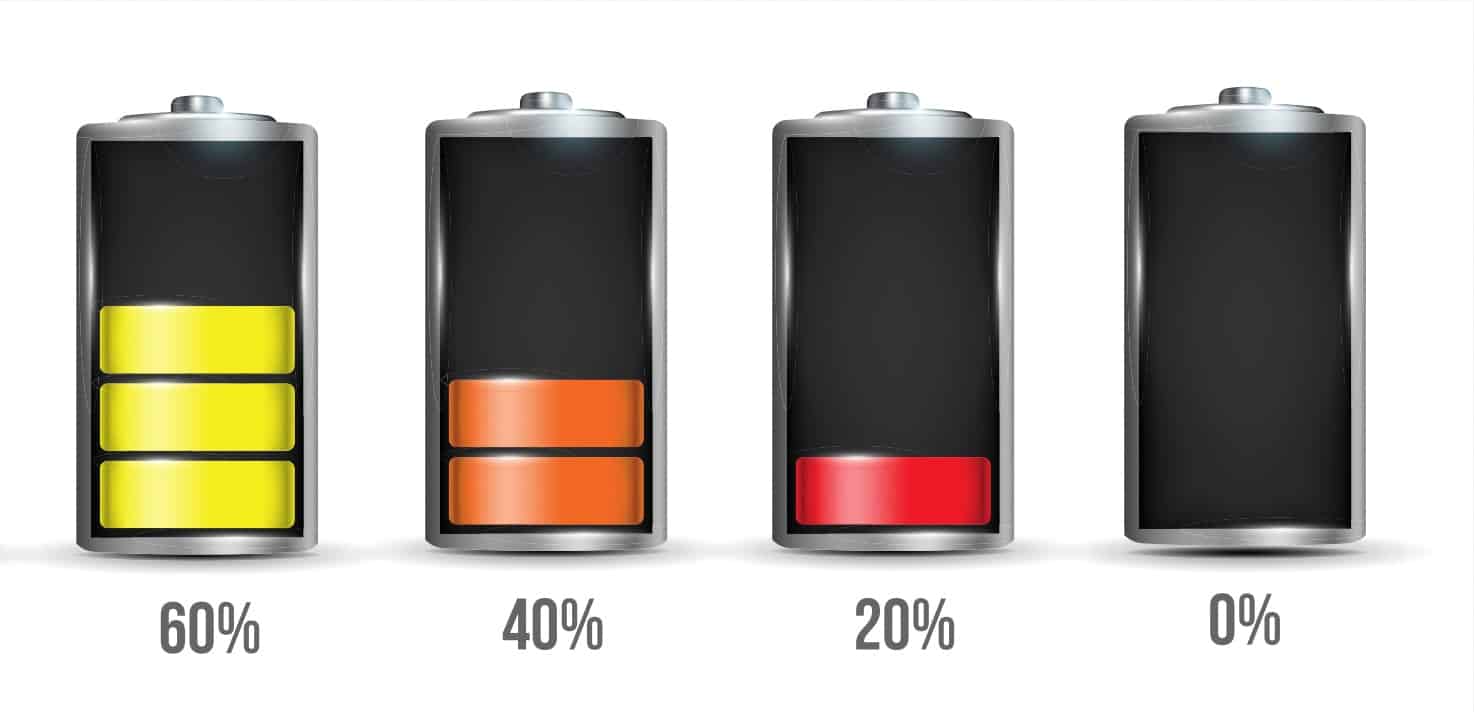
deebot was working well till 2 weeks ago, when we noticed that it wasn’t charging. Looks like one of the charging buttons at the bottom of the main deebot unit is dislodged completely from it’s place. has anyone experienced this problem. How do we go about it? share your experience.
I’m having the same issue. Again!
The first time, I wiggled it and flipped the deebot upside down and tapped on it several times to get it dislodged. That worked well enough even though it wasn’t securely in position. That was about 6-8 months ago.
Now it has happened again. Seems to be working again as it is charging.
I believe it’s supposed to have some travel to aid in making its connection and that dust/dirt gets in and makes it get stuck.
The best solution is to probably open up the battery compartment and clean it all out with some rubbing alcohol.
I have a Deebot U2 Pro. When it’s at the dock, it kept repeating ‘Starting charging’ every few seconds. But the battery level doesn’t go up, even after a few hours. Any advice please?
Deebot n79 Not charging. I put it on the dock and it does two beeps like it’s going to charge and then it just goes dark I take it off repeat the same procedure beeps lights up blue like it’s charging and then turns off. Any ideas?
same with me ( ozmo 10 slim ). 2 beeps then goes dark. there is no guide about this in manual
This is happening to me as well. I thought it’s a battery problem and replaced the battery yet it is switching off after two beeps.
DEEBOT m88 will not charge. It was given to me. Never used. Can you help me see if I can get it to charge.
Put app on my phone and it is working but it says charged 1%
Can you help me get it charged ???
we have just had similar issues.
Turns out our beautiful children had been playing with the device and had turned the power off on the actual machine, not the charging dock! when you lift up the back there is a red on/off switch that had been turned into the off position.
For anyone wondering, dont automatically assume that switch is on!! Check it!!
Thank you!! I’ve been having the same problem, didn’t know there was an on/off switch on the side of my Deebot!
Thanks diysmarthomehub. Charging now
Deebot U2 shouts the message “starting charging” every 4 minutes while charging. Is there any way to stop it.
Thankyou
I have a deebot 950 which is not charging. contacting customer care has not helped. It is in warrenty. willing to buy charger but company says it s not sold.they dont tell where o get it repaired.please help.
I have had problems with my Deebot N8 not charging. The white light would illuminate when pressed, followed shortly by turning red and then announcing it was shutting down. I tried all the charge 3 times stuff but it simply wouldn’t charge. However, I think I’ve found a fix. Press the button on the top until it illuminates white. Then, as soon the light turns red (and before it announced it’s shutting down) cycle the wall switch off and then on. I did this 3 or 4 times until the light didn’t turn red again. At this point Deebot announced it was ‘starting charging’ and I can now see the charge level increasing in the app. (You need to quit and restart the app to see the latest charge state for some Reason.) Phew! I really like this little gadget, which does a surprisingly good job at something I really don’t like doing.
Update: Deebot is back to 100% charge and is functioning normally again😁
Can you please elaborate what you mean by wall switch and if your operations were performed while on charger or off charger?
This worked for me as well – unplugging and plugging back in the base station, befoe the robot shut down.
Interesting that there is no fix on the Ecovacs support page.
Thank you Paul! Your trick worked.
Worked for me, too! Thanks so much!
I have a Deebot N79w, it works perfectly after I replaced the battery but it will not charge, when it’s on the charging dock or plugged in a very loud alarm goes off and continues until it is unplugged, what could this be?
Same Issue with mine after 1 & 1/2 yrs. can’t find info to replace battery. Can’t find anything online as to where the battery compartment is. Don’t want to just start taking bottom off anywhere. Been advised it is $80 – $200 to send in for after warranty service. If it needs that kind of costly service not sure if it is worth it.
Awesome info, tried it all, still no luck. Where can I get new battery. Tried to look for replacement for my ozmo920 and can’t find it. Any suggestions?
Sandra, I have a 920 and got the battery from Amazon. You can either look for it via vacuum model or typing battery model (S09-LI-148-2600). The original battery is a 3200 but I couldn’t find it. I also bought a charger from Amazon as well…but still, my Deebot still won’t find its home. Is very frustrating and there is very little information on troubleshooting online.