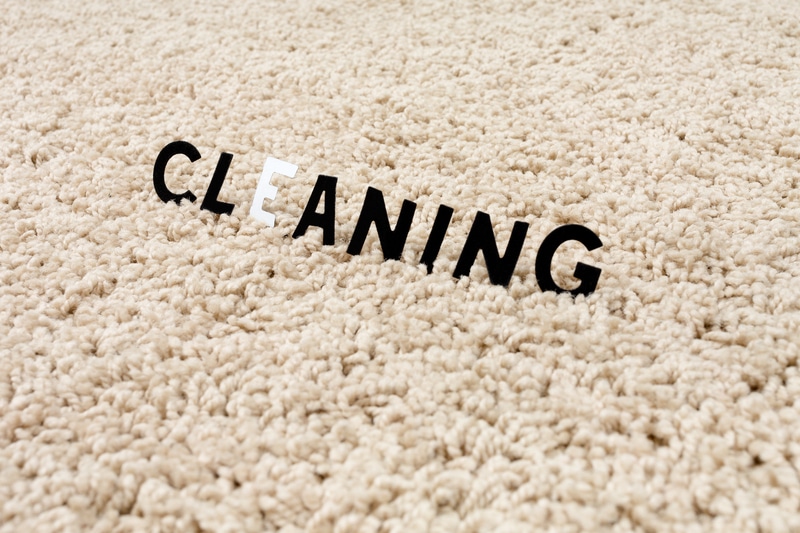The majority of people believe that robot vacuums are too expensive and it is just better to clean the house yourself. However, when you look at the time you spend cleaning the house every week, the investment doesn’t seem as bad.
Especially if you are self-employed and can use that extra time to generate revenue for your business. So, if you are short on time and also want to keep your house clean, then buy a Deebot, and it will take care of that.
There is no need to think about an extensive setup routine, and the only thing that you will have to spend time on is helping the robot map the floor. Other than that, there are no issues here, and you will enjoy an amazing time with the cleaning robot.
A lot of users were wondering whether or not they can store multiple maps on their Deebot so that it can follow according to the scheduling routine.
Deebot, Can It Store Multiple Maps?
Depending upon which model of Deebot you’re using, it is possible to store two or even three different maps. The newer versions can support up to 3 different maps, and you can set them up by using the mobile application for the cleaning robot.
The setup routine can be a bit extensive, and you will have to go through the mapping cycles for each floor.
There are no quick methods of transferring the maps from the old robot to the new one, and you will have to limit the obstructions as you let the bot roam around.
It can take a few hours to get through the mapping routine, and you can’t rely on any quick methods to avoid that.
The only thing in your hands is to make it easier for the robot to get through the cleaning cycle. This means removing all obstructions and then checking up on the system again.
When you buy the Deebot, you don’t have to do anything else to store the first-floor plan on the application.
You just have to run the robot and let it complete a few mappings runs around your apartment, and the first map will be stored that you can use to set up routines and cleaning zones.
After cleaning, it will go back to the charging base and will switch to sleeping mode.
However, if you have multiple floors in your apartments and want to create different maps for each floor, then the Deebot mobile application allows you to do that by going through a few simple steps.
The only issue that you might face here is that the dock will only be available on one map, and you might run into issues with the battery dying out on you. This can be incredibly annoying when you have a massive home.
Even if the robot is working perfectly at this point, you will run into issues with the cleaning cycle at some stage. The battery levels don’t remain the same for each period, and you are bound to run into some battery-related complications.
So, to avoid this routine with the battery replacement, you need to avoid putting excessive pressure on the system. Instead, you need to break down the cleaning cycle or only use one robot per floor.
Otherwise, you will be switching across maps and won’t be able to secure any response from the unit.
The whole mapping process can take up several hours, depending on how big your house is. After the new map has been created, you can switch between the two maps and then turn on the robot to clean the new floor accordingly.
So, to answer your question, Yes! The Deebot can store multiple maps as long as you’re using some of the newer versions.
You can store 2 permanent maps on the unit while also creating one temporary map that will get wiped as soon as you cycle power through the system.
Should You Store Multiple Maps in Deebot?
Storing multiple maps in Deebot is a logical thing to do, as spending dollars on a new cleaning robot just to clean the upper floor can be a bit expensive.
However, you will still be surprised to know that the majority of owners with multi-floor homes prefer to make the investment.
While cycling through the different maps and changing the location of the Deebot every day is not an extensive task, you will find most owners to be avoiding this time investment.
So, if you have the budget and can afford a new unit to set up on the new floor, then you should proceed with the purchase.
You can’t set up the dock on different floors, and the issues with the battery not lasting as long will often present themselves. So, be sure to keep that in mind if you live in a massive house.
There is no debate that the cleaning cycle and the basic up time from the Deebot are optimal for most systems, but that might not be the case for your house. Over time the battery can fall off if you keep using the Deebot lower than the 20 percent mark.
So, it is only a matter of time before you run into issues with the Deebot not turning on or dying in the middle of the cleaning cycle. For this reason, we will also recommend against the concept of using multiple maps on one Deebot.
The whole point behind purchasing a cleaning robot is to get through the cleaning cycles without any hassle. If you clutter up the system with multiple maps and floors, you will eliminate the whole point behind purchasing the Deebot.
So, just keep that in mind and spend the extra cash to get the new system. You will surely thank yourself for this purchase and won’t have to worry about any performance consistency. Hopefully, that will be it, as you’re trying to adjust the system.
How To Store Multiple Maps in Deebot?
After you’ve saved the first map on your Deebot, you can just unplug the charging dock and take your Deebot to the other floor that you need to map. Then connect the Deebot to the charging dock and open up the mobile application.
From the home screen, you will have to click on the icon in the bottom left corner that shows the option for adding multiple maps to the application.
After clicking the map icon, you need to turn on the multiple map feature, and now you will be able to add the map for the new floor in your Deebot.
Then you will have to turn on the cleaning robot, and it will automatically detect that it is on a different floor.
A prompt on the mobile application will show that it is locating the new position, and the second map will automatically start storing on the Deebot.
After the mapping procedure is completed, the Deebot will give you the option to customize and save the map to your phone.
You can change the name and divide the new map into sections, and that will be all. Now, you will have 2 maps on your Deebot that you can use for cleaning purposes.
Most of the users like to restrict the cleaning zones and define more accurate maps regarding which region they would like to clean. You can also make use of the targeted cleaning feature on some robots, and it will come easy to you.
From there, you can also preserve the battery by cleaning the defined zones.
This will also make it much easier to charge and cycle the cleaning routine. Hopefully, you will not have to deal with more errors if the setup is indeed effective.
Nine times out of ten, there won’t be any snags in the cleaning cycle. However, you might need to redefine the dock location in some situations if you keep switching between the different maps.
Other than that, you will surely have an amazing experience while trying to start the cleaning routine.
Wrapping Up
Don’t know the viability of adding multiple maps to your Deebot? Going through the details mentioned above will give you a comprehensive idea of how adding multiple maps to the cleaning robot will match your requirements.
Hopefully, you’ll be able to decide whether or not you should modify the bot.
It all comes down to your budget. The better thing to do is to get a new unit for the new floor. The consistency of performance and the battery timing will deteriorate by a huge margin if you use a single bot to help you with the different floors.
Moreover, the hassle of keeping track of the charging levels and manually charging the robot is not the best.
So, you will eliminate the whole point of investing in a cleaning robot while trying to get more efficient with the budget. You are bound to run into issues while pursuing this system.
Sadly, there are no other methods that can serve you in the long run. So, we would suggest that you go with the new unit and make the purchase.
This expense might sting a little in the short run, but know that you will be thankful in the long run. Hopefully, that will be it when talking about cleaning cycles.