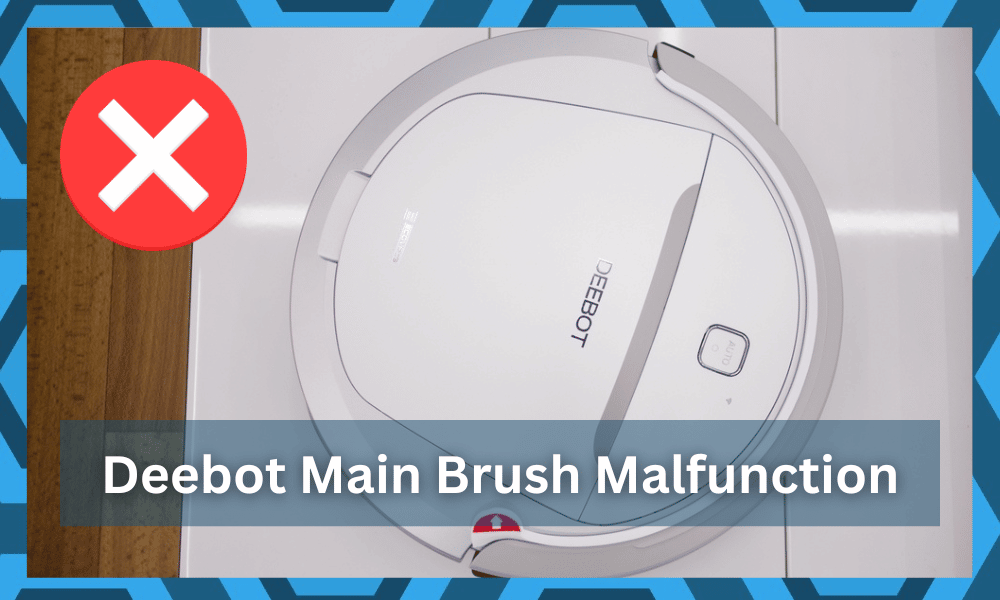
If you’re in the market for a new cleaning robot, then going through the Deebot series will serve all of your cleaning needs.
It is one of the best brands that you will find on the market, and the performance of this unit is far better than the majority of other options on the market.
These robots have maintained the top spot for years, and you will find many great models from this series. So, if you are not that worried about the budget and need a decent cleaning robot, make sure to look through the Deebot portfolio.
You’ll surely find a unit that will fit your cleaning requirements as well as your budget.
However, if you’re not sure about which unit to purchase, then seeking help from the dealer will help you find the right fit.
The only major issue pointed out by some users relates to the Deebot Main brush malfunctioning. While this issue is pretty rare, you can still try some troubleshooting steps to fix the Deebot.
The following steps will further give you a complete perspective on managing the Deebot main brush malfunction.
How to Fix Deebot Main Brush Malfunction?
- Remove Hair
Removing hair from the main brush should be the first thing you need to do if the application is giving you this error.
This error is always related to ignored maintenance of the unit, and if you have not cleaned the robot in a long time, now is a good time to do so.
All you need to do is to remove hair from the Deebot main brush and then start the unit again. It should fix the error if the condition of the main brush isn’t too bad.
- Check Motor
After removing the hair from the main brush, it is also a good idea to check the condition of the motor attached to the brush.
It is not that rare for hair to get caught behind the brush, and there is a good chance that the motor is struggling to perform because of entanglement problems.
So, you need to check the motor by opening up the base of your Deebot and making sure that it is not damaged.
- Rinse Main Brush
A good method of completely cleaning the main brush is rinsing it with water. For this cleaning method, you need to completely remove the main brush from the Deebot and then add it again.
That will fix the errors you’re running into with the application. So, just rinse the main brush and then leave it to dry for a few hours.
Once the brush is completely dry and all the debris has been removed from the unit, you can attach it to the main unit. That will get your Deebot working again without the main brush malfunctioning.
- Check Side Brushes
Sometimes, the hair can get entangled on the side brushes along with the main brush. So, you need to also check the condition of the side brushes along with the main brush to eliminate the problem.
Just cleaning the main brush won’t be enough to get the desired performance from the Deebot.
So, if you’re still getting the same error even though the motor is working perfectly, then cleaning the side brushes along with the base of the Deebot is your best bet.
- Fix Gear
Along with the motor, you should also check the gears attached to the motor. Small sections of fur can clog up the gears and create issues with the engagement of the main brush.
So, to avoid the issue with the main brush, you need to remove the fur between the main motor and the gears. That will eliminate the error with the main brush malfunction as long as the main brush is cleaned beforehand.
Ideally, the problem is fixed after cleaning the main brush. However, if the fur has somehow entered the section between the motor and the gears, then you need to completely open up the Deebot and clean behind the main brush.
That will give you more perspective on how to fix the gears.
- Go Through The Reset Routine
At this stage, you just need to go through the reset routine. Almost ninety percent of the time, the issue is more related to the hardware side of things. However, if you’ve not been successful with the unit up to this point, then you need to just reset the device.
There is always a chance that you might be running into programming bugs. So, you can isolate these errors by adjusting the response from the device. All you have to do is to go through the reset routine, and that will wipe away all the configurations.
From there, you don’t need to rely on any extensive knowledge or details to get through the programming errors.
It all comes down to how you’re planning on getting through the error. So, if you’re still stuck in the same situation, be sure to go through the reset method.
Hopefully, you won’t have to bother with any errors down the road as far as the programming side of things is concerned. However, be sure to also check the status of the main brush one time and clean it up before powering the unit up.
- Check For Battery Issues
Next, there is no harm in checking the battery and charging status for possible issues.
While the battery issues are not directly related to the main brush errors, you will still get an erratic response from the unit when the battery is in poor shape.
So, all you have to do here is to let the unit charge for a few more hours after going through the maintenance.
From there, you can engage the cleaning cycle one more time and then check the response from the main brush. If everything works perfectly, then you won’t have to worry about anything.
However, if the issue persists and you’ve not changed the battery for a few months now, then you should try installing a new one.
It won’t cost you much and will likely help you through the error. So, reach out to the dealer and have him send you a compatible replacement.
- Call Technical Support
Calling technical support should be your next step if the issue doesn’t get fixed after removing all the fur and hair from the Deebot. If your unit is under warranty, then there is no need to open up the device yourself.
You should immediately call the experts and have them check the condition of your Deebot. Otherwise, you can void the warranty, and you will have to pay for a new unit.
So, to stay on the safer side, just call the experts and act on their instructions instead of opening up the unit yourself.
They will help you through the errors and make it effortless for you to get through the minor issues with the brush. All you have to do is to inform them about the issue, and that will be it.
From there, you can just act on their instructions, and they will guide you accordingly on the situation.
Wrapping Up
These were some of the pointers that you need to follow when running into the issue with the Deebot Main Brush Malfunction.
Most of the time, all you’ll need is a bit of maintenance, and the unit will start responding accordingly. However, if you’re unable to get through this issue, then a reset is in order.
You need to first isolate the issue with the hardware side of things and then proceed with the troubleshooting routine by adjusting the programming side of things.
If your unit is not defective and all the hardware, including the main brush and the sensors, are in good shape, a reset will fix everything.
On the other hand, if your unit is defective and you still can’t seem to get through the errors, then we suggest that you get a new one.
There is no point in wasting more time trying to fix this system. So, be sure to reach out to the dealer, and he will guide you on how you can claim the warranty.
After the verification is complete, you should be able to get your hands on the new unit within the same week. Moreover, some dealers won’t even ask you for a replacement. So, be sure to keep that in mind if you’re stuck in these errors.



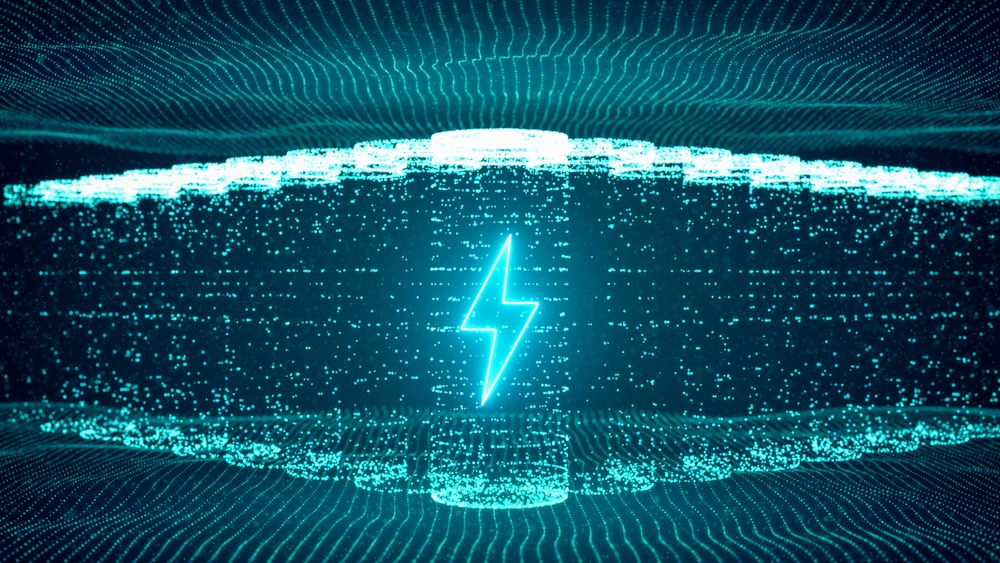

Having a weirder problem, the main brush wont stop?
Having problem with main brush tangled error message. Have cleaned brush but still happening.
I had to almost disassembly everything, the main brush it had a lot of hair, the engine too, the front “wheel” was another hairy mess, I removed a lot of stuck hair and still had the 4 beeps, until I removed the sensor cover, polished it and cleaned it, then it started to work without issues