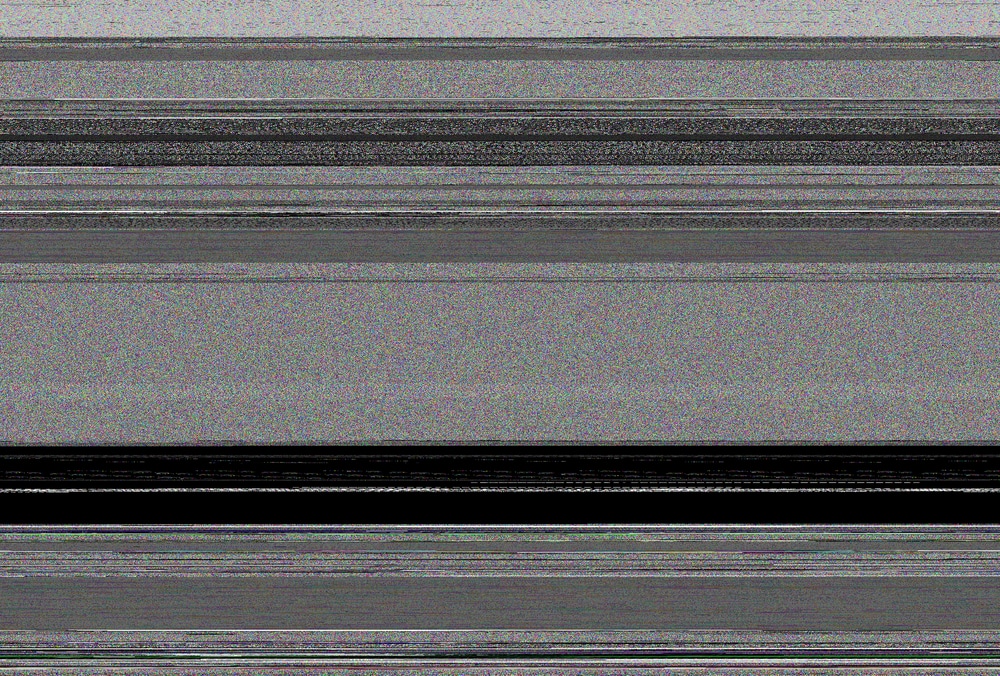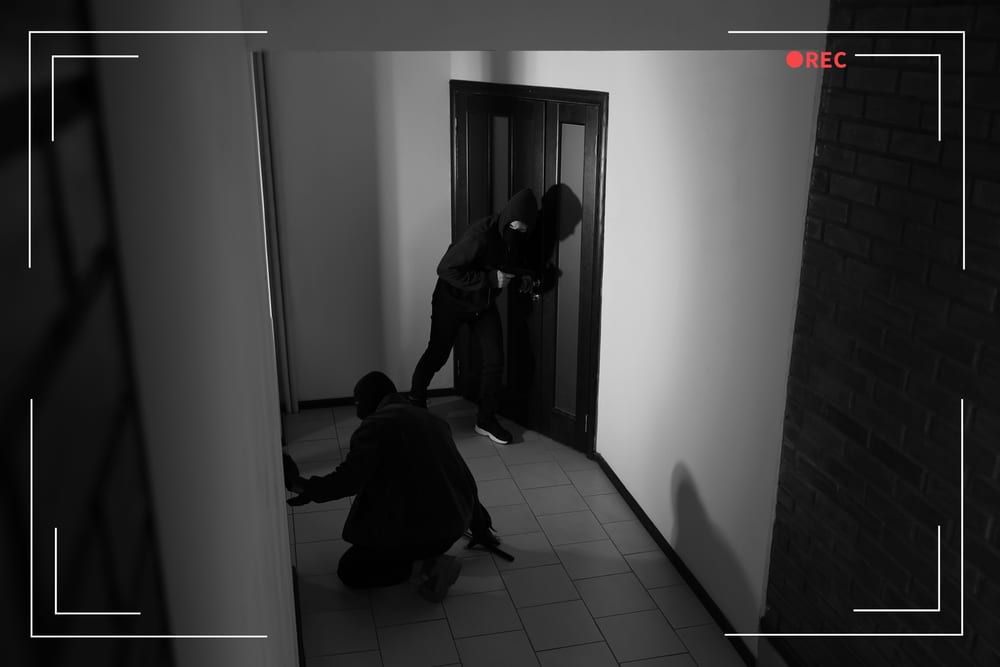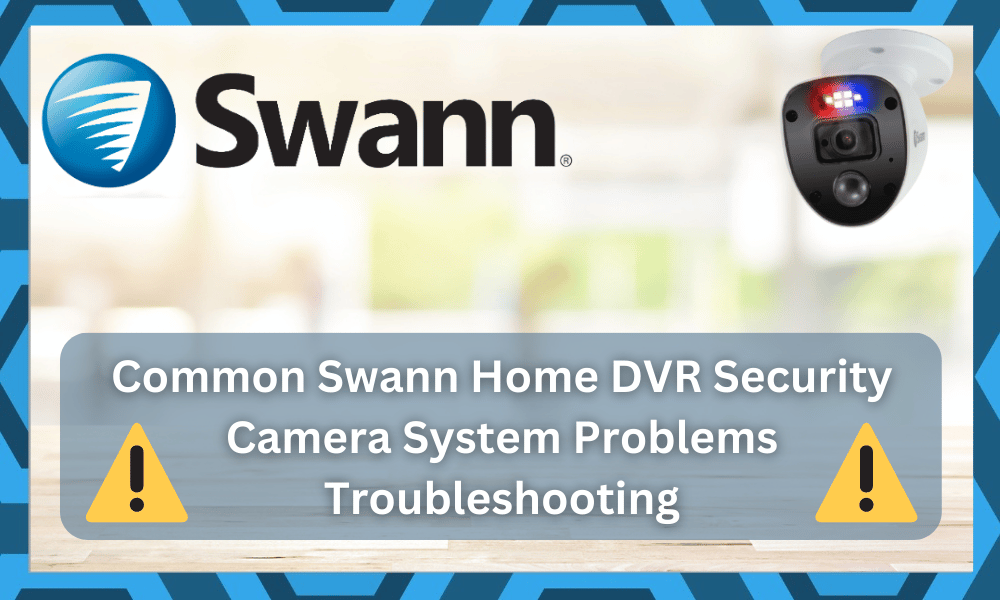
The Swann security camera system is designed with active deterrence to deliver exceptional surveillance to you. In addition, it captures videos in 1080p resolution.
The users will automatically receive alerts whenever there is an activity. Also, the DuskToDawn feature promises exceptional video quality, even if it’s dark outside.
The camera system has a 1TB HDD storage option available, which means it can record videos for a year. Also, the weatherproof design promises zero hardware damage by rain and winds.
It can be connected to smart home assistants, such as Alexa and Google Home because it promises control through voice commands.
On the contrary, you should still read about common Swann Home DVR security camera system problems and troubleshooting to resolve video and surveillance errors.
Common Swann Home DVR Security Camera System Problems Troubleshooting
- Off Colors
If you have turned on the security camera system, but the camera is showing off colors in the videos, it’s likely that the white balance settings are incorrect.
The white balance setting is usually automatically adjusted, but if the signals are weak, you might have to adjust them manually.
For this reason, you have to open the camera settings and adjust the white balance settings. In addition to adjusting the settings, you have to angle down the camera so it’s away from the light source.
On the other hand, if changing the position doesn’t work, you should disable AWB or ATW from the settings and adjust the white balance settings manually until you get the right colors.
In addition, if the settings have gamma levels or hue settings available, you can adjust these settings until the colors are correct.
We recommend adjusting the settings under different lighting conditions (night and day) until you achieve the desired colors. Also, if you’ve to reposition the camera, make sure all the desired areas are covered.
- Horizontal Lines Appearing In The Video
If the camera system is capturing surveillance videos, but there are horizontal lines, it can be challenging to distinguish the fine details.
In addition, these lines impact visibility. Electrical interference and insufficient ambient lighting are two common reasons behind these lines, so let’s check out the solutions;
Ambient Lighting
First of all, you have to ensure that no electric light is falling on the camera directly. That’s because the bright lights can interfere with the CCD sensors of the camera, leading to horizontal lights.
The solution is to check the light sources around the camera and make sure they aren’t pointed in the direction of the camera.
In simpler words, the light should fall on the surroundings rather than on the camera.
Power Supply
The second solution is to check the power supply for potential damage. This is because if the power cord is damaged, it can lead to interference in the electricity network.
As a result, the power cord will interfere with the sensor’s functionality.
So, check the power cord and replace it in case it’s damaged. Also, if the shielding is damaged, hire an electrician to help you.
Cable Length
Another reason behind horizontal lines in the video footage is using long cables. So, if you are using the long coaxial or CAT5 cable, you should move the camera system to shorten the cable.
In addition to using the short cable, you’ve to ensure that cables are properly routed – the cables must be away from the high-frequency units, such as satellite transmitters.
- The Camera Only Shows Black & White Images
The Swann DVR camera system is designed to capture and stream colored videos. So, if the camera is only showing black and white images, it can be an issue (it impacts the visibility).
In particular, the camera has infrared LED lights to make sure it can record the videos at night, even if the ambient lighting has a low intensity.
To resolve the black and white images issue, you should follow the below-mentioned steps;
Ambient Lighting
First of all, we recommend checking the requirements of the camera system. This is because the ambient lighting should be according to the requirements.
If the ambient lighting has a low intensity, you have to install more lights to increase the intensity of the lights.
Optical Path
On the other hand, if the ambient lighting is already sufficient, but the videos are still black and white, you have to check the optical path.
This is because if there is any interference in the optical path, the video’s color will be impacted. So, check the optical path to remove the obstructions. Also, the lens should be replaced if it’s damaged.
Video Format
The security camera is designed to output composite and analog video signals, which is why the input and output video types must be the same.
So, check the connection and consult the manual to make sure you are plugging the video input and output wires correctly.
You can also try using the test monitor because you can get colored videos on this monitor.
- Video Keeps Flickering
If the captured video on the camera system is flickering, there are multiple reasons, such as a malfunctioning power supply, incorrect camera installation, and insufficient ambient lighting.
Monitor
First of all, you have to check the monitor that you are using to keep an eye on the video. However, if the video is flickering, there are chances that the monitor is malfunctioning.
In most cases, it happens when you use the monitor in full-screen mode. So, get the monitor checked and repaired by an electrician.
Connections
If there is nothing wrong with the monitor, the second step is to check the cables and connectors, particularly their shielding. The damaged cables should be replaced.
On the other hand, if the cables are intact but they are too long, you have to ensure correct routing and grounding to prevent electric issues.
Video Outputs
In case you have connected the camera system with the help of loop-through equipment for multiple video outputs, there are chances that outputs aren’t working well.
The solution is to check and ensure that the video outputs are terminated properly.
Power Supply
In case the video starts flickering when it’s dark outside, there are chances of insufficient power supply as compared to the requirements of the camera.
This is because IR LEDs start flickering when the ambient lighting has a low intensity. So, we recommend that you install more bulbs around the camera.
In addition, you must consult the electrician and let him help you optimize the power supply connections.
LEDs
If you have considered all other points, but the videos are still flickering, we recommend that you check the IR LEDs of the camera for damage.
If you’ve been using the camera for a long time, there are chances that these LEDs have aged. Unfortunately, it’s too challenging to replace the LEDs, so get the camera replaced.
- Zero Video Signals
If the “no video signals” appears on the camera’s monitor, you won’t be able to access the video footage (the video won’t be visible).
First of all, you have to ensure that the cables & connectors are properly connected while the damaged connectors must be replaced to optimize the power supply.
Secondly, if you have connected the PoE switch, make sure that the switch is turned on because it’s important for capturing and streaming the videos.
Thirdly, since this security camera system has a DVR box, you should ensure that cables are connected tightly on both ends.
On the contrary, if these three solutions don’t resolve the issue, there are chances that the camera is damaged, so hire a professional for help. In particular, you have to check the domes and lenses for damage.
- The Video Footage Is Noisy
The camera system is designed to allow two-way communication to the users, so you can communicate with the visiting person.
In addition, when the camera captures the video, it also captures the sound, so you can keep an eye on what others are talking about.
However, if the video footage is too noisy, you won’t be able to hear the details. The potential solutions for the noise include;
Connections
The first step is to check all the cables and connectors that connect the camera system to the power supply. If the cables and connectors are damaged, they should be replaced.
In addition to this, the wires must be properly routed – they must be away from interference, and hire an electrician to optimize the grounding.
Shielding
Both the camera system and wires have shielding. So, if the shielding is damaged, there will be noises in the video footage.
For this reason, you have to check the equipment and replace the shielding if it’s damaged.
The Bottom Line
Swann Home’s security camera system is a reliable unit and helps keep an eye on your surroundings.
However, it has some performance and functionality errors, for which you can use the troubleshooting guide from this article.
If some components or cables need replacement, you must seek professional help, or you can claim free repair from Swann’s technical team!