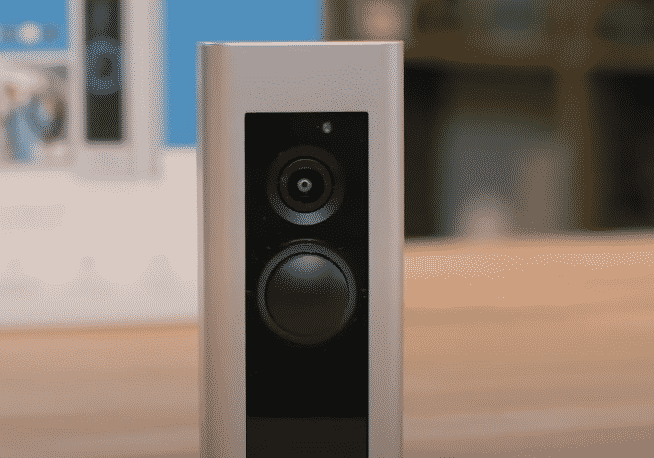
Ring Doorbells are the best things that you can have at your door to make sure that you are always connected with the door and you can get all the live footage, direct communication with the door, and a lot more to ensure that there is no such problem that you will have to face in knowing who’s at the door or who accessed it.
You even get a cam, mic, and speaker on the doorbell with motion sensors so you can not only keep a track of the movements, but you can also communicate with the other person at your door when they ring a bell.
Since the Ring Doorbell can be connected with the Wi-Fi, you get to access the live footage, but it can also be a mess if you are not getting the right video quality on the Ring Doorbell. Ring Doorbells come with an HD camera and you should not be facing many problems with it at all.
However, if you are unable to make that work and you are getting poor video quality on your doorbell, it might be caused due to a number of reasons and you will need to check them all in order to ensure that you don’t have to face that trouble. A few things that you can try out are:
How to Fix Ring Doorbell Poor Video Quality?
1. Clean the Lens
The first thing that you need to make sure of is that the lens must be clean at all times. Most of the models of Ring Doorbell come with weatherproofing and it is not a big deal if you got them hanging out in the weather. But the moisture, mist, heat, and dust can have an effect on your lens and it might get dirty at times that can cause you to face the problem with poor video quality on the lens that you will have to be careful about.
So, you will have to make sure that you are cleaning the lens by wiping it with a damp cloth or some paper towel in order to avoid scratches on the lens and that is certainly going to help you out in order to solve the problem that you might be having with your poor video quality.
While you might not think it necessary, but having a slight shade on the top of your doorbell can help you avoid these problems that you might be having due to the weather and environmental conditions.
2. Check Internet Speed
There is another important factor that you will need to check upon and that is the internet speed. Of course, all the communication from your doorbell to your phone or any other devices that you might be using to access the video relies on the internet speed. Especially, if you are trying to access the live feed from your Ring Doorbell, the internet speed plays an important role.
Not only the internet speed at your home or office where you have installed the Ring Doorbell should be up to the mark, but you also need to have the right internet speed on the connection that you are using to access the feed using the application.
You will need to disable the VPN if any, and not only that, but you will need to ensure that the internet speed is fine by checking all the possibilities that might be causing you to face this problem. Once you make that sure, you can simply restart the application and that will get you the perfect video quality as you expect from your Ring Doorbell.
3. Reinstall Application
Another possible reason for you to face the poor video quality problem with your Ring Doorbell can be some error or bug on the application, or it might be simply caused due to the application being outdated.
The best way would be to ensure that you are uninstalling the application and then restart the device once. That will help you in clearing out any bugs and errors that you might be having on the Ring Doorbell, and not only that, but it is also going to update the application version for you. That will also allow you to reconnect your Ring Doorbell with your app and you will not have to face the error with poor video quality after that.