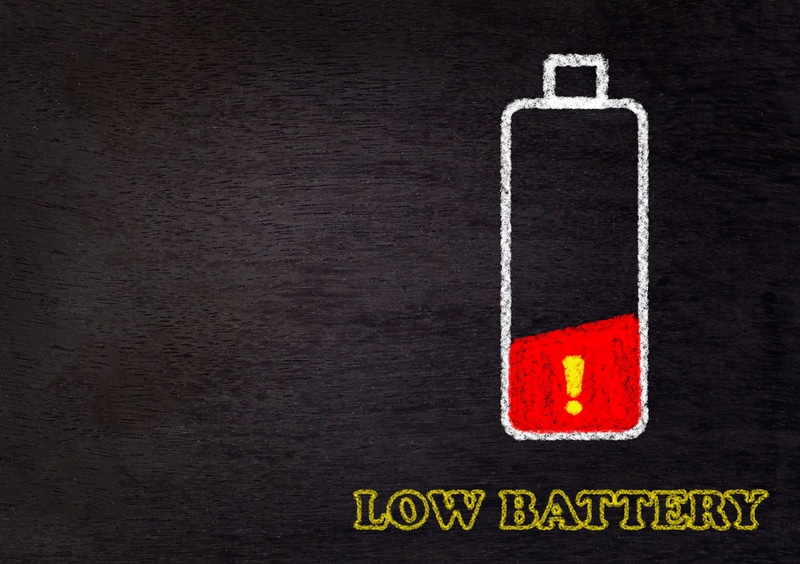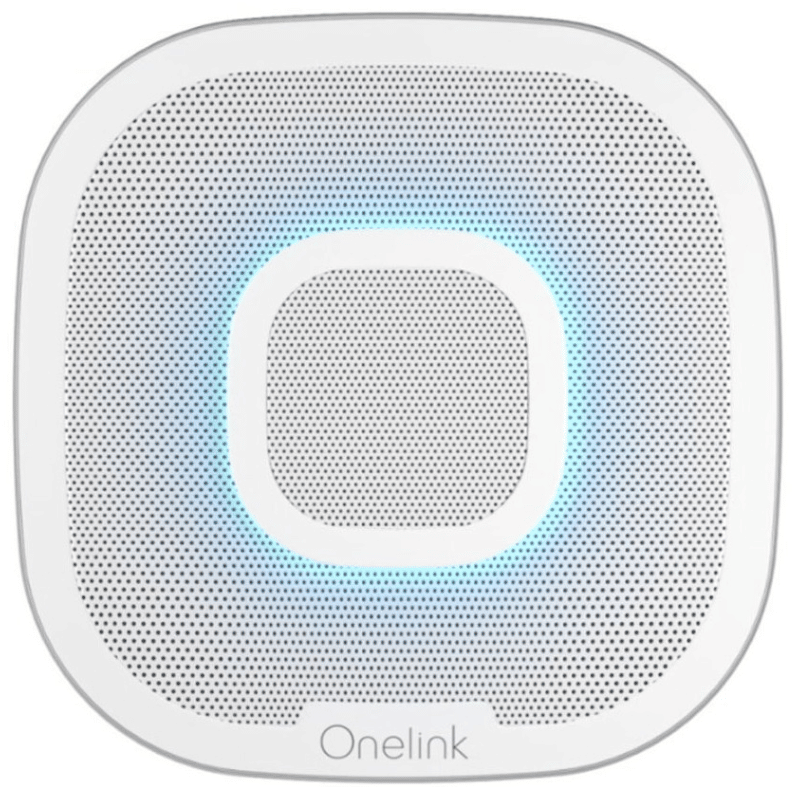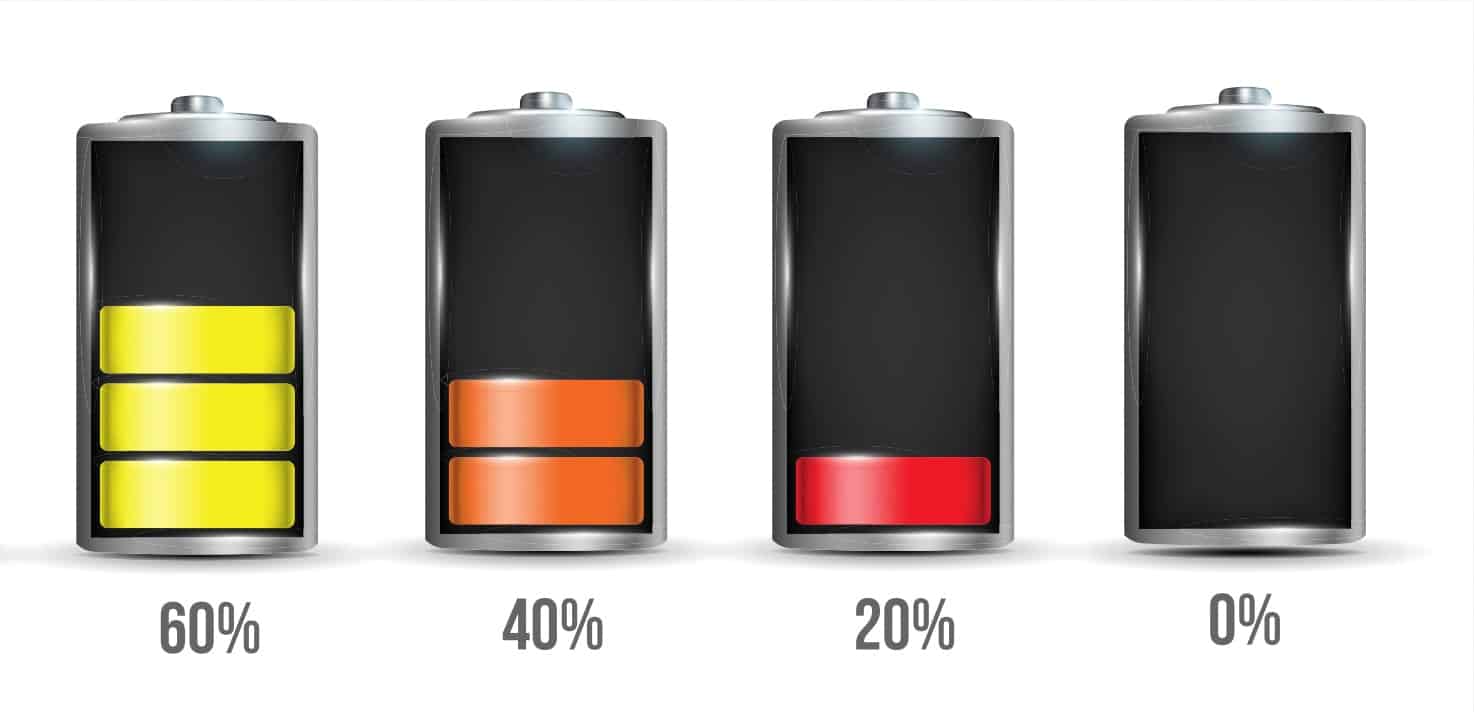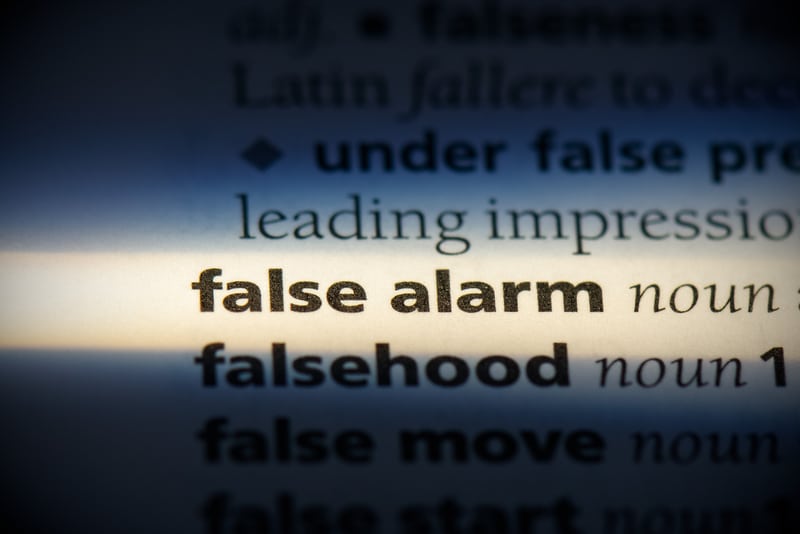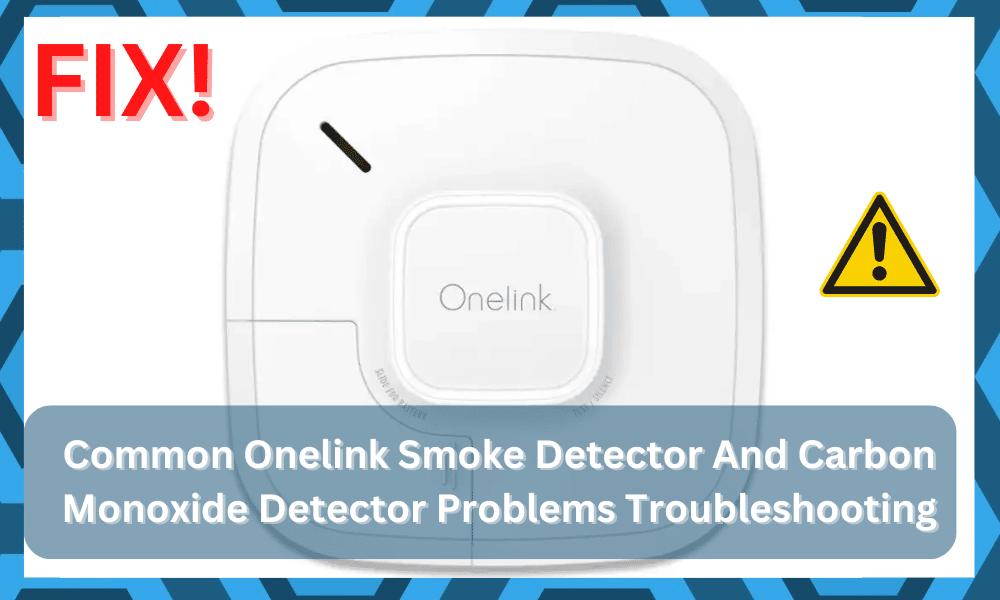
You’ve come to the right place if you’re thinking about purchasing a Onelink smoke detector for your home.
There are some common issues that can arise with these devices, as well as some straightforward solutions that can help keep them functioning at their optimal level.
These solutions can help protect you and the people you care about from the dangers of fire.
Common Onelink Smoke Detector And Carbon Monoxide Detector Problems Troubleshooting
Continue reading to find out more information about the five issues that arise most frequently with Onelink smoke detectors.
How to recognize them early on and how to fix them before they cause any damage or injury in your home.
- The Smoke Detector And CO Detector Is Triggering False Alarms
Carbon Monoxide Detector is set to HIGH sensitivity Onelink Smoke and Carbon Monoxide Detector False Alarm Problem 1 Carbon Monoxide Detector is set to HIGH sensitivity
In order to solve this problem, you will need to reduce the sensitivity of the detector so that it will only trigger an alert if the concentration of carbon monoxide is over a particular threshold.
Problem 2 with the Onelink Smoke and Carbon Monoxide Detector False Alert The smoke detector is located in close proximity to another equipment that has the potential to activate an alarm.
Devices such as microwave ovens and stoves may be a typical source of false alarms when it comes to smoke detectors.
These types of appliances generate microwave radiation, which sets off the alarm on the smoke detector.
Can’t hear when there’s a lot of smoke or CO in the air? Make sure your sensitivity is up to par!
The answer is straightforward, but many people fail to take advantage of it: adjust the sensitivity of your smoke detector so that it won’t activate until there is truly a fire in the home.
You should also keep in mind that the sensor should not be placed any closer than necessary to anything that might produce heat.
- Low Battery
Both the Onelink Smoke Detector and the Onelink Carbon Monoxide Detector are intended to have a lifespan of ten years; nevertheless, it is possible for the batteries to run out of power earlier than that.
It is possible that there is a problem with the battery in your detector if you notice a change in the pitch of the chirping sound it makes or if it has stopped chirping completely.
You are going to need to change out the battery. The most typical problem is forgetting about a low battery until it’s too late.
After you’ve changed the batteries in your smoke detector, you should wait some time before doing another test on it.
Both the Onelink Smoke Detectors and the Onelink Carbon Monoxide Detectors utilize 9-volt batteries. Because of this, you should make sure to get two of these batteries at the same time.
This way, if one of the detectors stops working, you won’t have to wait too long before replacing the other one.
- Wi-Fi Connection Issues
The Onelink Smoke Detector and Carbon Monoxide Detector has a tendency to have issues in which it is unable to locate a Wi-Fi connection. This is one of the more common issues associated with the device.
It is recommended that you first attempt to reconnect the detectors after restarting your Wi-Fi router, which is the first stage in the process of resolving this problem.
If that does not work, you can try switching the Wi-Fi channels on your router.
You could also go into the settings of your router and disable WMM, which would help prevent interference from other devices that are using the same channel as your detector.
When you connect the detector, you won’t have to worry about any of these problems if you set up your own guest network beforehand. This is one solution to the problem that can be implemented.
If you are utilizing an iPhone, there are also some apps that can assist in fixing these connectivity issues for you.
These applications will search for available networks and list them according to their levels of signal strength.
When they have successfully connected, they will display a number of bars at the very top of the screen that indicate the strength of the signal.
- No Emergency Notifications
Anyone who is interested in improving the safety of their house should seriously consider purchasing a Onelink Smoke Detector and Carbon Monoxide Detector.
However, you should make sure that you are aware of the most typical issues that arise with these devices and how to correct them before they become a problem.
This is because it is crucial to make sure that you are aware of these issues.
Check to see whether the battery in your smoke detector or carbon monoxide detector is still good if you are having difficulties getting them to connect.
Most of the time, connectivity problems are caused by a dead battery. It is recommended that those who reside in rural regions connect via a landline rather than using mobile phone towers.
Smoke detectors should have their batteries checked at least once every six months. At the very least once each month, check the batteries in your CO detector.
To guarantee that you are receiving an accurate reading from your security system, check the date stamp that is located on your device.
If the alarm has been chirping for more than thirty seconds and refuses to stop, this is often an indication that it needs new batteries.
If you don’t want to take the chance that the date stamps are wrong, you should get brand-new batteries to replace the ones that are now in the date stamp.
Call a reputable provider like as Onelink as soon as possible if you are concerned that there may be an issue with your alarms but are unsure what the problem may be.5. Unit Not Responding
A common problem with the Onelink Smoke and Carbon Monoxide Detector is that it may not be responding.
The first step to addressing this problem is to make sure your detector is plugged in and that the battery isn’t dead.
You can also move your detector closer to a wall outlet or plug it in. If you still have trouble, try unplugging it for 10 minutes and then plugging it back in.
- Smoke/CO Not Detected
It is easy to forget about the routine maintenance that is required for your Onelink Smoke Detector and Carbon Monoxide Detector, despite the fact that these detectors have the potential to save lives.
You either notice that the light on the detector is out or that you hear the chirp that indicates a low battery.
If you continue to have problems detecting smoke or carbon monoxide, try using a new battery in your device or plugging it into an electrical outlet instead of using the battery it came with.
- Beeping Continuously
Your Onelink Smoke Detectors will sound an alarm and send you an email or text message if they detect smoke or carbon monoxide.
Sometimes they will beep repeatedly if there is not enough distance between ceiling tiles or around vents to offer appropriate coverage.
This is because optimal coverage requires adequate space. In the event that this is occurring, you may want to consider relocating the Onelink Smoke Detector to a different position.
- Stopped Working Correctly After a Fire
It is possible for smoke from a fire to enter the casing of a Onelink Smoke Detector and prevent its sensors from functioning correctly, even after the device has been thoroughly cleaned out.
In this particular scenario, we advise that you replace your unit rather than attempting to repair it.
- Low Battery Life
The batteries that power these devices typically have a lifespan of between five and seven years.
As a warning that their useful life is drawing to a close and that they will need to be replaced soon, they will chirp once an hour to indicate that they have a low battery.
And just like any other product, the detectors you purchase should come with operating instructions that specify how frequently they should be replaced based on how frequently they are used.
- Too Much False Alarms
It’s possible that some people will discover that their Onelink Smoke Detector goes off at all hours of the day or night due to dust, pet hair, or dust mites.
This indicates that the detectors are probably going off too often due to false alarms.
Because of this, we strongly advise that you check the status of your Onelink Smoke Detector once every few weeks and remove any extra dust that has accumulated.
Conclusion
The Onelink Smoke Detector and Carbon Monoxide Detector is an extremely helpful device that ought to be present in every single house.
This article will explain the causes of some of the most common problems that individuals have when using these products and will provide examples.
We have high hopes that those who may be going through some of these challenges will be able to overcome them with the help of this article.