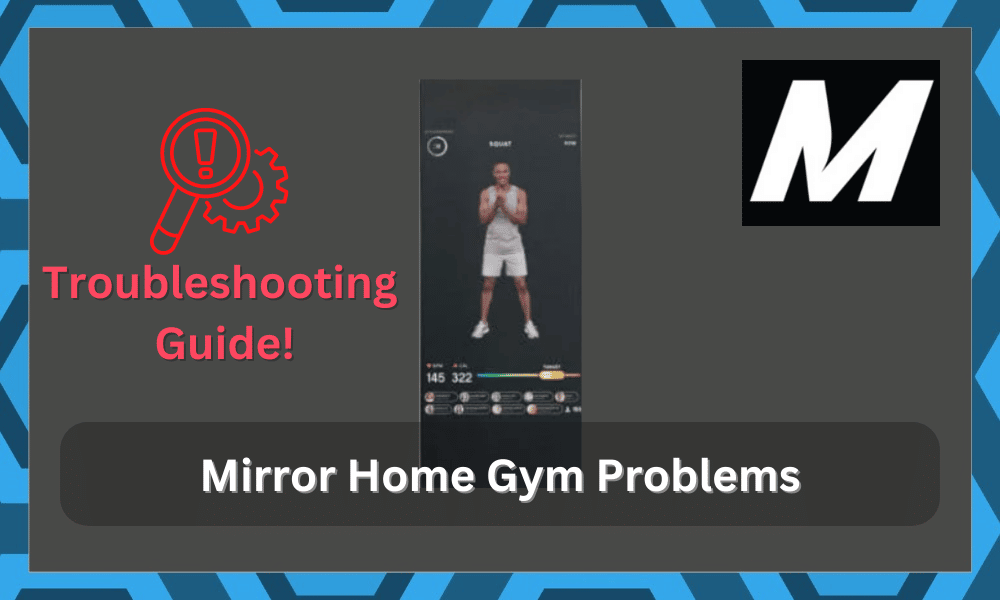
Mirror Home Gym is a pretty handy smart device that you can use in order to get fit in your house. When you first look at it, it may look just like any other mirror that you can find inside a house.
However, once turned on, the mirror shows an instructor who should guide you by showing different exercises for you.
It is the perfect partner for your fitness routine, especially if you’re a beginner.
While it can take some time to get used to the different workouts available on this device, you’ll notice significant improvements in your physique after using this device for a few months.
Troubleshooting Common Mirror Home Gym Problems
There are quite a number of users who have been facing different issues with their Mirror Home Gym devices. All of them are facing various issues due to which they are having a hard time operating the device.
In order to help all such users, we will be going through the procedure for troubleshooting most of the common problems that one can face while using a Mirror Home Gym. So, without wasting any time, let’s get started!
- Issues While Setting Up
A really common issue that many users face is that they start getting issues while trying to set up the mirror with their Android devices. In case you are having any sort of problem during the setup phase with your Android device, then you can try doing a number of things.
The very first thing we recommend doing is that you try forgetting the Mirror Wi-Fi network.
Similarly, you can also try disabling your mobile data, resetting your mirror, or updating the mirror. Ensure that you are not having any kind of connection issues while you are going through the setup.
Interference from other devices is the biggest culprit here. If you have too many wireless units in your home, it might be a smarter idea to turn off those devices for a few minutes. Once the device is set up, you can turn these wireless units on again.
- Device Won’t Turn On
Sometimes, the device won’t respond to any input, and it will remain off. You won’t be able to load any workout, and the unit will remain off at all times. Most of the time, this issue is just related to the power status on your device.
You can isolate this issue by checking the power status of your unit. It is a smarter idea to try a different power source to isolate this issue. There might also be some hardware issues with the device, and you should thoroughly inspect the mirror.
If it seems to be damaged, then you should forward a warranty claim immediately. However, if the unit is in good shape, simply trying a different power source will address all problems with the Mirror Home Gym not turning on.
- Trouble Connecting To Mirror
Another really common issue that many users face is having trouble while trying to connect to the mirror or playing a workout. The issue occurs as soon as they press the “Start Workout” button, as it does not do anything for them.
In order to fix this issue, you will have to start by updating your Mirror app. If that does not do anything, you can try checking local network permission on your device or check if you have any pending updates for the Mirror.
If none of this works, then we recommend that you try restarting both your router as well as your Mirror.
While this device is one of the most durable options on the market, it can still get damaged under rough use. So, try to thoroughly inspect the device from top to bottom and reach out to the dealer if there are visible hardware issues with the device.
- Issues While Preloading a Workout
In case you are having any type of issue while preloading a workout on your Mirror, the first thing to make sure of is that you have installed the latest version of MirrorOS on your device.
If you haven’t updated your software, then make sure that you update to the latest version.
There is no point in staying on an outdated version, as it will only create functionality issues with the device. The update won’t take more than a few minutes, and you’ll enjoy a better response after updating your device.
Some of the things that you will need to check are that your device and mirror are connected with each other.
Similarly, you will also have to check whether your Mirror is up to date or not. Ensure that there is some storage left on your Mirror, as it can also cause issues. The last thing to check would be the class type.
- Display Won’t Turn Off
Weirdly, the mirror can also get stuck in the engaged position, and the display won’t turn off even when you are done with the workout. The constant input from the mirror can get annoying in these situations, and your best bet is to power cycle the device.
All you have to do is to remove power from the unit and then turn it on one more time. If no workouts are loaded, the mirror should present a clear reflection. However, if the workouts start again from scratch, then you need to go through a quick reset.
There aren’t many other options left at this point, and resetting the device will wipe away all the stored configurations. So, spare some time to set up the system one more time after resetting the mirror.
Hopefully, you won’t have to bother with the display errors again, but it is still a smart idea to get more details from customer care professionals. They will help clear up any confusion you have regarding this device.
- Mirror Showing An “M”
This is a really popular error message that users get on their Mirror. According to the support, the M message shows that there is some kind of connection issue.
This is why we recommend that the first thing you check are the Wi-Fi and mobile data symbols on your Mirror. If you don’t see any symbols on the Mirror, then you will have to go to the Classes tab on the Mirror app and try starting a Workout or Session.
Similarly, if you see a phone with a slash on it, then the reason why you are getting this error is that your phone and the Mirror are not connected with each other.
The only fix here is to streamline connection errors between your devices. You won’t be able to secure any response from the Mirror until the connection is optimal. So, it might be a good idea to reset the unit and go through the setup one more time.
- Mirror Application Issues
The mirror application will often be the culprit behind the majority of responsiveness issues. There is no debate that the developers did a great job trying to optimize this app. However, you will still run into connectivity bugs and input errors from time to time.
Usually, these bugs are easy to address, and you can clear up the app cache and try updating the app. Most of the time, resetting the app data is the right move. So, just open up the application settings and navigate to the Mirror app.
From there, just access the app store and then remove all the stored data. This will wipe away all the cached files, and you will have to log in to the app one more time.
However, the configurations will still be tied up with your user account. So, don’t worry about going through the whole process again.
- Hardware Issues
This mirror is not the most durable device on the market. You will have to pay a decent sum for this machine, but the performance is usually not that great. So, you should try to keep this machine in a secure location.
Otherwise, you will have to get it replaced within a week. There is no point in spending money on this device if you can’t keep it in a safe spot. This is especially true for owners with kids and pets.
So, just inspect the mounting location before spending your money on this mirror. Hopefully, you’ll be able to save some money by simply following the mobile application for workout details.
The Bottom Line
The majority of owners have had an amazing time with this unit, and there have been no serious complaints regarding the Mirror Home gym. As long as you have a decent router connection, there won’t be a thing to worry about.
Through this article, we have mentioned the most common Mirror Home Gym problems along with the ways of troubleshooting them.
So, in case you are facing any of the issues that are mentioned above, be sure to follow the instructions that are attached to the problem.



Have updated Mirror app and the Mirror but still shows not connected to my iPhone. It works completely on my phone itself
I think I have done everything suggested. Help please
Same here. This is so frustrating
My Mirror says it’s done with the update but my app says updating and just keeps spinning.
Trying to get this thing working and it keeps saying no internet connection. But my phone, computer, and tv are all able to work with the Wi-Fi. Instructions are not very helpful. I’m glad I saved the box it came in.
I’m having the same problem. Might be returning it.
I’m having the same issue. 😩 so frustrating.
Is there a way to check for updates? I just tried to join my first live class and it wasn’t showing the instructor (just audio), and when I rebooted the app it told me the mirror needed a ten minute update. There goes my live class. :/
That is what is happening to me right now! I called and I keep hearing I will get back to you in 1 to 2 business days… Seriously?
I’m getting so pissed off. My mirror won’t even turn on. It took me two hours to get it to even turn on and then I was able to connect it. Wanted to do another class right now and for the last half hour.. Again, I can’t even get the mirror to turn on.
Same here… I saw the instructor for like 15 seconds then the updates came on and everything disappeared.
My mirror says connected without internet. What does that mean?
For some reason it don’t let me activate this new mirror I bought it keeps asking me to enter a code and now of the codes I enter work I tried every code that was on the paper work that was on the paper work that came with it
Why is my mirror constantly buffering?