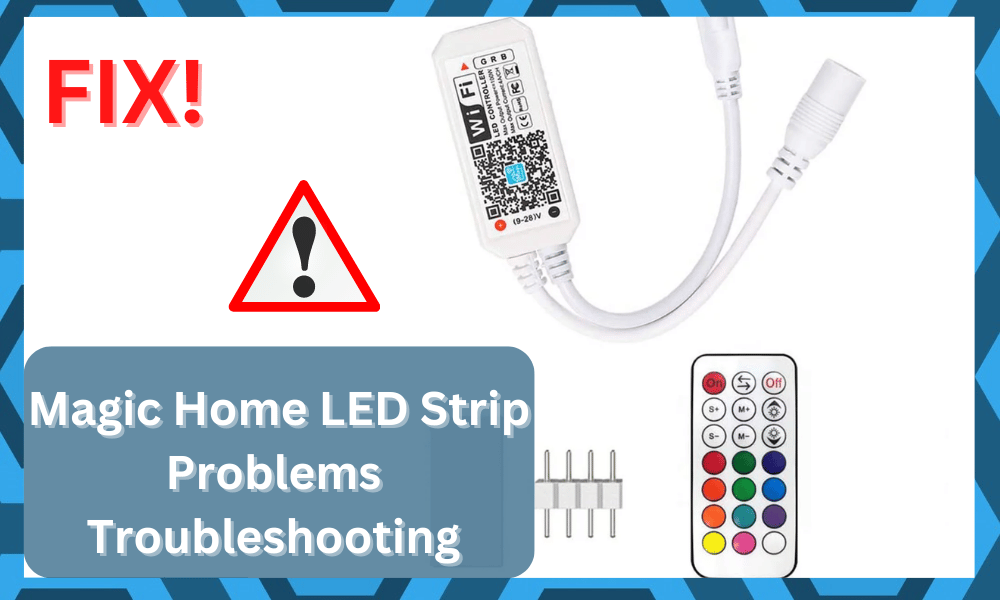
You can de-stress a lot faster when you have proper lighting set up at your home. Studies have shown that the night lights and the color blue can prove to be the most relaxing.
If you want to slip into that mellow mood quickly after a long day at work, then you should get yourself smart lights.
These lights might not serve well as a primary source, but you will surely get decent performance here as they will keep you served as the ideal system for setting the mood.
So, whether you’re trying to enhance your entertainment system or trying to improve the aesthetics of your living room, try out the LED strips.
There are many brands like Govee, Philips, and Nanoleaf that will offer different variants of LED lights.
Common Magic Home LED Strip Problems Troubleshooting
You can look at your budget and go with any one of these lights to further improve your household. From there, you can keep adding more lights to upgrade the lighting system in your house.
You can program them to switch to relaxing colors based on what time of the day it is. There are just so many color options you can choose from.
Just set the light color to match your mood, and you’ll be good to go.
Magic Home LED strips can prove to be quite inexpensive as compared to Philips hue lights.
So if you’re a college student or just don’t want to spend as much on lights, then Magic Home LED strips can prove to be a viable option.
But there are some issues you might run into if you buy these strips. Here are some common Magic Home LED Strips Problems and how you can troubleshoot them.
1) LED Strips Start Flashing Different Colors
Many users have reported that when they have installed the strips, the light strips will start flashing different colors whenever they turn the brightness to max levels.
They would revert in color and start blinking. This issue is caused by a faulty and non-compatible power supply.
Every strip has different power supply requirements depending upon the length of the LED strip you’re using.
If you find your LED strip flashing different colors, then make sure that the power supply you’re using is sufficient for the LED strip.
Changing the power supply solved this problem for most users. Just match the amps required by the strips with a power supply giving the same number of amps.
2) LED Lights Up And Then Turns Off
Another very common issue with these LED light strips is that the lights will come on, and shortly after, they will turn off.
This might be due to the dimmer you have installed to control the brightness. A lot of the cheap dimmers are not compatible with these light strips.
You can solve this issue by replacing the dimmer in the outlet, make sure to read the manual to find out which type of dimmer is most compatible with your light strips and get the replacement.
If the issue remains, then it is highly likely that your light stips are faulty, and you should get a replacement.
3) Lower Brightness At One End
If your LED is working properly, but you notice a bit of dimmer light intensity at one end, which is farthest away from the power supply.
Then it is probably because of the voltage drop. Each LED strips have different power requirements per foot and should be matched accordingly by the power supply.
To solve this issue, make sure that there is no resistance for the power to flow, there might be a poor contact point in the wiring which may cause the voltage to drop and strip dimming on one side.
Recheck your wiring and make sure you’re providing the strip with enough power. Voltage drop is pretty common to some extent in LED strips but can be minimized with the use of a proper power supply.
4) Lights Won’t Pair With the Magic Home App
One pretty common issue with strip LED lights is that the users face difficulty in getting the lights connected to their mobile app.
Which makes it impossible for them to remotely access the strips.
Go into your mobile setting and clear all app data. After that, open the app back up and start the pairing process again, and you should have no trouble getting the lights to connect to your Magic Home app.
These were some common Magic Home LED problems that you might face and how you can easily troubleshoot them. Most of the time, the main cause for the issue is a non-compatible power supply.
Customers are not aware of which type of power supply they should use and what are the per-foot power requirements for the LED strips.
So make sure to do your research before buying the power supply if you don’t want to face these issues.
5) Connectivity Errors
Next, you need to take a look at the connectivity status when it comes to the local network.
You will struggle with the system and won’t be able to get any response from the smart controls when it doesn’t pair up with the home network.
So, if you’re also dealing with similar situations, then here are quite a few things that you need to address.
These things will start from the signal strength and end on the programming side of things, where you will have to manage the channel bandwidth as well as the proxy configurations.
To start, you should limit the distance between the router and the smart lights.
From there, you need to remove all of the extra units that are working on the same network and then test out the features one more time.
It will be more than enough to help you isolate the issues with the signal strength, and you will have a better shot at fixing the system.
It all comes down to how you’re planning on addressing the situation. So, be sure to check on the network status as you try to fix the system.
Similarly, if you’re sure that the signal strength is decent, then you have to figure out the situation with the programming of the router.
You need to make sure that the router is only broadcasting the 2.4 GHz bands. Even if you’re using a dual-band router, try turning off the 5.0 GHz band.
Next, a quick reset will never hurt when you can’t seem to figure out the situation with the router not working.
So, all that you need to do here is to fix the situation with the router configurations. That might seem a bit complicated at first, but you’re not left with many options at this stage.
6) Adhesive Not Working
The situation with the adhesive not working is only consistent in some of the older models.
Most of the time, it is not that hard to fix these errors, and it will only require a bit of extra material to get through the adjustment.
You can either rely on any additional glue or switch over to a mounting channel.
Between these two options, almost all the owners like to stick with the mounting channel as it is more consistent and brings a better response from the owners.
So, be sure to keep that in mind and maintain the aesthetics of your lighting system by spending a few more bucks.
A mounting channel should come pretty cheap, and you will be able to see a diffused array of light when using the strips inside these channels.
However, if you’re still not sold on these channels, then you can rely on double-sided tape or install mounting clips to get through the situation.
So, be sure to keep that in mind if you’re struggling with the adhesive not working as you’re trying to install the LED strip in your house.
Wrapping Up
Planning on upgrading your lighting system with the Magic Home LED strips?
Try browsing through the Common Magic Home LED Strip Problems Troubleshooting guide provided above to get a better grasp of this device.
You might run into a few snags, and following the listed fixes should help you address them.
The LED strips from this brand are pretty great and offer vibrant colors to the owners. However, these lights can prove to be a bit fragile at times.
You can’t do much about these issues and will have to get a replacement to address these errors.
However, if you do find that the errors are not related to the hardware, then a quick reset or power cycle to the system will have you sorted.
There are a ton of issues that can play into LED strips not working. So, be sure to also seek help from a professional.
There is simply no point in wasting hours of your time when you can fix the issue pretty quickly by asking an expert.
So, be sure to involve an expert, and he will guide you on how to fix these errors. Hopefully, you will have an amazing experience with this unit without worrying about any long-term problems.



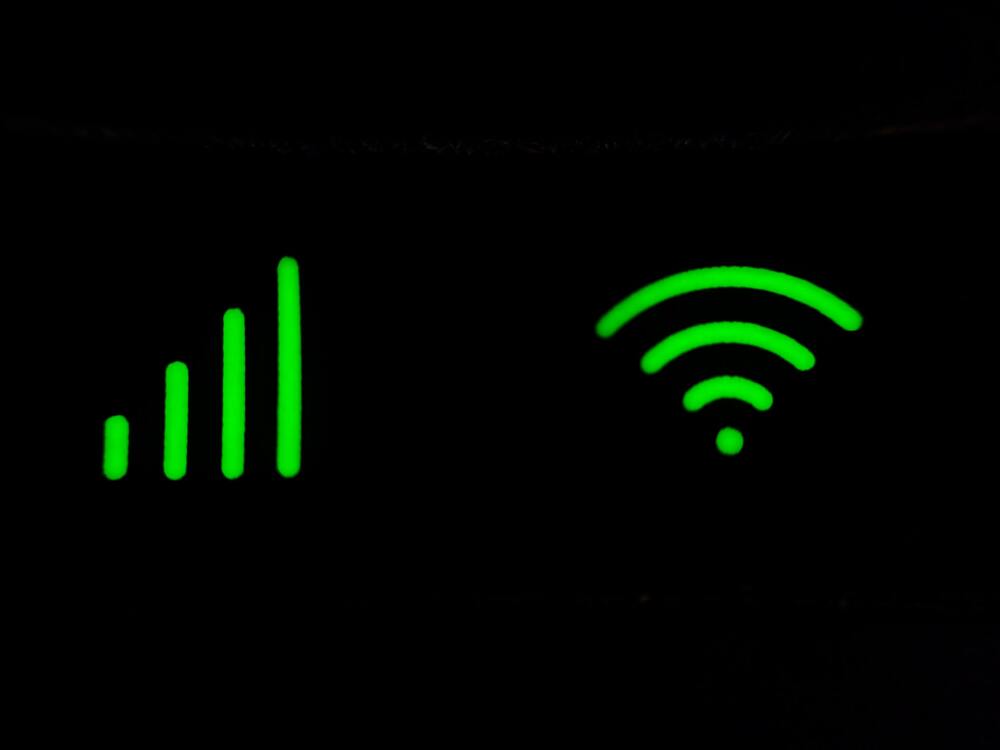

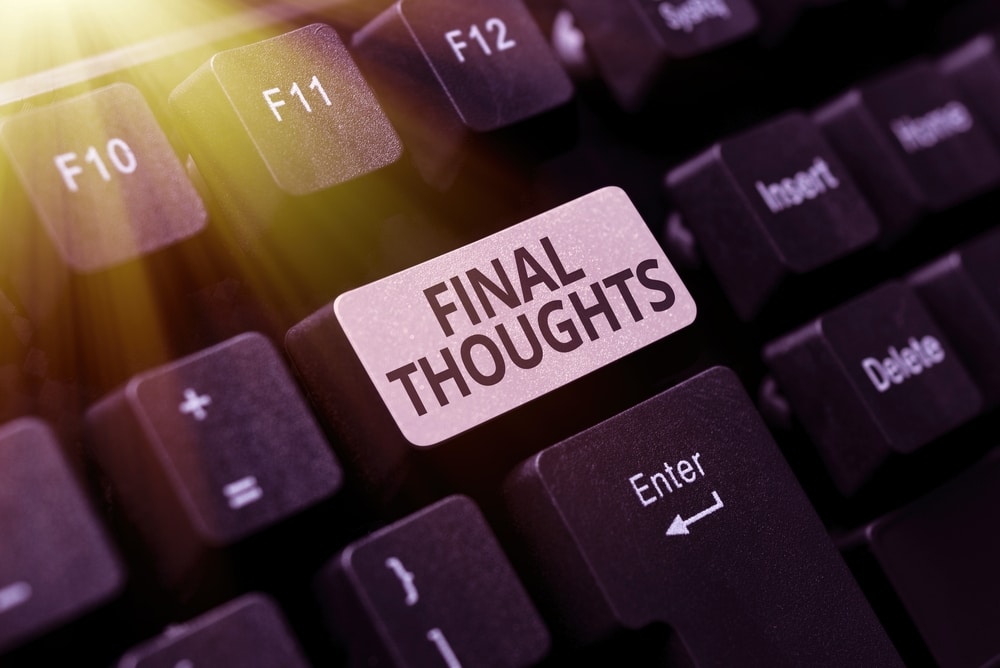

My black ac/dc adaptor doesn’t show the green light when I plug i tried unplugging the plug in cord but nothing is happening, i tried plugging it in into different outlets and nothing. I don’t wanna buy another box of led’s for 60 dollars
My lights won’t even turn on. Can you help?
i have the same problem, i assume this is why i cant even connect to the LEDnet-xxx wifi connection. its so frustrating when this product doesn’t even work – especially fresh out of the box.
Hey I’ve done everything I’ve been suggested to do but I can’t connect my lights through wifi
Thanks for this, though my issue with these is weirdly specific (got two strips & controllers operating independently, and checked all connections so am confident it’s not in build). Basically red LED works fine, Green gives the weakest of barely visible glows and can’t see anything with blue, if I go 0R 256G 0B for example I get an almost invisible green and that’s it. Yet if I go full red it will light up the room, any ideas or suggestions