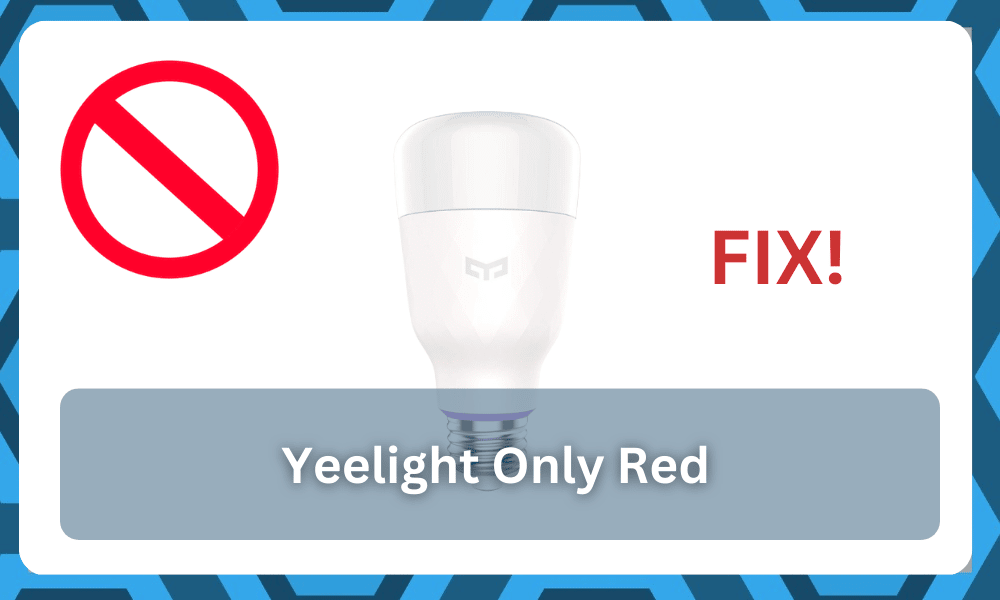
Bored with the existing lighting system around your entertainment room? Want to spice things up?
Well, you’re in luck because the yeelight LED strips can help you with that. Don’t have the budget? Don’t worry! The Yeelight strips are pretty inexpensive.
As long as you install them with care and be a bit careful with the installation, you won’t have any complaints.
On the other hand, if you’re putting them on rough spots, then you can’t expect any reliability. So, if you want to save on the budget, be more careful with the LED strips.
Smart LED strips can be quite fragile if you don’t take care of them properly. This is why it is very common for users to run into different errors while using the smart LED strips.
For example, your light strips won’t turn on altogether or you won’t have the same brightness levels throughout your light strip.
Many users have recently mentioned issues with their Yeelight, where the light strip won’t show any other color except Red. If you’re in a similar situation then read through this article to find out some possible fixes to sort out this problem.
How to Fix Yeelight Only Red?
- Check Connection Points
Most often than not this issue is related to damaged connection points in your light strip. Make sure to double-check the connection points between the hub and the main strip line.
It is also very common for the connector to become loose during installation which can cause this error. Make sure that the two points are fairly connected so that the LED strip can draw sufficient power from the adapter.
- Update Firmware
Sometimes a minor bug in the Firmware can also cause this problem. In which case, you should open up your Yeelight app and search for firmware updates.
Once the update is done installing then power cycle your light strips and try changing the color again.
If there are no updates available at a given moment then we recommend that you go ahead and reset the smart LED strip to factory settings.
This will ensure that all minor bugs are sorted out, after which you can reconfigure the LED strips with your mobile app to access them remotely.
- Check Outlet
Another probable cause for this issue is insufficient power flow. This will make your LED strip unable to change colors and you’ll be stuck on red.
Different colors require different intensities of current to emit properly. So, chances are your outlet is not supplying the LED strip with enough power.
You can check the voltage levels using a multimeter and then match it with a recommended voltage mentioned in the user manual.
You also have the option of replacing the outlet altogether or using a different outlet to sort out this issue.
All that you’re focusing on here is changing the power source. You have to ensure that the power going into the system is optimal, and there are no issues with the power connections.
The power connections need servicing once every six months, and you have to keep track of these requirements.
Being ignorant of the service requirements or going cheap can lead to fire hazards, fried appliances, and performance inconsistencies.
All of these issues will cost you a lot more than hiring an expert. So, make the smart decision here and call in a technician.
Yes, he will charge you some fee. However, this fee is nothing compared to the damages you can expect when the power connections are not in good shape. So, be sure to reach out to a professional, and have the local experts help you out.
- Change Brightness
Sometimes, the simpler fix here is to change the brightness. Most people think that the issue is only with the hardware, but the programming side of things can be just as complicated.
So, you’ll have to figure out that end as well when the problem is not getting fixed.
Yes, the brightness levels can put more pressure on the connection as they demand more power.
So, you can limit the brightness to right about mid levels and then check up on the performance one more time. This quick method helped most owners get a reasonable response.
If that does fix your issue as well, you can go about increasing the brightness little by little to find the sweet spot.
This will also help you figure out the issue with the circuit. If the lights work well on low brightness, then you will be sure that the issue is only related to the power.
Once you’re sure, you can address the issue accordingly by limiting the load. The whole premise here is that you need to supply enough power to the lights to have them working all day. That will be enough to help you get through minor errors.
- Power Cycle The Lights
The next best method to help you with the programming issues is to power cycle the lights. This simple routine of removing all power from the lights and then keeping them dead for a few minutes is pretty useful.
You’ll be able to refresh the programming of the lights and then go about addressing the errors with the lights accordingly. The upside to this routine is that you will not lose on any configurations or the programming.
Yes, the lights will function as normal and you will be able to control it from the app. However, the quick power cycle will be able to refresh the programming, and you can think of it as a soft reset that doesn’t wipe away the configurations.
If you’re lucky, the issue with the red light will be addressed right here. The hassle here is surely annoying, but you’re a bit short on luck.
So, keep track of these pointers and you will have an amazing time with the system.
- Try A Quick Reset
At this point, you’ve tried a ton of methods to help you with the power management and the programming. However, one surefire method that helped people get rid of minor programming bugs is to reset the lights.
Yes, we’re talking about a hard reset here. It will get rid of all the settings, and hopefully, all the bugs as well. This method unlike the previous one does bring a downside. The downside is that you will lose every configuration.
Setting up all the settings from scratch can take a lot of your time. However, you will be more inclined to put in the time than to buy new lights.
So, there is no need to hesitate. If the hardware is in good shape, you will still maintain control of the situation.
Everything mentioned up to this point is under the assumption that the hardware of your lighting system is in good shape. However, if you’re not even confident on the hardware, then you might be in a sticky situation.
We can’t list any methods that can help you with a damaged lighting system. The quick fixes and the workarounds are only valid for people that have a decent lighting system installed in their house.
- Faulty Lights
As mentioned above LED strips can be fragile, they likely got damaged during shipping and this is why you’re not able to get them to work.
In which case, the only option left for you is to contact your supplier and demand a replacement order. Securing a replacement order can be quite easy if your warranty is still intact.
So, just send your supplier an email explaining your problem.
You can also try contacting the Yeelight staff if you don’t want to bother with the whole replacement process. Just send them a video recording of your issue through an email.
This will make it easier for them to better understand your situation. Once they can identify the issue, they will guide you step by step to sort out the problem.
Wrapping Up
We all know the frustration of dealing with faulty equipment and smart devices. Nothing is more annoying than spending hours installing new units just to have them fail out on you.
Luckily, you still have a shot when you’re working with the Yeeilght strips.
Common issues like the Yeelight only showing red are fixable! You don’t have to go to the dealer right away, and testing out the methods listed here should help you.
Yes, it will take some time to get through these steps, and they can be a bit extensive.
However, you will gain a much better understanding on how to manage your LED strips.
Nothing can beat experience, and you will be able to navigate your way through these errors pretty efficiently. Just try and spare some time on the weekend to test out the methods here.
While all the details here have helped countless customers with their LED strips, you will still be powerless when the LED strips are damaged.
No quick fixes can help you with hardware issues. So, you will have to call it a day and get help from the dealer.




