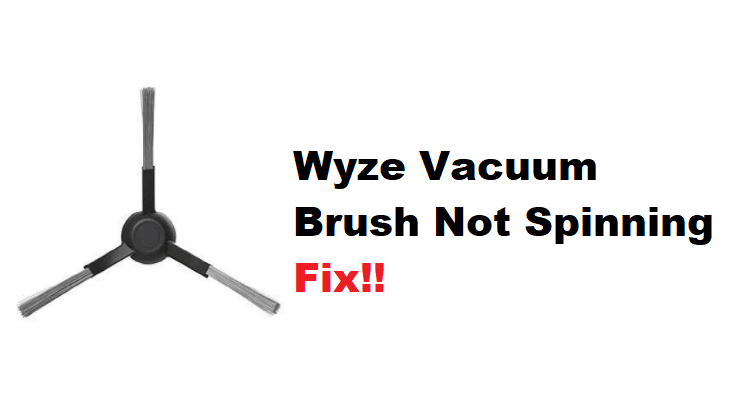
While Wyze camera is primarily known for its security products, this brand maintains a decent portfolio in smart cleaning units. As long as you’re keeping Wyze units in good condition, you won’t have to worry about a thing. Customers have been pretty happy with these devices, and you won’t see many complaints about the Wyze vacuum. So, make sure to give this brand a try if you’re new to the market.
The only complaint that you will find regarding this system will relate to the Wyze Vacuum brush not spinning. Mostly, this issue is related to ignored maintenance, and you will likely deal with similar errors. So, go through this list of troubleshooting methods to get everything in order.
Fixing Wyze Vacuum Brush Not Spinning:
- Get Rid Of Clogs
The brush compartment can get clogged up pretty easily if you’ve not cleaned the robot in a while. If you’re lucky, cleaning the vacuum from the outside should be enough to get everything in order.
However, if the condition of your Wyze device is rough, the only solution is to take apart the device and then clean up the sections individually. There is nothing more that can be done about this situation, and you need to free up the brush so it can rotate freely.
- Reinstall The Brush Bar
If you run into errors with the brush not spinning after cleaning it thoroughly, then make sure to reinstall the brush bar to avoid further complications. You’ve likely not installed the bar correctly, and you have to remove the brush from the vacuum and then install it again one more time. Most of the time, the issue will be addressed at this point, and you won’t have to deal with more complications.
- Check Charging Status
The charging status is the next thing that you need to check to isolate the issue. If you’re sure that there is no debris behind the brush, then the problem might be related to the charging status on your machine. So, let the device charge fully for a few hours, and then check the response from your machine.
- Try A New Battery
If you’ve had the vacuum for more than two years, then the problem might be related to the battery on your vacuum. There is not much that can be done about the battery after the two-year mark, and getting a new battery will make sure that your vacuum is fully powered up. So, simply try a new battery and then check the response from your cleaning unit.
- The Motor Might Be Damaged
At this point, there is a possibility that the motor is damaged. You can’t do much about a damaged motor, and taking your vacuum to the nearest repair center might be a good move. So, if your device seems to be in rough shape, just reach out to local experts. However, if the purchase was recent, then you can forward a warranty claim. It shouldn’t be that difficult to get a replacement if the claim is valid.
- Put Vacuum On A Level Floor
The floor should also be level if you wish to get optimal performance from the vacuum. The brush bar can get bumped out of place when the floor is not level. So, make sure to check the condition of your floor, adjust the brush bar, and then find a level spot for your unit. If your device is not damaged, the problem will be addressed at this stage. Hopefully, you won’t have to spend hours trying to manage the unit.
- It’s Time For A Factory Reset
Lastly, the only thing left to do here is to factory reset the unit. This will wipe away all configurations, and you will have to go through the setup from scratch. So, keep that in mind and follow through with the reset routine. It will only take a few minutes to set up the unit again, and you will be sure that the issue is not related to the device programming after the reset.
However, if you’re not successful even after the reset, then you’ll be sure that the problem is related to the hardware. There is nothing much that you can do yourself about the hardware issues, and you should call the dealer immediately.