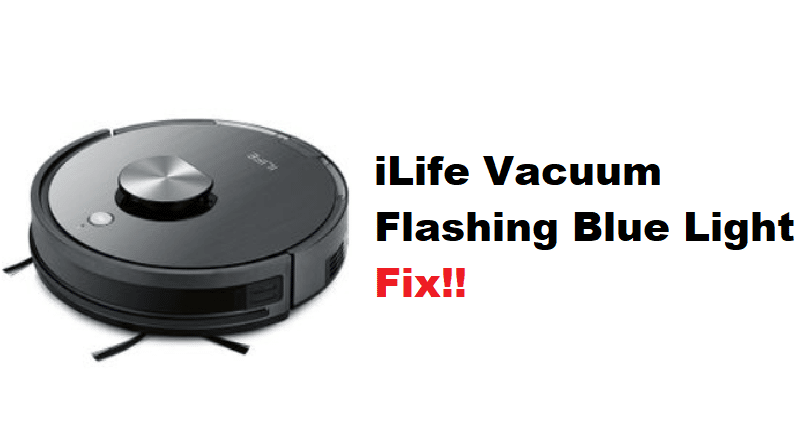
While there is no debate that cleaning robots make it effortless for owners to keep their houses clean, it will take a decent amount of work to keep the vacuum in good condition. So, keep that in mind, and then proceed with a weekly routine to extend the lifespan of your device. The owner’s manual maintains a complete guide on how to maintain their device, along with a list of possible errors.
When the iLife Vacuum is flashing blue light, this issue is almost always related to the battery status. You will have to charge the iLife vacuum fully to avoid this issue in most conditions, but this problem can also sometimes be related to minor programming bugs. So, here are some fixes to help you along the way.
How to Fix iLife Vacuum Flashing Blue Light?
- Power Cycle Your Vacuum
Power cycling the vacuum should be your first move when the iLife unit is not responding accordingly. If you’re sure that the battery is in good shape, just turn off the device for a few minutes and then turn it on after 10 minutes. Most of the time that is enough to help you with the charging-related issues.
- Check Charging Status
At this stage, you need to check the charging status on your iLife vacuum and then recharge the device completely to narrow down the issue. The flashing blue light will switch to a solid blue when the device is fully charged. So, simply check the charging status on your unit and then let the unit charge for a few hours.
- It’s Time For A Battery Replacement
The battery might also be at fault here, and if you’re still getting the same blue indicator, the only thing you can do is to get the battery replaced. Luckily, battery replacement is pretty cheap, and you can replace the battery yourself. So, if the flashing blue light doesn’t go away after charging the device for a few hours, just buy a new battery.
- Address Voltage-Related Issues
Sometimes, the issue is not with the battery but the power flow from the outlet that is not letting you charge the vacuum properly. There is nothing much that you can do about this issue except to rely on a different outlet. You should avoid checking the electrical connections yourself and call a professional to help.
- Check The Condition Of Contact Points
If the contact points are dirty, you will run into the same complications with the iLife Vacuum, and you need to clean up all debris to avoid further issues. Using a damp cloth is usually enough to help with this issue. Moreover, you won’t have to spend much time trying to clean the unit if you tidy it up a bit every day.
- Let The Unit Cool Down
High temperatures can also present you with the same situation where the blue light will start flashing. So, if you live somewhere with extreme temperatures, just turn off the unit and let it cool down for a few hours. From there, you can start up the device again and then check the response from the blinking blue light. Ideally, the issue will be fixed at this stage.
- Try Factory Resetting Your Device
Factory resetting the device is a decent option when you’re sure that the problem is not related to the hardware of your device. This reset will wipe all configurations, but at least you won’t have to worry about the same blinking light issue. So, if the problem is not fixed, even though you’re sure that the battery is in good shape and fully charged, just follow through with the reset routine.
- Get Help From Official Support
Seeking help from official support will help you further narrow down the problem. If you’re unable to figure out the issue at this stage, just call the experts from the official customer support. It can take a while for them to respond, but you will be able to fly through the troubleshooting process with their help. So, either give your dealer a call or head over to the official forums for support. Hopefully, you won’t have to wait long to get help from these experts.