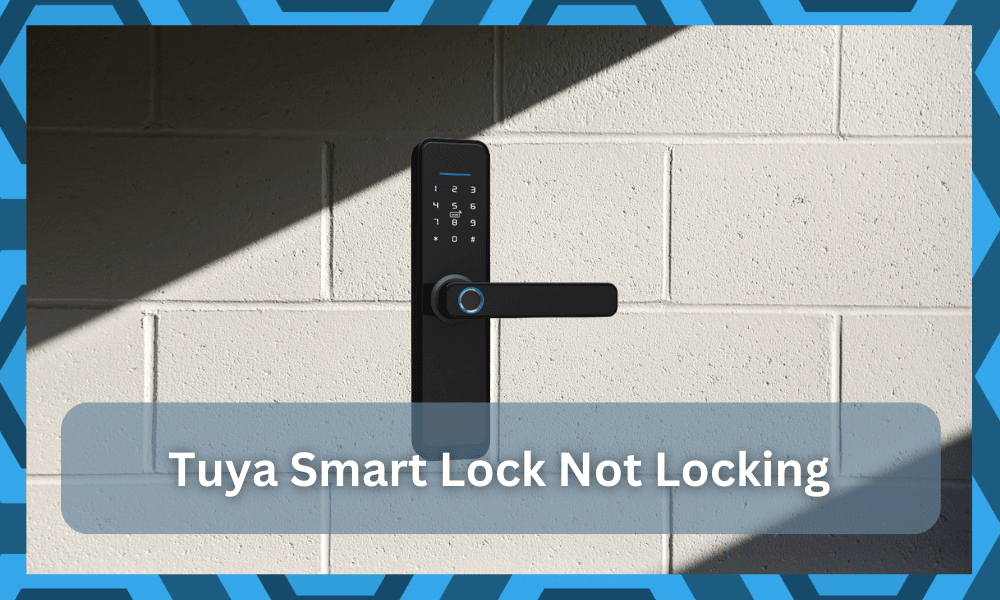
Smart locks are a great addition to any smart house as they provide you with an extra layer of security.
Not only do they give you more control as compared to a traditional lock, but you can also get a better sense of comfort and ease while using these.
So, be sure to stick with these options if you’re planning on upgrading. There are many brands on the market, from Tuya to Schlage, that offer a ton of great options to customers.
As long as you have a bit of a budget to spend, going with these brands will serve you perfectly.
After the purchase, you might struggle a bit with the installation. However, there are many guides available on YouTube to help you with the installation.
So, be sure to take the time and go through some of those guides to isolate and fix the minor bugs.
That being said, it can be pretty alarming to suddenly have your smart lock not working. Regarding this, we have often heard from users about the Tuya smart lock not locking.
Through this article, we will be taking a detailed look at all the possible reasons why your smart lock might be acting up.
Fixing Tuya Smart Lock Not Locking
- Power Cycle
If you notice your smart lock start acting up, then the first thing that you can try can help you resolve the problem is to go through a simple power cycle. More specifically, you can try keeping your smart lock turned off for a couple of seconds.
After 30-60 seconds, power back your smart lock to see if it starts working again. This is one of the best methods of limiting programming-related bugs, and you will not have to deal with more complications down the road.
So, be sure to proceed with the power cycle routine, and you might just save yourself a ton of hassle in the long run.
From there, you can also think about resetting the unit if the programming bugs are still persistent, and you might have to set up the lock from scratch.
- Setting It Up Again
In case the power cycle didn’t seem to help in your case, then you can try going through the whole setup process again.
For this purpose, you may have to reset your smart lock. You can refer to the user manual guide that comes with your smart lock to know how you can reset the device.
Once reset, all of your stored preferences and settings should be successfully wiped out. Now, all you have to do is to set up your smart lock again. This should be able to remove any error that you may have been experiencing because of a poor setup.
- Using a 2.4GHz Wi-Fi Connection
Another thing that you will need to make sure of is that you are using a 2.4GHz Wi-Fi connection. Certain devices, including most Tuya smart locks, don’t work that well with a 5GHz connection.
To change the Wi-Fi network band, you will have to access your router’s settings page.
Navigate to the Wi-Fi settings, where you should see an option for changing the network band. Also, make sure that you save these changes, followed by restarting your router after making the changes.
Similarly, if you’re using a dual-band router, then be sure to change the credentials for the 2.4 GHz or the 5.0 GHz network.
Some owners also pointed out that they had to completely remove the 5.0 GHz network from the system to help secure a proper connection.
So, if you’re still stuck on the connectivity status and can’t seem to isolate the issue, be sure to follow along with these pointers.
Hopefully, you will not have to worry about much after setting up the channel configurations to 2.4 GHz only.
- Checking Power Source and Connection
Besides this, it could be that you haven’t installed the smart lock correctly. To be more specific, there’s a good chance that your connection isn’t secured properly.
Similarly, you should also check the power source and make sure that there isn’t anything wrong with your power source.
If you do find something wrong with your connection, ensure that you check and repair/replace it.
You can also rely on the multimeter to check up on the power supply at the different contact points.
This will help you make sure that the wiring is in good shape and that there are no real problems with the lock itself. So, be sure to use a voltage measuring unit to further isolate the issue.
- Range Issue
A common reason why you may have your smart lock not giving any response could be because it is placed too far away from your router. In such cases, your smart lock will struggle to maintain any kind of connection.
To fix this, you will have to make sure that you place your smart lock closer to the router. For optimal results, ensure that these two devices are not placed more than a few meters away from each other.
- Check Alignment
Alignment issues can also play into the same situation where the striker is not getting engaged properly because of the door frame.
So, if you’ve installed the lock yourself and it is not unlocking properly, then check the alignment.
It can take a while to fix the alignment, and your only focus should be on making sure that the striker gets engaged and disengaged without getting jammed.
Even if you’ve done everything perfectly with the configurations and the connectivity status, issues with the striker will only lead to jamming problems.
So, here, you just have to check on the alignment status and make sure that there are no complications with the router.
That will be more than enough to help you limit these errors, and you will not have to deal with more issues down the road.
- Check For Hardware Issues
Sometimes, the issue is with the lock getting damaged during installation. However, it is also possible that someone was trying to break into your house.
In either case, you will have to get the lock replaced and there are no quick methods for it.
If you got a defective lock out of the box, then getting a new one is not that hard. All that you need to do is to list the issues with the lock and then demand a replacement from the dealer.
He will take a whale to verify your claim and then provide you with a fresh piece.
Similarly, if you find that someone is trying to break in, then your first move should be to report this even to the local authorities.
From there, you can wait for their investigation and then install a new unit. You will have to spend the cash on the new unit here, and there are no quick methods around it.
All that you’re trying to do is to secure a fresh piece from the dealer. Hopefully, you will not have to deal with much hassle, and fixing the unit will come easily to you in most situations.
So, be sure to keep track of hardware issues when you can’t seem to figure out the errors on your end.
- Seeking Professional Help
If you are still struggling with the same issue, then we strongly recommend that you get in touch with the support team.
Let them know about the issue that you are facing, as they should be able to figure out why your smart lock isn’t working.
You can also try calling in a professional technician in the house and let him have a look at your smart lock. It could be that you have a faulty device that needs a replacement.
The Bottom Line:
Is your Tuya smart lock not locking? While there is no single reason why this may happen, we still suggest that you try going through every solution that we have mentioned in the article above.
Doing so should help you be able to get rid of the issue for good.
However, if you are unsure about the situation yourself and can’t even put your finger on the main cause of the issue, then we suggest that you get help from an expert.
There is no gain in trying to go through a ton of fixes when you’re not even sure about the error.
So, if you’re in the same boat, be sure to reach out to the dealer or the official support team.
They will not only help you navigate the issue, but you can also demand a fresh piece if the current lock is defective. So, be sure to reach out when you can’t seem to figure out the situation on your end.
From there, you can go about fixing the situation accordingly by acting on the pointers listed by the official customer support members.
They will make your life much easier, and you will not have to go through all of the errors listed here. Hopefully, that will be it with the unlocking errors.





Hi there I have a smart lock tuya x2. The EXTERNAL door handle still opens even when the intruder doesnot have the code . Is the installation failed and why. Please help