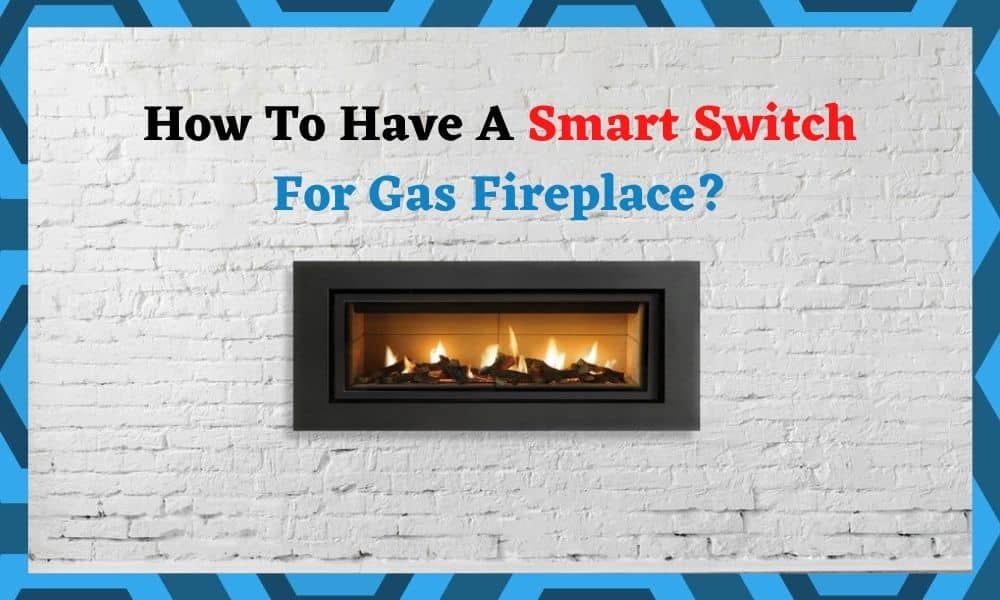
Apart from giving you heat during the winter months, a fireplace can add a beautiful cozy aesthetic to your living room.
Modern gas fireplaces are a great and efficient replacement for traditional wood-burning fireplaces which require lots of maintenance. They give the same appearance while being more functional and energy-efficient in many ways.
A gas fireplace only requires flipping a switch. With innovative smart switches out there, you can simply operate it from your smartphone, wherever you are.
Let’s face it, saying “Alexa, turn on the fireplace” and watching it springs on to life with pleasant crackling fire is quite a fun experience, especially if you have guests over.
In this article, we will look at how a gas fireplace works and whether you can install a smart switch to it, what functions you can expect from a smart switch,
and how you can enhance the functionality of your gas fireplace by connecting it to a smart switch that you can control remotely.
Disclaimer: You have to take extra safety precautions when adding a Smart Switch to your gas fireplace since even the smallest mistakes can lead to the switch being a fire hazard. If you are not comfortable handling it by yourself, get the help of a professional.
How do gas fireplaces work?
Before you turn your regular gas fireplace into a smart one, it is important to have a basic understanding of how gas fireplaces work.
This way you understand its functions and the safety features, and how to install the switch in the safest possible way. There are several different variations of gas fireplaces.
One of the most common varieties is millivolt ignition gas fireplaces, which is the type we will be focusing on in this article.
Millivolt fireplaces are quite efficient and convenient in the sense that once you have it on, you do not have to worry about a sudden powercut since it works through a minor power outage without an issue.
This is because the millivolt technology does not require the voltage of your main powerline.
In a millivolt gas fireplace, there is a pilot light that is ignited without an electrical connection. It uses a piezo ignitor to achieve this.
This flame heats up the thermopile in the gas fireplace that produces the slight voltage needed to get the gas fireplace running. A gas fireplace fuels the flame with gas, instead of wood or electricity.
The switch is only needed to give the initial ignition to light up the gas. If you are thinking of getting a fireplace that can be activated with voice command, a millivolt gas fireplace is one of the safest options to go for.
Smart Switch For Gas Fireplace
There are several smart switch options that you can set up for a gas fireplace—even if you are not going for a millivolt variety as explained in this article.
TP-Link has a few different types of switches and smart appliance modules that would work well.
If you would like a more remote control and voice command experience, a Wifi remote that is made specifically for gas fireplaces would also work well.
Durable has a good option, WiFire remote is another easy to install option, and there is also Thermoart Programmable Remote control as well.
A Z-wave relay also gives you wireless control of the switch once you properly install and include it in the Z-wave network.
In this article, we will focus on a Wi-Fi relay like the Shelly 1, which gives even more functionalities such as being able to easy to connect to your home’s wifi network
and the many other convenience possibilities that come with it such as connecting it to a virtual assistant device such as the Amazon Echo.
Is it safe?
The short answer is YES. If you install the smart switch properly and have the necessary safeguards in place, it is quite safe to include a smart switch in your fireplace.
In fact, you can add several more layers of safety to your fireplace by adding a smart switch rather than having a regular wall switch.
Installation Process
When you install a Wi-Fi relay to control your fireplace, you need one to power up the switch, and also a neutral and a ground.
If you do not have a ground option, you can install the switch underneath the fireplace for better safety. This installation process requires working with mains voltage and also breakers.
If you do not have the proper tools or the knowledge to do it, always seek help from a professional electrician who would do this for you. Convenience is good, but safety always comes first.
What you need:
- A wifi relay like Shelly 1
- 14 Gauge wire
- A voltage detector
- Wire stripper
- Wire nuts
Once you successfully install the switch, it will use the thermocouple in your gas fireplace to open the gas value when needed. When you power up the smart switch remotely, it will switch on the fireplace.
If you make sure every component is connected and installed well, it is quite safe. Remember to recheck the switch regularly to ensure better safety.
First, turn off the main switch for your power connection, or if you know the circuit you are working with, turn it off at the breaker. You should study and identify a line that is active and neutral before you start the installation.
There are two wires that connect the gas fireplace to the regular wall switch. Disconnect them. There are two inputs—I and O—in your wifi relay. Connect the wires to them.
Identify the SW input of the relay. Cut a new load wire and connect it to the SW input of the Shelly from the light switch.
Your voltage line should be connected to the L input of the relay, and then to the wall switch. Take the neutral line and connect it to the N input.
For the best safety measures, find a ground wire and connect it to the wall switch. Place the wires carefully back into the gang boxes. Do not touch them for your safety. Once everything is back in place and secure, turn the power on.
Depending on which wall switch you used, the next step is configuration. If you carefully installed your Wifi relay and restore the power, it will start up and broadcast to a wifi network.
You can connect to it with your smartphone or even laptop. Them, there should be a default IP address you can go to which will take you to the web interface of the device.
There, you have options to set up a timer, add a weekly schedule, and several other setting options.
If you are using the Shelly 1, go to the Internet and Security tab > Wifi Mode > Client, and fill in your wifi credentials. You can save it so you will not have to keep adding it later.
Important Safety Feature: Make sure the default mode of the switch to be “Off”. This way, in the case of a power outage, the fireplace will turn off.
Press the power button of the web interface and see if your fireplace starts. You can also use a cloud connection or an MQTT to connect the switch to your home’s smart device network.
This way, you can simply give a voice command and your gas fireplace will turn on. Getting a smart switch makes your fireplace safer in many ways. When you properly install it, you can turn it off remotely.
Also, there are several safeguards that you can install so the fireplace will turn off automatically in an unsafe setting which you cannot achieve with a regular switch.
Once you successfully connect it to your virtual home assistant device such as the Google Nest, you can set up cool voice commands, and even set “mood” automation routines to dim your lights when the fireplace turns on.


I have a low voltage line going to on/off switch on the wall. There is no plug-in outlet underneath the fireplace. Is there a way I can hook up Wi-Fi/Alexa to my fireplace? I’ve searched everywhere for help.
I like the physical wall switch AND Alexa/phone app control. So I plan to use a wifi switch to activate the 120V coil of a relay. All I have to do is run power to the switch (fortunately there is an outlet just below it). This switch will control the activation of the relay. The relay will control the millivolt circuit of the fireplace just the way the original wall switch does now. That way I can turn the fireplace off and on using the wall switch or I can use the phone app or Alexa. A standard SPST wifi switch and a 120V coil SPST relay will run about $30-35.
I have a wall switch for a gas fireplace (I’m assuming millivolt) that turns the fireplace on. I’d like to replace it with a smart thermostat – so it turns the fireplace to regulate heatm and it can be turned on remotely when I know I’m going there. Is this possible? You didn’t mention a thermostat.
If you already have a wall switch set up could you just change that wall switch with something that is Wifi controlled through Google Home from Lutron or something similar?
No…those wires are low voltage and the typical wall switch is 110v. Not enough power to support a smart wall switch.
Will this make it so all I have to do is tell Alexa to turn on fireplace? Is it hard to install?
Searching on Amazon for a 110 V Single Pole Relay returns many automotive devices. Is this a suitable relay for a fireplace, one side is 110V the other is just open/close circuit with no current added:
https://smile.amazon.com/dp/B07SYJ4NCM/ref=twister_B08BZC4XKQ?_encoding=UTF8&th=1
Sorry, I’m not an electrician.
Using a Smart Switch AND a Relay is un-necessarily convoluted, bulky and more costly.
Definitely look at the “Shelly 1 Relay” as suggested in the article – this is the perfect device for this application – https://shelly.cloud/products/shelly-1-smart-home-automation-relay/
Smart Receiver AND Relay all in one compact package and less than $15!
Very easy to integrate. Will even automate directly with Alexa/Google without requiring a Hub.
You’re going to connect your AC to the Input side of the Device and the output terminals (same as a relay, so they are completely isolated from the AC) are the ‘switch’ for your Control Valve.