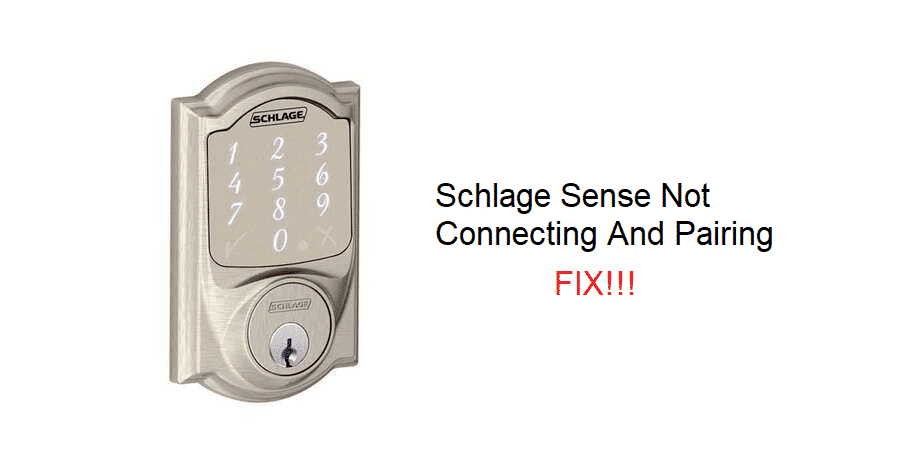
Schlage Sense is a great way of protecting your house through its smart deadbolt locks. You can unlock the door by simply using your smartphone. You can even let someone in the house when you are not inside your home.
This is because that you have the option of unlocking your doors through an app installed on your phone. So, even if you don’t have the keys to your door, you can always use your phone to unlock the door. What’s even better is that smart locks also have a keypad preinstalled on them.
How To Fix Schlage Sense Not Connecting and Pairing?
Quite a few users have been facing an issue where Schlage Sense is not connecting and pairing at all. Due to these connection issues, many users are annoyed and are asking how they can fix this issue. There are dozens of threads online where people are asking what they can do about this issue.
If you are also facing the same issue, then we have some good news for you. Through this article, we will be sharing some of the easiest ways on how you can resolve this issue.
- Reset The Schlage Lock
If you are facing this issue, then the first thing we recommend you doing is to completely reset the device. Resetting the device will help you restore the device’s settings to default.
This is why you may have to set up the device again. Make sure that you insert proper details and set the device through the Schlage app. During setup, you will also have to add the device in HomeKit. Ensure that you follow the right procedures so that once you are done, there shouldn’t be an issue anymore. If the issue persists, follow the next step.
- Make Sure Your Device and Phone Are Connected to the Same Network
Another thing you need to check is that both your phone and device are connected to the same network. If they are not, they won’t be able to connect and pair together like they should.
Also, make sure that your device’s Bluetooth is turned on and that there is no issue with it whatsoever. You can also try using another smartphone to check whether something is wrong with your phone or not. Lastly, make sure that you use 2.4GHz Wi-Fi band instead of 5GHz.
The Bottom Line
Through the help of this article, we have managed to write 2 different ways on how you can fix Schlage Sense not connecting and pairing. Be sure to follow all of the guidelines mentioned above. Doing so should help you resolve the issue without any problems at all.