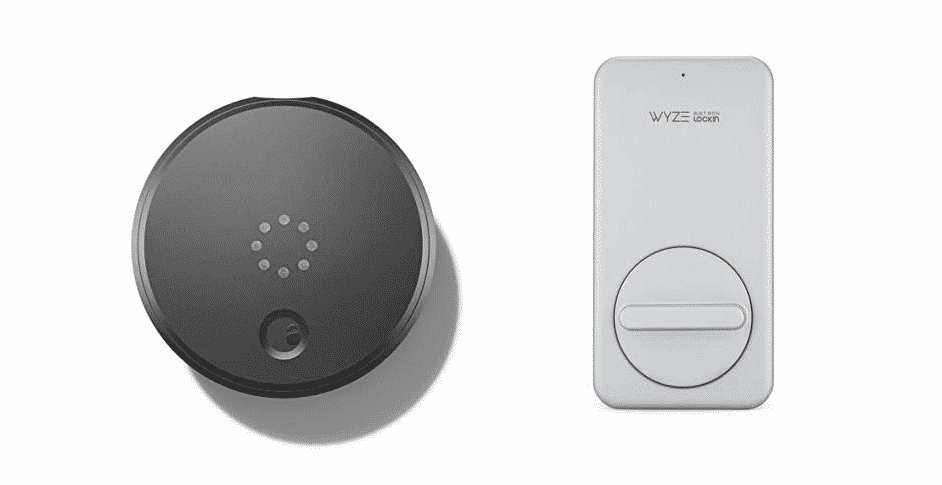
We are seeing tons and tons of smart home appliances out there and they are truly revolutionizing the lifestyle for us. One such great innovation in the industry is smart locks that allow you to have the freedom of not carrying the key around and you can access these smart locks with the help of your smartphone.
If you are worried about choosing the right smart lock that is not only efficient, advanced, and fast but secure as well, August and Wyze are too of the most common choices that you can think of. For a better comparison between both, here is a brief account
August Smart Lock vs Wyze
August Smart Lock
August Smart Lock series has a wide range of collection that offers you multiple options to choose from. The best part is that you don’t have to replace your old locks or have to go through any sort of extensive installation process either.
With August smart locks, you get the better connectivity experience with smart locking and encryption on all their devices. They also have an application of their own that allows you a better control and smooth optimization through all the locks that you might be using at your home.
The application also has tons of value-added features like remote access, built-in-Wi-Fi and Bluetooth for keyless entry and the ability to control your access passwords if you have installed the keypad as well.
You get a keypad from August that you can pair with your Wi-Fi smart lock and if you don’t have your phone on you, you can easily manage to gain access by entering the passcode for your home or office that you have set already.
The main pro that you have on the August smart locks is its wide compatibility with other smart home appliances and devices that you might have at your home.
The application and locks are fully compatible with Apple HomeKit, Google Assistant and Amazon Alexa so that you can have a trouble-free experience and you can control your locks with the help of voice commands.
There are some other partners like Smart Things, Z-Wave, Logitech, Philips Hue and more that allow you a great compatibility and customization of features over all these applications. Like, if you are locking your doors on August app, Philips Hue will turn of the lights as well.
The cherry on top is that August is compatible with Airbnb as well and your guests can use their own apps to check-in and check-out at your place where you have it installed.
Wyze Lock
Wyze is the next thing you want to consider as there are not many other options available in the market that are smart and reliable as well.
You can be certain that with Wyze, you will have the sense of security and safety like never before and it is going to revolutionize the process of smart locks and the way you look at them.
To put it in simper words, you don’t need to change your deadbolt lock that you are already using and with pretty simple installation process, you can add Wyze to your existing locks.
This allows you to keep the key that you were already using as well because the door lock will open by both your smartphone and the key as well.
Another cool thing that you need to know on Wyze is that it comes with AES 128-bit security and hardware encryption as a standard so you will never have to worry about security again.
Unlike August smart Locks, you also get Bluetooth as a standard and you don’t have to miss it out if you choose to go for a lock with Wi-Fi.
To top it all, the pricing is highly economical and much lower than any other competitor offering similar products in the market.
Some cool features that app allows you include smart sharing so every one can have access on their phones and that is one of the most convenient features that you get on Wyze.
In addition to that, you can also have the history showing on your smartphone all about who has unlocked the door and when was it last locked. You also get auto lock and unlock option that works with your smartphone and the moment you access the door, it will unlock on its own.