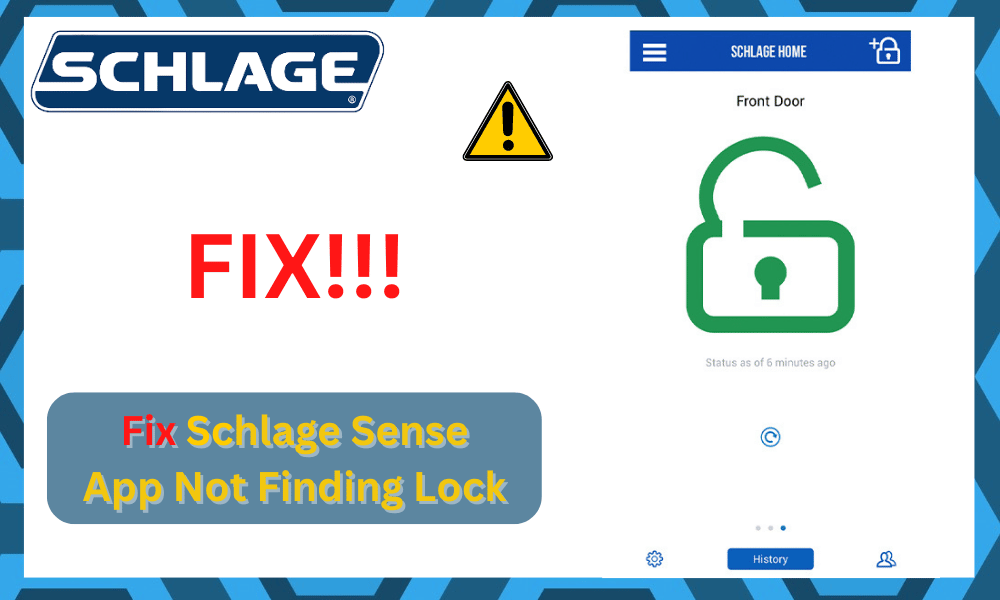
Schlage is known for providing users with a selection of smart locks. These smart locks have all kinds of features pre-installed on them.
These features allow you to enjoy enhanced security features in your smart home.
The market reputation is also pretty decent, and these locks rarely ever run into issues when you install them correctly.
So, if you wish to make use of all the smart features brought forward by this device, make sure to hire a local contractor. He will make the installation effortless for your smart home.
You will enjoy incredible durability with this smart system. This unit is nothing short of exceptional and will serve you with years of consistent performance.
How To Fix Schlage Sense App Not Finding Lock?
So, keep that in mind and make sure to try out Schlage if you wish to upgrade the security system.
An app is installed on your phone that helps you keep an eye on each and every lock in your smart home.
Some smart locks also allow you to be able to disengage the lock remotely without even needing a key.
This means that you can also open locks in your smart home while not even being inside your house.
Unfortunately, we have seen multiple users complaining about their Schlage Sense app not finding their lock.
On further inspection, we found out that the app doesn’t even detect the locks.
In either case, you will need to follow some troubleshooting steps in order to be able to resolve the issue. Luckily, we will be mentioning a number of them using this article.
So, if you have been facing this issue and have no idea what to do at all, we suggest you follow the steps mentioned below:
- Disconnect and Reconnect Your Lock’s Batteries
This has worked more than it really should. Quite a few users have successfully managed to fix all kinds of Schlage lock issues by simply reconnecting their batteries.
First, make sure your phone’s Bluetooth is turned on. From there, you can remove the panel on the lock and then remove the batteries.
Make sure that the power connections are isolated and that there is no power going into the unit.
After you have reconnected the batteries in your device, try to reconnect the lock with the app again.
This fix is most viable for addressing minor programming bugs with the unit. You won’t have to bother with any other fix after going through these steps.
So, keep that in mind as you try to adjust the app-related issues with the Schlage unit.
Hopefully, the issue will be fixed right here, and you won’t have to bother with any reset routines.
So, make sure that the power supply to the lock is optimal and that there are no issues with the existing batteries.
- Get New Batteries
If you have not replaced the batteries in a few years, then now is a good time to do so.
There is no point in trying to make use of a lock that is not getting any power from the battery.
You can further check the response from the terminals by using a multimeter. From there, you can install a new battery and then check the app one more time.
If everything goes well, it won’t be too hard to get a response from the lock. So, adjust the system and get a new power supply for the lock.
- Factory Reset Your Lock
Factory resetting your Schlage lock should help you restore your lock’s settings to the original working state. This is why we highly suggest you try and reset the locks.
In order to do so, you will need to disconnect your lock’s batteries first. Likewise, press and hold the Schlage button on the lock.
Try reconnecting the batteries while you are still holding the button. There should be a green light on the lock that is an indicator to tell you that you have successfully reset the lock.
- Cycle Airplane Mode On & Off
You can narrow down the majority of these issues by turning the airplane mode on and off on the device.
Sometimes, the issue is not with the lock but rather with the mobile device. If everything goes well, you will be able to get the lock back on the application.
You can turn on the airplane mode easily by scrolling down and then clicking on the airplane icon to engage in this mode.
From there, just wait for around 2 minutes, and then scroll down again to access the notification shade. Click one more time on airplane mode to toggle it off.
Now, you will have access to the network again, and you can turn on the Bluetooth to help the Schlage Sense application find the lock.
Ideally, the issue will be fixed right here, and you won’t have to go through more fixes just to get an optimal response from the lock.
- Try Updating the Application
If the issue is not fixed at this stage, try updating the application to the latest version. Bugs are very common when you’re dealing with smart applications.
So, to narrow down on these errors, you need to remove the current version and then install the latest version on your mobile device.
If you have a good internet connection, it won’t take you more than a minute. So, keep that in mind and go through the application update when you can’t seem to get any response.
Hopefully, you won’t have to bother much with the app, and it will start working in no time after the update.
On the other hand, if you’re already using an updated application, the best thing for you is to reset the application data.
Now, this might seem like a complicated procedure, but you won’t have to go through any long routines.
All you have to do is to browse the application settings and then remove all the stored data. This includes cache as well as everything else that might be stored on your device.
From there, you can launch the application one more time to proceed with the pairing setup.
- Limit Range
Next, you need to make sure that there is no interference from any other smart device or wireless accessories.
The Bluetooth connection is not that strong, and you need to be close to the lock itself when you’re first pairing up the system.
So, if you’re not within a five feet range, try to get closer. There is no harm in trying out the application on a different phone as well.
All your focus should be on finding out the main reason behind this error. If the issue is related to the phone, a different device will fix it.
However, if you find your lock to be defective and you’re sure that the batteries are in good shape, try getting a replacement.
The dealer support will help you well in this situation, and you won’t have to go through any extensive claiming procedures.
- Contact Support Team
If none of the above-mentioned steps seem to work for you, then you can try contacting the support team.
Just make sure that you mention everything that you have already tried in order to resolve the issue.
This should also help the support team narrow down the list of possible reasons why you are facing this issue.
They will then suggest you a list of troubleshooting steps. Following them should help you eliminate the issue.
The Bottom Line
You will find a list of ways you can fix the Schlage Sense app not finding the lock in this article.
Each way should help you successfully troubleshoot and ultimately resolve the error for good. However, if your lock is defective, you’re out of luck.
The only fix for you is to get a new lock by claiming the warranty. The warranty policy on the unit is not that bad, and you’ll be able to get a fresh unit by showing a valid warranty card.
So, try reaching out to these experts, and they will guide you accordingly on the relevant fixes.
Hopefully, you won’t have to deal with the same errors when using the new device!
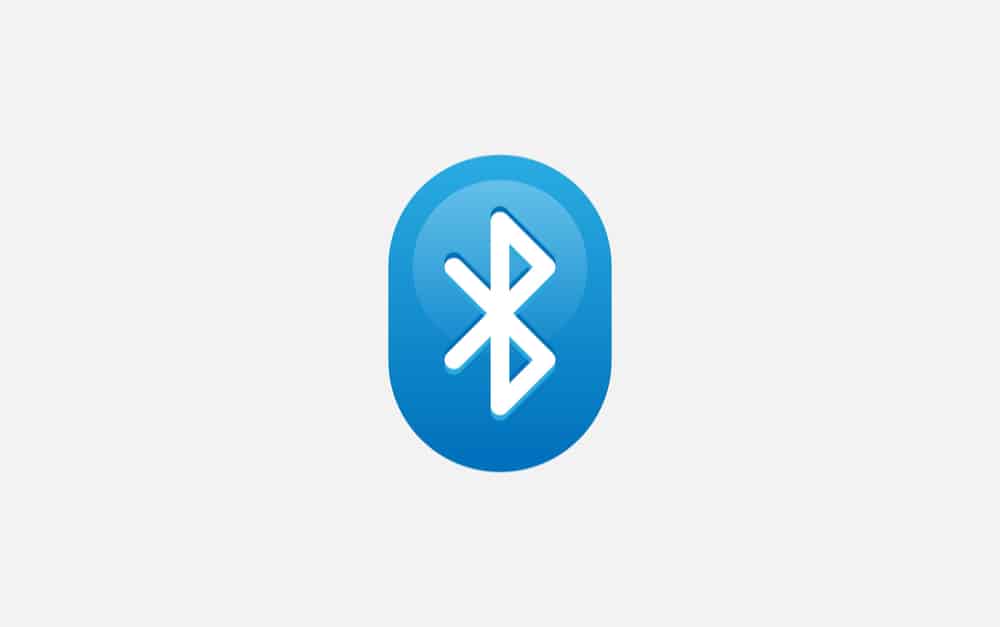





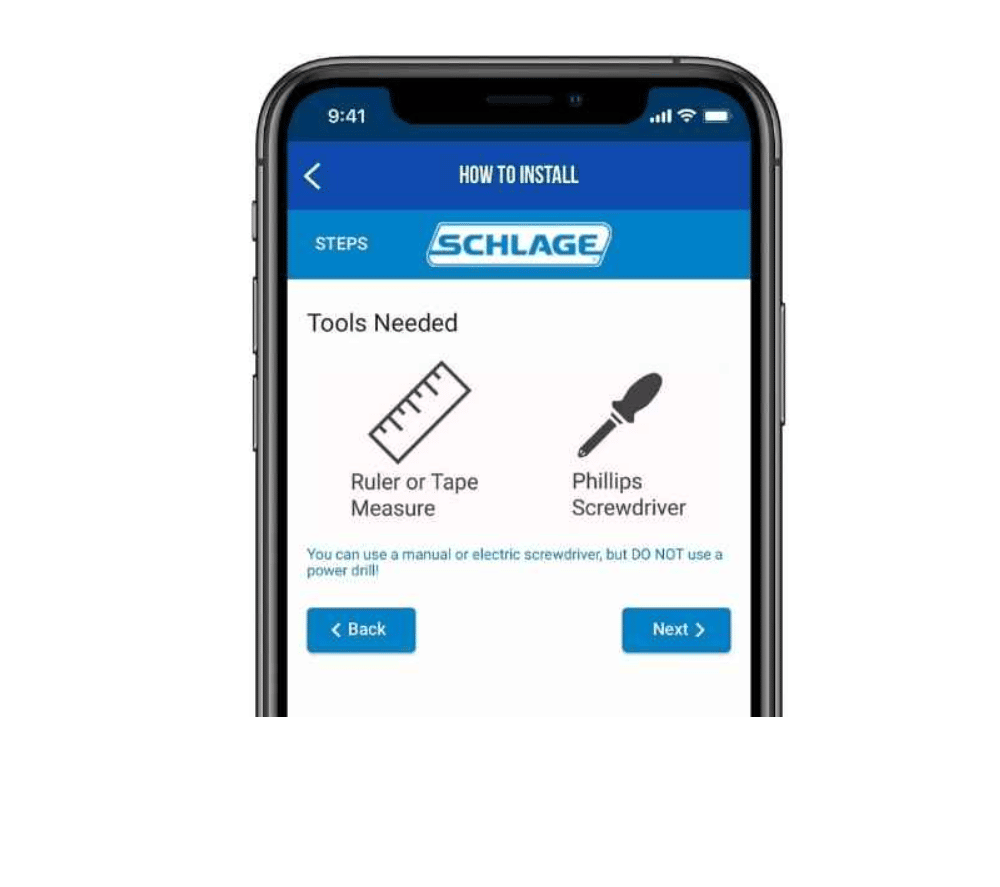
Hi My lock has been working fine for over 1 year, now it is not showing any history on the app, and no events for the last week , “status” is of 1 week ago , I have tried logging out then back in, uninstalling and re installing the app , did a lock “factory reset” .All my setting remain in my account with access codes etc. It appears to pair in the bluetooth settings BUT when I do unpair then repair it it says “an app is needed to use this device” but it still pairs, but wont update the “status” of the lock past 1 week ago , just shows no lock activity up to the current time since 1 week . I am wondering if there is a problem at your end you are addressing , I am using firmware 10.0.264232, Thank you Mark Rossini
I have the Schlage app on my phone for a home I manage. I have deleted and re added the app several times. I will not allow me to delete codes or add new codes.
HELP!!!