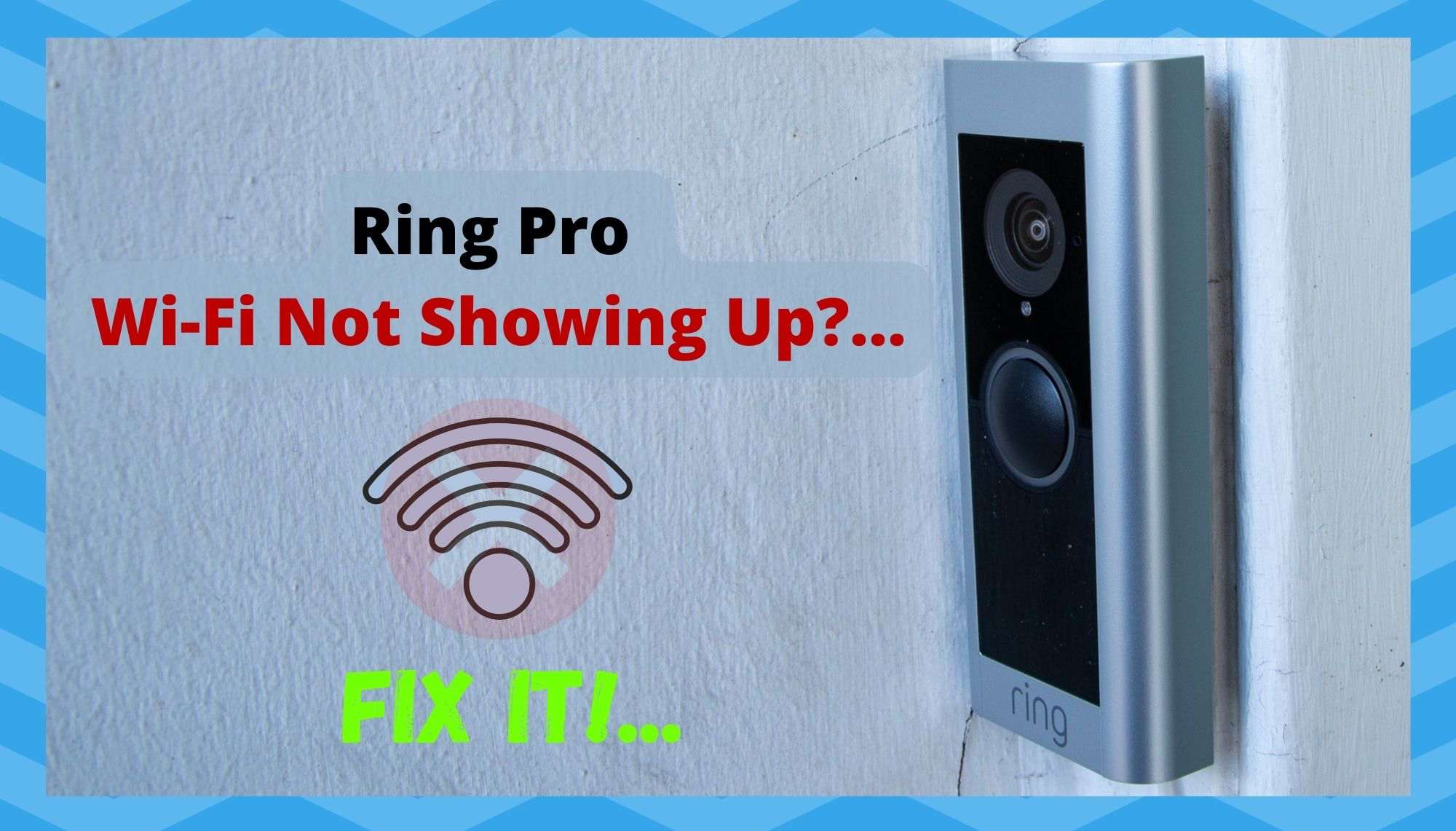
Smart devices are becoming more and more widely used for the simple fact that they make some element of our lives more straightforward than it previously had been.
However, when it comes to practical se value, few manage to compete with the Ring Pro. After all, this is so much more than just a novelty. Instead, it is effectively a cheaper way of securing your home and keeping you and your family safe.
Sure, we will admit that they aren’t quite as effective as a full set of CCTV cameras. But, considering how much they cost, this is a very viable alternative for the masses. You can monitor who is approaching your house, who is at your door, and even communicate with them without having to risk opening the door to a total stranger.
Need that person to prove their identity? No problem! Jut get them to hold their ID up to the camera. But, for us, the best part is that you don’t even need to be present in your home to have total control over the device. You can access it via an app on your phone.
Of course, this is all well and good when everything is working as it should be. When it isn’t, it’s pretty much useless. So, seeing as there are a few of you who are experiencing problems getting your Wi-F to connect to your Ring Pro, we decided to put together this little guide to help you out.
Ring Pro Wi-Fi Not Showing Up? Here’s How To Fix It!
One of the key things that smart devices need to work as they should is a solid Wi-Fi connection. Without that, they just aren’t very smart. Unfortunately, there seems to be a few issues with this in the real world that exists beyond the user manuals and the advertising materials.
There can be a few different reasons why this can be the case. We’ll do our best to isolate and rule out every single possible cause so that you can get your home secured again ASAP. Let’s get stuck right into the first fix.
1. Interference caused by your cell data
If your Ring Pro is not able to find your Wi-Fi network, one of the first cases we would look to is that your cell data is interfering with the signa as it makes its way to the device. So, to rule this out straight away, let’s first try switching off your cell data entirely.
There is one follow-on tip that can help you out here. If you go into the settings menu of your phone, you can then access your network settings. Then, select the option that only allows your phone to use cellular data when your home Wi-Fi isn’t available. This way, it won’t be interfering with the signal in future.
There is also the possibility that the device is simply too far away from the router to pick up a signal. To rule this out, all you need to do is move the router closer to the door and see if the network is available then.
For those living in larger houses, this is relatively likely to be the problem. If so, it is time to consider investing in a booster to carry the signal that bit further.
If this doesn’t do anything to resolve the issue, it is time to move on to the next step.
2. Check for faults with the device itself
Unfortunately, the only other reason that this could be happening is that the device itself has a major faut with it. We hate to be the bearers of bad news, but this generally seems to be the case if the Wi-Fi is totally functional.
Our best guess is that the receiver is damaged. However, without being there to cast an eye on it ourselves, there isn’t any course of action that we can recommend.
It seems that most of you who have reported back after having a similar issue have only resolved the issue by having the device replaced entirely.
The Last Word
So, there it is. In some cases, it seems that people are just receiving faulty gear that needs to be either replace or dealt with by a local specialist.
We would still recommend that you get in touch with customer services before deciding to give up on it for good. With a bit of luck, they may have come up with a viable solution to this issue which wasn’t available to us at the time of writing.
Read also:

Did you ever get a resolution for this? We are having the very same issue
The ring wi fi doesnt show up I disabled the cell phone data still no ring wi fi door bell works cant conect flood light camera
Same issue here :/ getting a little annoyed
Did this get fixed? We swapped wifi providers last week and one of our ring cameras won’t connect to the new network. So frustrating!
Ring network is not displayed in my WiFi settings and therefore I am unable to connect my android phone. A bigger problem is now if I attempt to cancel the setup, a warning appears that says that if I attempt to cancel setup, I will not be able to use my doorbell.
I find that I can neither go forward or backwards, can anyone help me.