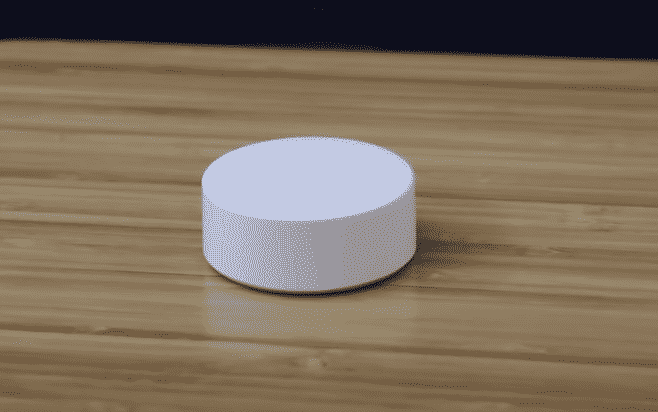
Nest thermostat offers a great way of being able to control the temperature of your house through your phone. It is a smart thermostat that comes with plenty of interactive features that are all aimed at giving the user more control over how he’d like his house’s temperature to be.
Can You Use Multiple Sensors On Nest Thermostat?
Quite recently, a bunch of users has been asking the question of whether they can use multiple sensors on the Nest thermostat. Most usually, the thermostat is used with a single sensor which is why the question seems to pop up on the mind of many users.
If you are also wondering the same thing, then this article should give you the required information you need. Using the article, we will be discussing the answer to the question in detail. So, without any further ado, let’s get right into it!
Is It Possible?
Back when the Nest thermostat was first introduced, only a single device was made available for the whole house. Using that device, the user had to maintain the same temperature throughout the whole house. However, users who wanted to have different temperature controls for each and every individual room seem to have issues with how the device worked.
Luckily, Nest listened to their users and introduced a brand-new temperature sensor that could be used with the Nest Thermostat in order to have specific temperature control. On top of that, the sensor was really simple and easy to set up. In order to get it working, all the user had to do was place it on the wall or shelf, followed by setting it up on the app.
However, the question remains as to whether it is possible to use multiple sensors using the Nest thermostat. To answer the question, yes, it is definitely achievable. Just like how you would set up a single temperature sensor, you can also proceed to set up multiple sensors on your house.
After setting all these sensors, you can then proceed to put on these sensors in the rooms that you’d like. What’s even better is that you can use the Nest app in order to tell which sensor should give more priority over the other.
Are there any Limitations to Using Multiple Sensors?
After knowing that you can successfully set multiple sensors in your house, the next question that might pop on your mind is whether there any known limitations to using them. The first thing to keep in mind is that when using multiple sensors, you have to make sure that you keep a maximum distance of 50 feet from the Nest thermostat you have linked them with.
Also, up to six different temperature sensors can be used with every single Nest thermostat that you own. But even with these minor limitations, it is worth noting that you will indeed be making your house smarter and make things even more comfortable than it already is.
Should You Use Multiple Sensors?
On the debate of whether you should be using multiple sensors, it is really up to you as if you are willing to spend the extra bucks, then by all means get the extra sensors. However, one more thing that you should also factor in is the size of your house.
If you live in a small apartment, you might not be needing the extra sensors. But if you do live in a big house with your family, then the extra sensors could be just what you need to live more comfortably.
The Bottom Line:
Ever wonder about using multiple sensors on your Nest thermostat, whether it is even possible or not? This article has all the required information that you need in order to learn more about this along with the reasons why you should be using multiple sensors, granted if it is achievable.
Just found your article. Thanks for that!
My best recommend, for a two-story would be to have the sensor tell the thermostat to adaptively cycle the fan to help equalize the house temperature. Living in SoCal in a condominium (3 story) I have a temperature difference of 10 degrees F between the top floor and the kitchen on the main floor. (Currently simulated by turning on the fan for 15 minutes every hour 9am-11pm). No obvious firmware IF-Then hack (yet), but I’m new to this…
there are only 4 schedules: morning, midday, evening and night. we only select 1 sensor for each schedule at a time so they should not have more than 4 sensors for each thermostat.