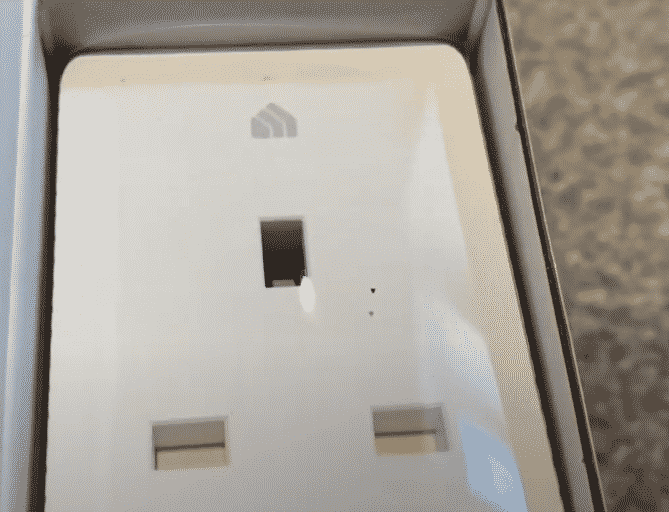
TP-Link is a really popular company known for providing a wide range of Wi-Fi products that are all aimed at giving you a better internet experience. From providing routers to other smart Wi-Fi products, TP-Link offers solutions to pretty much everything.
How to Fix TP-Link Smart Plug Local Wi-Fi Control Only?
Today, TP-Link products are being widely used all over the world. However, certain users have mentioned facing an issue with their smart plugs. On further investigation, we found that these users have their TP-Link smart plug to local Wi-Fi control only.
If for some reason, you are also facing something similar right now and are looking for a fix, then you have come to the right place! In this article, we will be giving you a number of different ways on how you can fix this issue for good. So, let’s get right into it!
- Wi-Fi Signal Interference
The most common reason for this issue that we found had actually to do with the Wi-Fi signal interference. In simpler words, there’s some sort of interference with your router or Wi-Fi causing your device to cause such issues.
In your case, the first thing we recommend you check is whether you have the correct settings on your router. We highly recommend that you go to your router’s settings and check the Wi-Fi channel that you are using.
It should be either 2.4GHz or 5GHz. Try switching to both of them to see if it fixes your issue or not. Similarly, you can also check other related settings which could potentially be interfering with your device’s connectivity with your House’s Wi-Fi. Keep in mind that most smart Wi-Fi plugs only seem to support 2.4GHz which is why you should most definitely try it.
- Reinstall the Device
Another thing that you can try is to check your Kasa app for all the devices that you have installed on your app. It is possible that the device which you have currently installed on your Kasa app is simply bugged out.
In either way, we suggest that you try reinstalling the device which should be an effective troubleshooting method. What you need to do is to first remove/uninstall the device, followed by reinstalling the same device on your Kasa app. You will have to add the device like you are adding a new device.
In short, you have to remove any device that may have been affected and then proceed to reinstall the device.
- Issues with the Smart Plug
There are also chances for your smart plug to have been faulty due to which it is now starting to act up in different ways. Hence, you will have to get your smart plug checked in order to make sure that it is indeed the smart plug’s fault.
You can try the smart plug using a different network or at a different place. You can also get it checked by a professional. If your smart plug is indeed not functioning properly, then we’re afraid that you might have to get it replaced with a working unit.
- Contacting Support
If you don’t really want to spend your bucks on a new smart plug just yet, then another thing that you can try is to contact the support team which might give you a better shot at being able to troubleshoot the issue.
Contacting the support team should allow a team of professionals to take a look at your matter and help you be able to learn what could be the cause of the issue.
The Bottom Line:
The article contains the 4 different ways on how you can fix TP-Link smart plug local Wi-Fi control only. In case you found any type of confusion with the article, the only thing you need to do is to leave down a comment below!