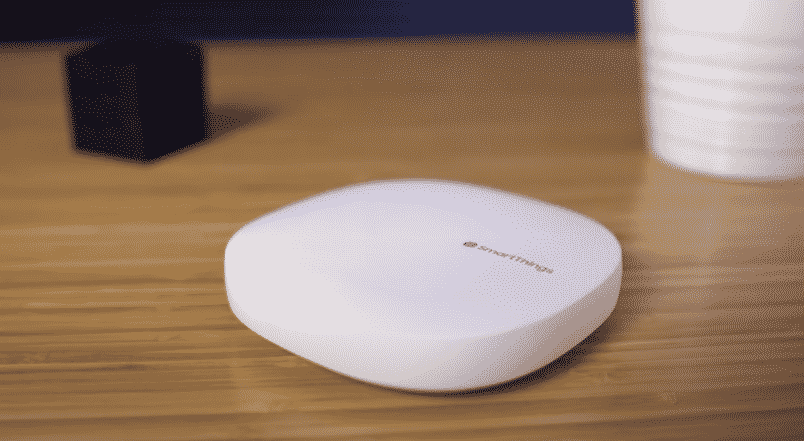
Having a bunch of smart devices at your home can help you a lot, but at the same time, users have mentioned difficulties in managing the smart devices properly. That is why so many users spend a lot of money to buy a smart hub. You have a lot of options available as to which smart hub you should buy. The two major things you need to consider are the price range and the compatibility.
The smart hub should be able to work with all of your smart home devices, otherwise what’s the point in spending so much money. The following article will help you decide whether or not you should be using multiple SmartThings hubs in your smart home.
Multiple SmartThings Hubs
Even though you can use multiple SmartThings hubs at a single location, it is simply not worth your money. This is because your smart devices can connect to one SmartThings hub at a given time. Meaning that even if you have 2 hubs in a place, only one of them will allow you to use your smart devices effectively. While the other one will just sit there being useless on its own. This is why you don’t see many users putting up multiple SmartThings hubs in their apartments.
However, there is still some application that can be realized while using multiple hubs. The only condition is that you need to be using them for different devices. For example: if there are different sections to your house and you would like to have a different hub to control each section individually then you can easily put up multiple hubs. This will still create some hassle for you as you’ll have to switch between hubs if you want to continue using your smart devices.
Another solution that you see most users utilize is that they will use repeaters to extend the range of their SmartThings hub. This means that if you have the hub set up in the bottom section of your house and the devices located on the upper section are not able to connect to the hub then using a repeater will help you overcome the problem. So, make sure you try this fix if you’re having trouble getting some of your smart devices connected with the smart hub.
Should You Buy Multiple Hubs?
The straightforward answer would be “No” unless you’re planning on using the hubs in a different location with different sets of smart devices. That way you won’t have to worry about your smart devices not being able to connect with a given hub. The main cause for this issue is that each hub has its network mesh that you can connect devices to. It is just not possible for you to merge the networks into a single hub and then use your smart devices from one place.
Most users believe that if they have multiple hubs in place then they will be able to merge the network and create a bigger mesh that can cover their entire homes. Unfortunately, that is not the case with these automation hubs. Even though it is possible to use different brands of hubs and then interlink them you simply cannot use 2 SmartThings hubs and connect a device to both of them.
Even if you’re using different brands of automation hubs linked with your smart devices at the same time, it will not fix your problem. Rather it will create even more headache for you, as you will need to use different names, different commands, different configurations for your smart devices. This will decrease the overall reliability of your automation system. So, to avoid all of this, just stick to one automation system at a time for a particular group of smart devices and you should be all set.
To Conclude
There is no benefit that users can realize by using multiple SmartThings hubs at the same time. You will only be creating more trouble for yourself and doing so won’t extend the network connection for your smart hub. Each hub has a separate hub and can’t merge with the networks of other smart hubs. That is why using only one hub will be the right option.