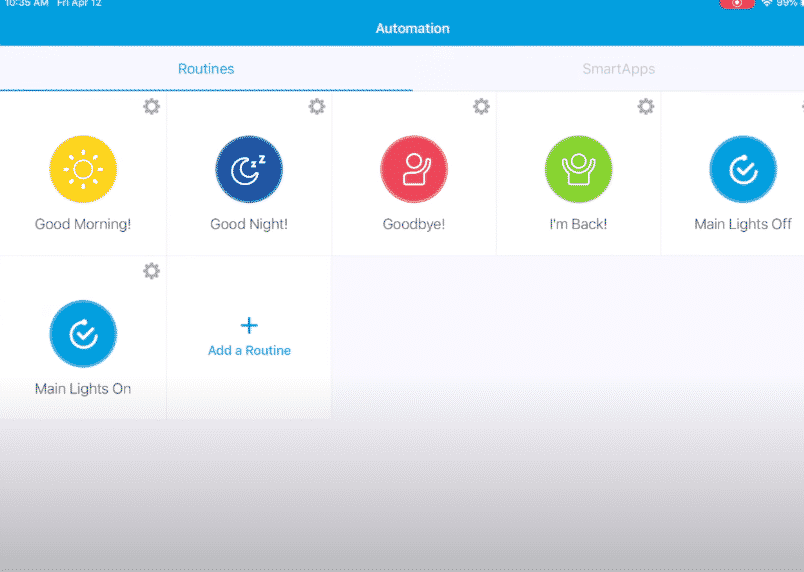
SmartThings is a popular smart hub offered by Samsung through which users can easily make their home a lot smarter than it already is. The smart hub provides users with plenty of advantages and benefits to make their lives comforting and easy.
SmartThings Push Notifications To More Than One Phone?
Recently, we have seen plenty of users asking whether it is possible to use Push Notifications to more than one phone while using SmartThings. More specifically, they have been asking whether they can use a sensor alert in order to send a message to multiple phones.
In case you have been wondering the same thing, then this article should be of great help to you. Using this article, we will be giving you all the details that you need in order to learn more about the topic. Here is everything that you need to know:
Is It Possible?
For those of you who are thinking about it even being possible or not, then yes it definitely is possible to add in multiple cell phones through which you receive text messages or alerts. On top of that, there are a number of ways on how you can achieve this.
If it just pushes notifications, then you don’t need to do anything except adding the newer device as well as enabling push notifications. Push notifications are always sent to all devices. On the other hand, text notifications are most usually sent to only one number.
But What If It’s Not Working?
We have seen cases where users have been reporting that they weren’t able to get push notifications sent to the other devices that they own. If that is so, then one of the few things that you need to check are:
- Ensure the Other Device Has its Own Account
Whatever other devices you are planning to send the push notifications to, you will have to make sure that each and every single device has its own account setup. You can’t use the same account on multiple devices.
- Add Other Devices as User
Another thing to look for is that you aren’t adding the other devices as the main person. All the other devices should be added as a user to your main account.
- Other Devices Should Not Be Logging in Using Your Info
Lastly, you also need to make sure that all the other devices should not log in using the info that you use to log in to the main device.
The Bottom Line:
Is it possible to add push notifications to more than one phone using SmartThings? Yes, it is. For more details, ensure to refer to the article in order to learn all about it.