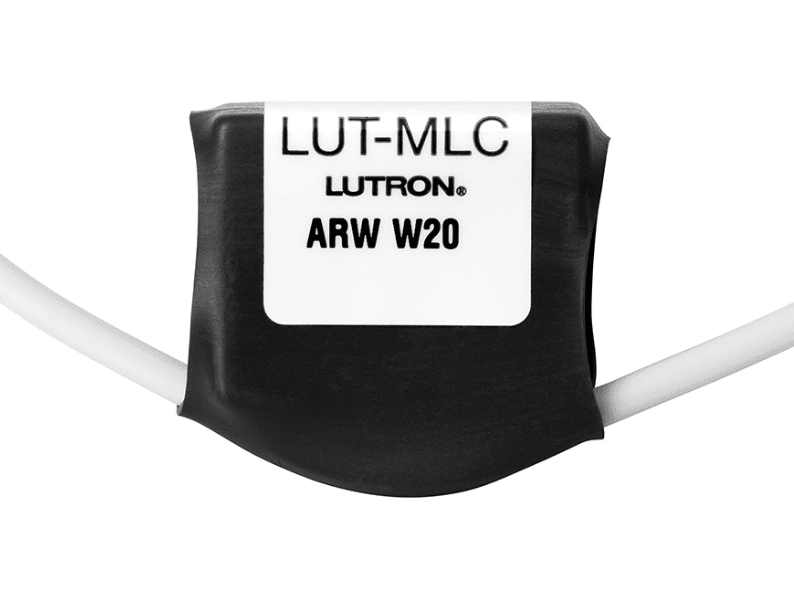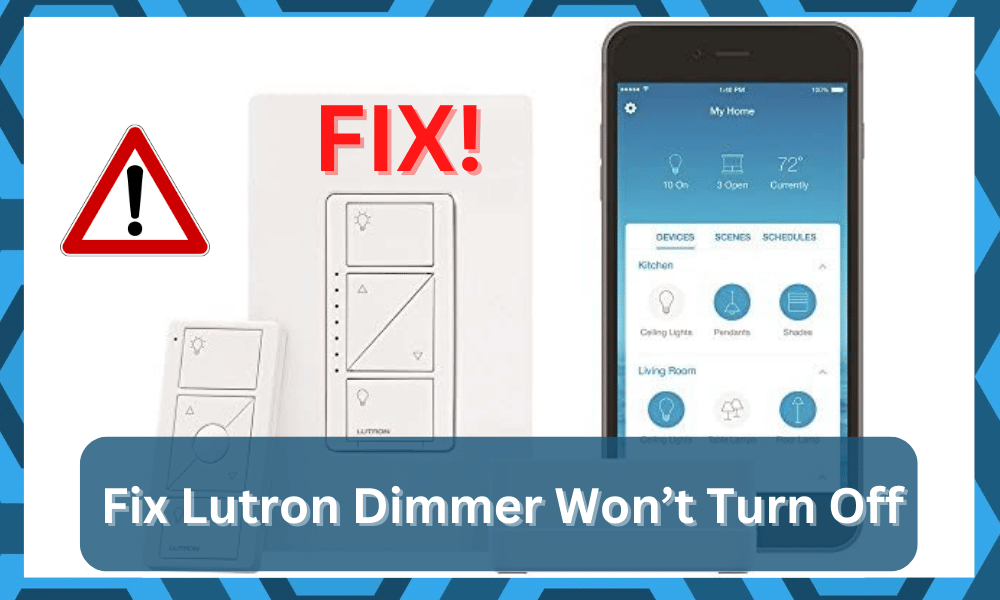
Lutron is a popular company that is known for its products. They offer dimmers and switches to help enhance your lighting experience.
They have more than a hundred different options to choose from. You can successfully choose from a variety of styles, control options, and colors.
So, if you’re planning on upgrading the lighting system in your house, going with Lutron might just be the right option.
This brand will keep you served with some of the best devices on the market. You’ll enjoy all the utilities with simple configurations and consistent responses.
However, the installation can also be a bit complicated for some owners. So, it is recommended that users hire an expert to help them upgrade their lighting system.
A few bucks of investment will save you from hours of hassle, and the responsiveness of the unit will also be better.
How To Fix Lutron Dimmer Won’t Turn Off?
All of their dimmers and switches come equipped with the smartest features. That means they can also help you fulfill all of your lighting control requirements. Just pick any dimmer or switch that you think is best for you, and get started!
Recently, we have seen users complaining about their Lutron dimmer not working as it should. More specifically, they have mentioned that the Lutron dimmer won’t turn off.
Even when it says that it’s turned off, the bulbs will still have some light. Luckily, there’s something you can do about it.
In this article, we have mentioned a few ways how you can fix the Lutron dimmer that won’t turn off. Each one of them will help you troubleshoot the issue effectively. So, without wasting any more time, let’s get started!
- If Your Lights Are Dimly When You Turn Off the Dimmer
Usually, whenever you turn off your dimmer, there may be a little bit of power still flowing around. If that is the case, then this may make your lights show a very dim light. This is actually pretty normal as there is nothing much to worry about.
The same could be the case for you. You can further confirm it by checking whether the lights stay exactly the same when you turn them off. If there is no effect on the lights, then you may be facing another issue.
This is especially true if you’ve installed the unit yourself. Most of the owners like to hire local contractors to help with the installation, and you should do the same. Otherwise, you will struggle to secure a response from the unit, and it will keep running into more errors.
- Check For Installation Issues
At this point, there is a good chance that you’re dealing with installation issues. Situations like a power surge or frayed wiring will always lead to malfunctions with the system. So, you will struggle with the problem and won’t be able to get any response from the device.
All that you need to do here is to check the unit for installation issues. From adjusting the unit wiring to figuring out the situation with the power flow, you will have to spend a bit of time figuring out the issue. So, be sure to keep that in mind as you try to fix the problem.
Once the problem has been identified, you can easily fix the situation by replacing the damaged wiring and adjusting the power flow from the unit. However, if you’re not that experienced, it is best to let an expert take charge of this situation.
There are just too many reports of owners electrocuting themselves while trying to get a response from the wiring cluster. So, to avoid becoming a part of that statistic, you need to leave this job to someone who is experienced in dealing with the power connection.
Ideally, the problem will be fixed in no time once the power flow to the unit has been managed. However, you will struggle with the system further if you can’t seem to get a response from the device. So, be sure to keep that in mind, and that will be it.
- Replace Capacitor
Sometimes, all that you need to do is to replace the capacitor. The power flow to the lights is just too much, and they will remain on even when the dimmer is forwarding the off command. So, you can limit the power flow by installing a Lutron capacitor.
You can directly reach out to the dealer available at the official Lutron store for a compatible replacement. He will guide you on what capacitor will best suit your needs.
Moreover, you can also ask for a guide on how to install this capacitor yourself.
Just be sure to remove all of the power connections before you try to proceed with the installation. There is no point in risking your safety just to save a few more minutes. So, to figure out the issue further, be sure to replace the capacitor.
Ideally, the issue with the power flow will be addressed right here, and you will not have to bother with more errors down the road. It all comes down to how you’re planning on addressing the situation with the capacitor.
- Your Dimmer May Not Be Compatible with Your Lights
Although this is quite rare, chances are that your dimmer may not be compatible with your lights. If that is the case, there is not much that you can do except replace your dimmer with the compatible one.
Make sure you check out all the dimmers that are supported by your lights.
- Your Dimmer Or Lights Are Broken
Another thing that you may need to check is all of your lights that are acting up, as well as the dimmer itself. There may be an issue with either one of them.
Whatever the case, you may need to rule out the possibility of a broken light first. Try using the dimmer in other lights. If you get the same response, you would want to check the dimmer.
- Check Configurations
It is also possible that the configurations defined in the smart app are not optimal, and you’re trying to engage the off button while a dimmer schedule is turning it back on. So, if you’ve defined any routine for the dimmer switches, a reset might be in order.
While a reset is not the best option, and this issue is mostly related to the hardware side of things, there is no harm in going through with the reset. All you have to do is to access the manual for the r4eset routine for your specific model.
From there, you will have to pair and set up the system one more time from scratch. There are no other options left, and you will be struggling to get a response from the unit. So, be sure to proceed accordingly, and you will not have to deal with more errors.
- Claim The Warranty
Lastly, you might just have to call it a day and forward the warranty claim. It is entirely possible that your dimmer is defective. If you can’t seem to secure a response even after going through all of the fixes here, then you need to get a new unit.
There are no other quick methods or DIY solutions that can help you through this situation. So, be sure to reach out to the dealer and explain this situation.
There is a good chance that the unit got damaged during delivery, and you’re not liable for any of these damages.
So, you just have to explain the situation, provide proof of purchase, and then demand a new unit. That will be enough, and the dealer will start the verification on his end. He will take a few days, and the new unit will be dispatched within the same week.
This time around, you can have it installed by an expert, and you will not have to run into any issues with the Dimmer not responding when you try to turn it off.
The Bottom Line
These are the ways you can fix the Lutron dimmer won’t turn off. Following them should help you figure out the root of the issue and let you be able to fix it successfully. Just be sure to follow every piece of instruction mentioned above.
Alternatively, you will be able to avoid all of these issues by having an expert install this system for you. That will not only save you time, but you will be able to secure a more consistent and robust response from the device.
All it takes is a bit of budget, and it will cost you even cheaper if you upgrade the lighting system in the whole house. So, be sure to check on the rates for local experts, and that will give you a bit more perspective on fixing these errors.
Lastly, if you’re already done with the installation and just need a bit of nudge in the right direction, then reach out to Lutron support. These experts have decades of professional experience and will make your job much easier when it comes to fixing the Lutron device.