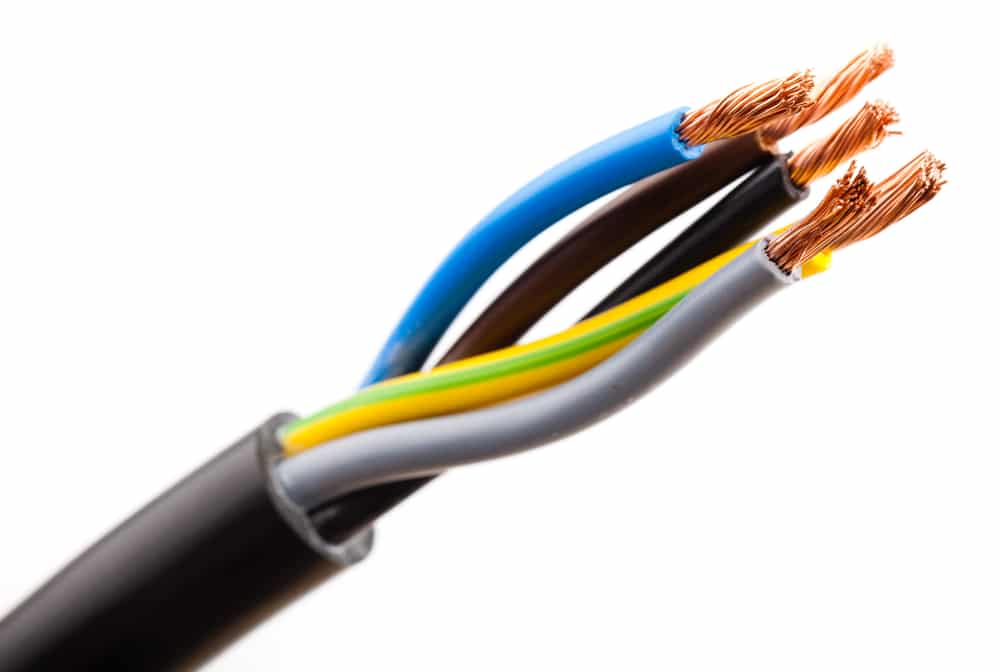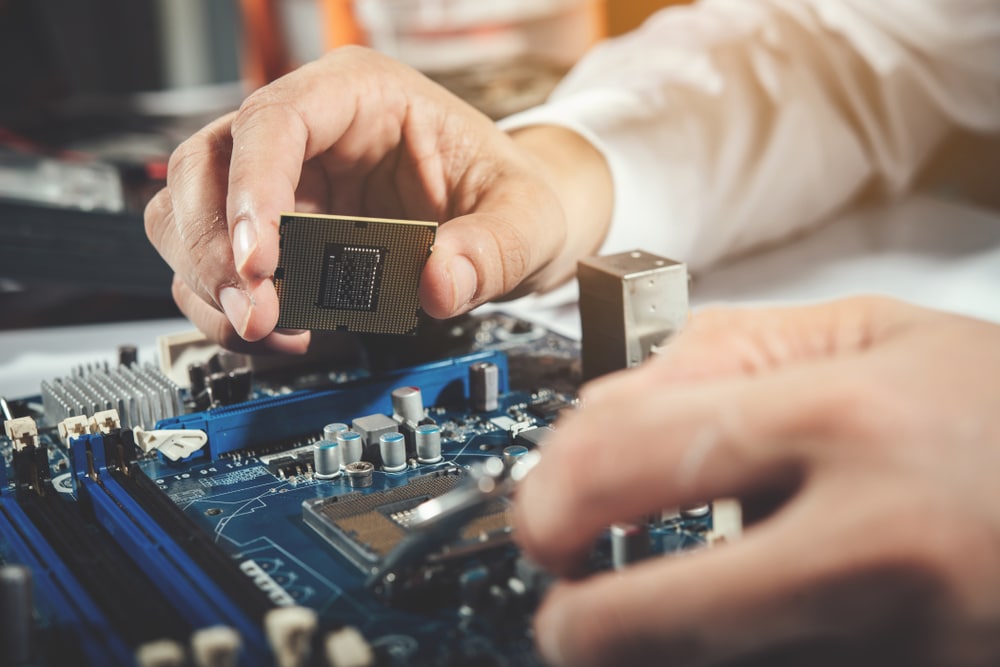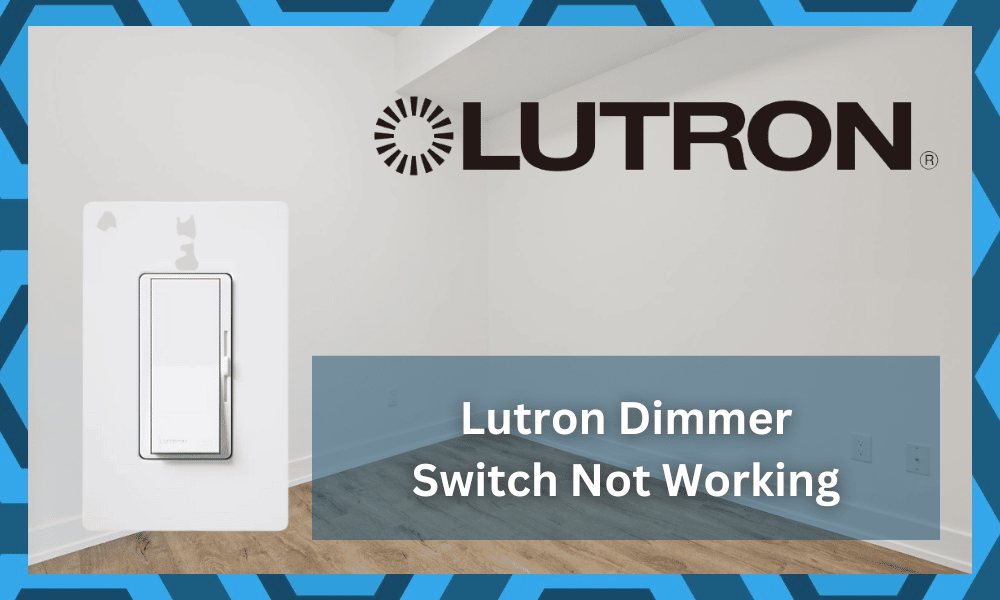
Lutron Dimmer switches are the first and foremost choice for you if you are looking for a switch that you can hook up in your wall outlet and control the intensity of your light with it.
These are durable, more efficient, and allow you tons of controls and value-added features, making your life a lot easier.
However, the installation is not always the easiest. We will always suggest that you hire an expert to get through the installation of these devices.
There are no quick methods or easy solutions when it comes to the management of these dimmers.
There is no debate that hiring an expert will be a bit heavy on the budget, but you’ll surely get a consistent response from the unit.
So, before anything else, you need to make sure that you’re correctly installing the dimmer.
These switches work flawlessly most of the time, and there are not any evident errors or many flaws with them that can cause you to have any sort of inconvenience.
However, if your Lutron Dimmer switch is not working for some reason, here are a few things that you need to do to have this fixed.
Lutron Dimmer Switch Not Working:
- Check the Compatibility
Not all the lights are compatible with Lutron Dimmer Switch, or some even don’t support the dimmer switches at all.
So, you cannot just plug in the switch with some ordinary light and expect it to work flawlessly.
To make sure that you have the right light installed and one that can work with your dimmer switch, you will need to check on compatibility.
Lutron supports thousands of brands and models out there. So, all you need to do is check on the compatibility and have the right bulb installed with your Lutron switch to have it work perfectly.
However, if you’re using a bulb that is not compatible with this unit, then you’re quite unlucky.
There are no workarounds that can be used to get through this error with an incompatible bulb. So, we suggest that you find a bulb replacement.
Otherwise, you’ll remain stuck in these errors with the Lutron system not working with the installed bulbs.
Hopefully, the bulb replacement won’t be that heavy on your budget, and you’ll be able to get the new device in no time.
- Reset the Switch
Now, you might not know it, but there is a way for you to reset your Lutron switch as well. This is not as easy as simply pressing a button, but you can do that in no time at all if you follow the right instructions.
You will need to click the first button three times and hold it for 10 seconds on the third press.
Once you keep it held, the lights will start blinking on your switch. Once the lights start to blink, you will need to press it again three times.
Once you have followed these click patterns, it will run a light in sequence and will reset after a few moments. It will be gone from your application, and you will have to pair it again with your mobile application.
This means that you will have to set all the preferences again, and it is most likely to work out after a proper factory reset.
The reset method is effective as long as you’re sure that there are no hardware-related errors.
However, if the hardware itself is damaged, then you’re quite unlucky. You can’t fix the hardware yourself and will have to refer to an expert.
- Check the Wiring
Now, there might be some broken wires or short circuits that can cause your Lutron switch to not work as it is supposed to.
There can be a number of causes behind these errors, from ignored maintenance to poor power management.
For such cases, you will need to open it up and make sure that all the wires are connected.
But since this is a sensitive thing and playing with live wires is not something we would recommend you to do unless you have proficiency in it, you should move to the next step.
Even if you’re confident in your skills, we suggest that you avoid messing up with the wiring connections yourself. There is always a chance that you’ll electrocute yourself, and no one wants that.
So, if you’re stuck in the same errors, make sure to seek help from an expert.
Hiring a local expert once every three months is a good idea. It will cost you a bit on your yearly budget, but it is much better than ignoring the power connections.
You run the risk of running all of the electrical devices along with burning the house. So, a few bucks of hiring fees seem like a far better choice here.
He will take care of the power connections in no time, and you will get a consistent response from the unit. So, keep that in mind and rely on the Lutron system when you can’t seem to get any response from this device.
- Check For Hardware Issues
At this point, the probability of hardware issues increases by a huge margin. Sadly, there isn’t much that can be done about the damaged unit.
So, if you’re stuck in the same errors and the unit just won’t respond to any input, then claiming the warranty is the only move.
The good thing here is that the warranty is valid for around 12 months.
Even if you were not engaged with an official dealer, it wouldn’t be that hard to get a replacement. All you need to do is first check the unit for cracks and possible broken sections.
From there, you can send proof along with the claim to the dealer. He will verify things on his end and then get back to you with confirmation.
Once the verification is through, it won’t take you more than five days to get a new device.
So, instead of spending hours upon hours of your time trying to adjust the system, make sure to reach out.
These experts will make sure that you don’t have to go through any more hassle and the unit is replaced in no time. On the other hand, things can get a bit sticky in rough conditions.
- Call the Customer Care Department
Calling the support team is the perfect thing to do because they will not only be able to figure out any issues with the wiring, but they will also be able to diagnose the switch for any faults and will get you the perfect solution to have this repaired or replaced.
Even if you don’t have a valid warranty, these experts will make sure that you are able to get through the functionality error.
If the issue with the unit is genuine and you didn’t damage the unit yourself, then you still have a shot at getting a free replacement from these experts.
However, you’ll never know for sure until you reach out to these professionals. So, make sure to ring up these members and explain your situation in great detail. They will take it from there, and you can check back in a few hours.
Wrapping Up
All of these pointers for the Lutron Dimmer Switch not working can prove to be viable as long as the hardware is in good shape.
You can’t do anything about a broken piece and fixing the wiring by yourself is also a bad idea. So, be sure to engage the officials when you’re running into these errors.
On the other hand, if the unit is in good shape and has been working perfectly up to this point, then you need to check the power supply, the installation, and the corrosion on the connection points.
You will have to make sure that the power supply to the unit is optimal and that there are no errors with the installation.
Lastly, if the unit is indeed in good condition and running into programming bugs, a reset might be in order. There are no better methods to address the programming issues. So, be sure to go through the reset routine.
Hopefully, the unit will be fixed right here, and you won’t have to call up the Lutron Support team.