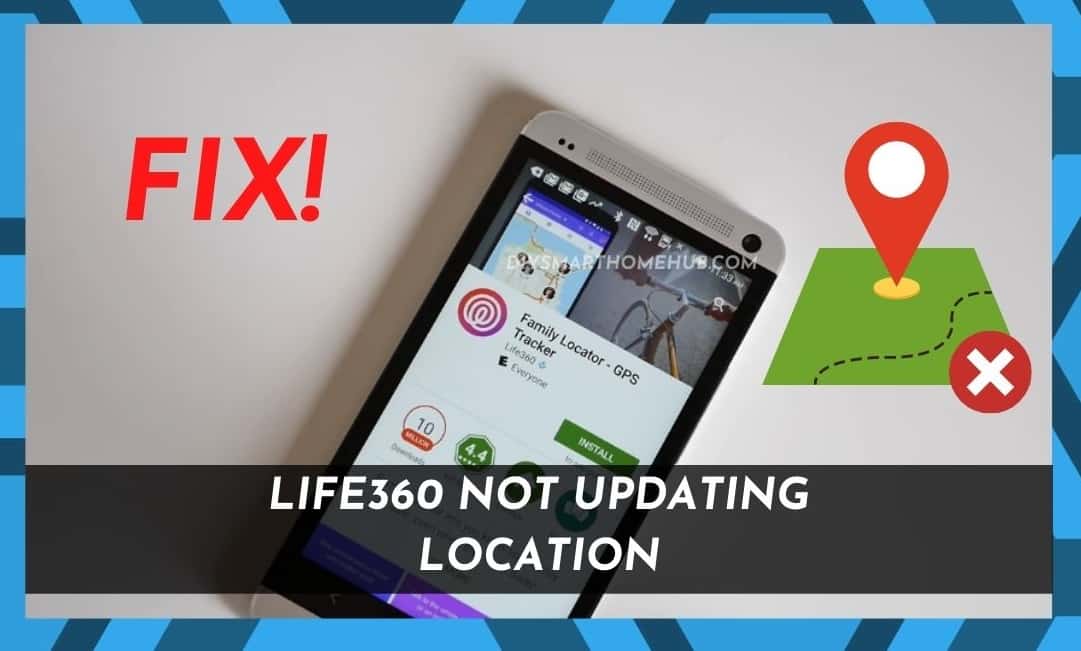
Life360 Inc. is a designer and a developer of lifestyle tech products. They offer location-based services to their customers, with their flagship product being Life360, a social networking application aimed at families. What to do when Life360 not updating your location? Please read on.
The location-sharing app helps families ensure each other’s safety by sharing their location with each other. The app was initially launched back in 2008. They promoted it as a tool to “simplify life in the digital world by making it easy to stay connected to people who matter the most.”
There are many safety features in Life360, allowing you to create private groups called “circles” that allow family members to connect, share location, and chat with each other for free.
There is a family map that is only visible to the members of the private circle, where everyone can see each other’s real-time location. When a family member arrives at or leaves a certain location, such as a school or home, others get an alert eliminating the need to text or call asking where they are.
It has been a great tool, especially for parents, to ensure the safety of underage children. It is also used by friend circles during night outs to share the location to help stay safe and also to see the location of stolen or lost phones.
Life360 Not Updating
Life360 app has been used by over 27 million active users by December 2019. It is available on Android, iOS, and Windows platforms, with many new features introduced and older features refined to give the users a better user experience.
The app operates on a “freemium” model, which means there is a basic set of features that are offered for free, but the users can pay for extra features if they wish.
However, just like any other app with millions of users, there have been updating and other technical issues reported by Life360 app users.
One of the most common issues faced by Life360 users is the shared locations not being updated or being delayed to update. Since the primary purpose of this app is to know the real-time location of a person, this issue has been frustrating the users the most.
There are several reasons this could be happening, and most of them have easy fixes that take less than five minutes of your time. Therefore, if you are experiencing any lags of updating, we have listed out several ways to troubleshoot and get your app up and running in no time.
1. Refresh the Map
As simple as it may sound, sometimes people often tend to forget the simplest of tasks. In this case, it is to refresh the map.
If it is the first time the lag has happened, your first move should be to check if the map in the app has been refreshed to depict the current time.
- To update your map, tap on the map. This does not mean tapping on the name of the person who you want to get the updated location of, but the general area of the map.
- When you tap on it, you will see two icons pop up on the bottom of the screen;
– Refresh
– Recenter - Tap on the “refresh” icon and then the “recenter” icon. This will force the app to double refresh the map and shake off any lags.
2. The Interference of 3rd Party Apps
There are many 3rd party apps out there that claim to save batteries or increase the security of your phone and affect the performance of your other apps for the sake of reducing your battery usage.
This is often done by halting the background app refresh abilities on your app.
If you have similar apps, they can make substantial interference and lags to Life360 and other apps that require frequent updating abilities.
- Try uninstalling such apps
- Then closing and reopening the Life360 app again to see if the updating issue has been resolved.
Another important factor is that even if you do not have such apps installed, the person whose location you want to get updated on may have similar apps on their phones.
If everyone else is updating their locations on the map without an issue, and there’s one person who does not, the chances are that they have a third-party app installed in their phone that is interfering with their Life360 app’s performance. Ask them to clear their phone of similar apps.
Another kind of third-party app that can hinder the performance of this app is antivirus software that is not native to the phone.
If you have a trusted antivirus that you wish not to remove from your phone, you can go to the settings of the phone and allow the Life360 app to refresh in the background.
You can also go to the Task Manager and give permission to the Life360 app to run without interruptions on the device, depending on the mobile device you are using.
3. Running The Latest Version
Life360 app gets regular updates to ensure its seamless performance and security. When the app goes without being updated for long, it can cause delays and lags when it comes to updating the map.
Make sure you and all your family members have the latest version of the app before you head out so as not to have any issues with location updates when you are away.
Outdated devices can also cause this issue since the latest version of the app may not work in devices that have been out of the market for a long time.
If you can update the app on the device without an issue, the device should be good to go.
If it is refusing to update the app due to storage or an issue with being outdated, the app won’t work at its optimal performance.
4. Other Common Reasons
If you’re sure that neither of you has any of the problems mentioned above, then the last few reasons why you are facing such issues could be that the person you are trying to locate has their phone turned off.
Also, if they have their phones on low power mode, that could also be one of the reasons why their location are not updating on the map.
Furthermore, the person you are trying to locate needs to ensure that their location services are not turned off. The same goes for Wi-Fi or mobile data. Both of you need to have an active and stable internet connection for the app to work.
It is also worth mentioning that the person you are monitoring could have uninstalled the app, which could be why the location is not updating.





My family in my circle can see my location, but I can’t see theirs. We all have iPhones.
What can I do to fix this?
The app isn’t working and won’t let me get in the app it has and !! This symbol and won’t let me get in to see where my son is
I am admin for our life360 I can see where everyone is but they can’t see me most times. Or very delayed on when I leave or return to a circle. Only started with a new (used) phone. Getting a new phone how do I fix thus before taking the problem to my new phone?
My son was in an accident on Sunday morning, November 21,2021. I am one of his emergency contacts as well as his girlfriend and She was notified by the Life360 app but I wasn’t. Can anyone explain to me why. I have the app on my iPhone XR and iPad 7 generation. The app says not supported on the iPad for the crash detection notification.
My husband cannot be tracked and he has Alzheimer’s – it shows no movement in 10 days and he has been out? I have checked all the settings and it looks fine?
My daughter kady cannot be tracked? My son is fine but not my daughter only going from WiFi to WIFI.
Life360 says the location was turned off in my daughter’s phone. We checked and it is on. What can we do?
We are having this same issue.. please let me know if you figure it out!
I am also having the same issue. If you find out why, please let me know.
I am trying to track my kids weekly driving and it is not allowing me to.
My life360 tells me only one circle member has reached the 30 day history and its not even been 30days i pay for gold version so why is this happening..
Unable to Login to life360, error msg as follow “An unknown error has occured, pls check your internet connection and try again”
I have 3 kids with iphones. If they are not used and go into lock screen that requires a passcode their phones can’t be located.
I keep gettin messages about “Unable To Update” when I add places to where my husband is so when he get to that place or passes It, It lets me know… And also when I go in to turn on the notifications to be alerted when he arrives and leaves I also get the same message “Unable To Update” please help i have tryed resettin app uninstallin app on both phones Of u could hep me id be greatful!! Thank You,
Ashley Wright
Hi i used this app on my old galaxy s6 edge plus now i trird to install on new galaxy s6 edge plus but it says this app life360 is not compatible woth this device I’m lost can u help cheers