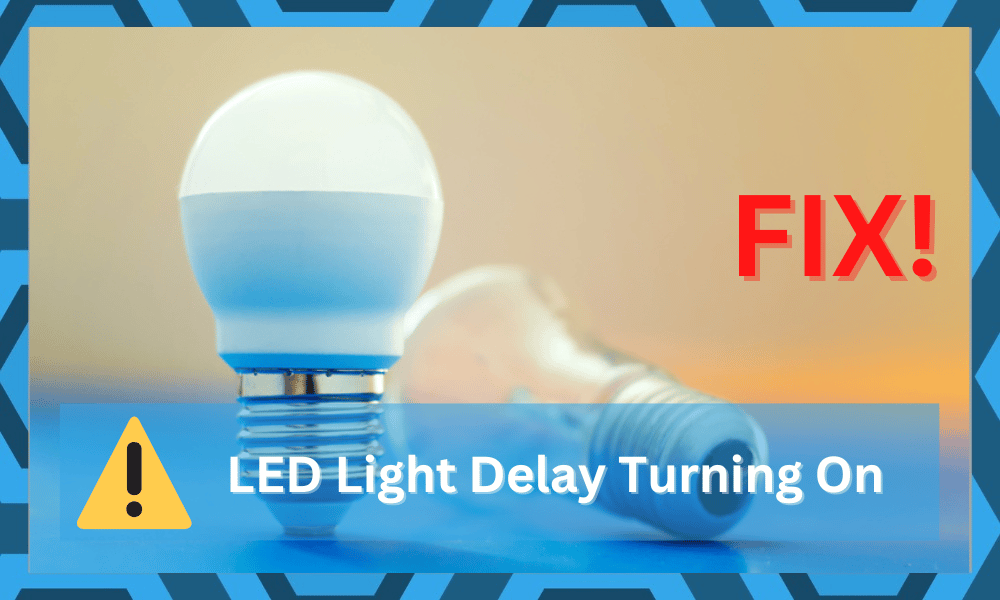
Lights have a really important role to play in every household. With the invention of smart technology, we can now see LED lights improve even further, with the devices coming with different smart features.
These features help in giving the user more control over their house’s lighting.
How to Fix LED Light Delay Turning On?
Many users have been complaining about facing issues with the LED lights that they have installed in their houses.
These users stated how the LED light would have a slight delay before turning it on. Moreover, they have no idea why the LED lights are acting in such a way.
This is why today, we will be using this article in order to figure out all the different ways you can fix this issue for good. So, without wasting any more time, let’s get started!
- It Could Be Due to the Driver
What most users don’t know is that almost every LED light has a transformer through which power is passed on and converted from alternating current into direct current.
This transformer is better known as a driver. Keep in mind that the driver and ballast are two different things.
It is possible that the reason why it takes the LED light some time to turn is due to the current not building quickly enough before it can go to the LED.
This can be fixed if you decide to properly install the LED light or change the unit. Also, getting a short delay when you turn on LED lights is actually pretty normal.
- You May Be Using a Poor-Quality LED Bulb
Another huge reason why this is happening could simply be the reason that you are currently using a low-quality LED bulb. These bulbs are usually sold at lower prices.
However, the problem with using such bulbs is that they are made using components that are really cheap. Furthermore, they aren’t really made with care.
As a result, they could start acting up in all kinds of ways when in use. From simply having a delay before turning on to the bulbs stopping functioning, cheap LED bulbs aren’t all that durable.
If you are also using one, then we’re afraid you might have to get the bulb replaced with a newer unit. It is better to spend a few bucks more to get a high-quality LED light.
- Try Installing A Power Stabilizer
Installing a power stabilizer will also help with this situation. Depending upon the electrical connections installed in your house, going with a stabilizer will improve the delay. So, if you haven’t already, buy a power stabilizer for the lighting circuit.
It is also recommended that you install a power stabilizer for your entire house. It will cost you a bit to buy a strong enough stabilizer for your home. However, it will keep your devices safe, and you will enjoy better responsiveness from the stabilizer.
Similarly, you should also inspect the response from the PSU for issues. Sometimes, the power supply is just fluctuating too rapidly, and it takes a while for the circuit to stabilize. So, go to the main panel and inspect the output from the main source.
- Check Wiring Connections
The wiring connections might also be to blame here. While wiring issues are not directly related to the delay problem, they can still impact the power flow in the circuit. So, there is no harm in inspecting the wiring cluster for possible errors.
All you have to do here is to narrow down the situation with damaged wiring connections. Once the issue has been isolated, make sure to install replacement wires immediately.
We would recommend that you hire a professional for this project. It is better for your safety, and an expert will do a better job at managing the wiring connections.
So, leave this job to the professionals, and they will make the troubleshooting process much easier.
- Make Sure Voltage Supply Is Optimal
The voltage supply has to be according to the requirement of your LED bulbs. When the voltage from the main source is too low, you won’t notice any response from the device.
It will only impact the performance of the device, and the bulb will take too long to power up.
The best thing you can do here is to switch to a secondary power source, like a backup battery, and then check the response from the bulb. If there are no issues with the bulb, it should come on without any extensive delay.
However, if the bulb is taking the same time to turn on, then the device is to blame here. There is nothing wrong with the voltage, and you need to find a better bulb for your smart system.
- Try Switching To A Traditional Switch
Using a dimmer switch or some off-brand smart switch will also lead to the same situation. It is never a bad idea to rely on a traditional switch to narrow down this issue.
So, if you’ve been also using a dimmer, remove the bulb immediately from that circuit.
It might be a bummer that you can’t use your smart switch, but you should focus more on the bulb’s compatibility.
There are many great options on the market, and you might have bought a cheap knock-off. So, try browning the market for a better upgrade.
So, Which Brand Should You Choose?
There are a ton of options on the market that will help you with these delay issues. Even if you’re working with a small budget, going with Wyze or Yeelight will serve you perfectly.
However, if budget is not a problem, try going with more established brands like Philips.
Some owners have also pointed out their amazing experience with Nanoleaf units.
If you’re trying to branch out from traditional lighting solutions, then Nanoleaf is the best option. Their unique design and extensive list of smart features will serve you well.
You just need to consider your existing smart system before making the purchase decision here. There is no point in buying a unit that won’t fit in with your existing smart assistant. So, go over the comparability list before making the purchase.
Nothing is more annoying than spending money on a new unit and then finding out that it is not compatible with Alexa or Google Home. if your whole smart system relies on this assistant, take a few minutes to inquire about these products.
The dealer support is always active when you’re dealing with these brands. So, if you’re not that opposed to the idea of contacting these professionals, just ask them about these products.
They will provide you with complete details on whether or not these lights will serve you well.
Hopefully, you will be able to find suitable lighting solutions that will fit right into your existing smart system.
The Bottom Line:
Is your LED light giving some sort of delay before turning on? Do you not have any idea why it is doing this? If that is so, then all you need to do is to give this article a thorough read. Doing so should help you learn about all the key details that you need to know.


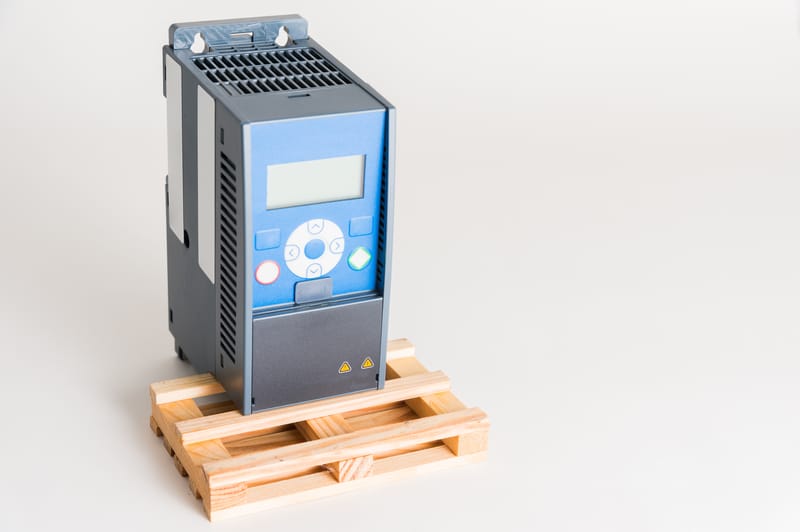
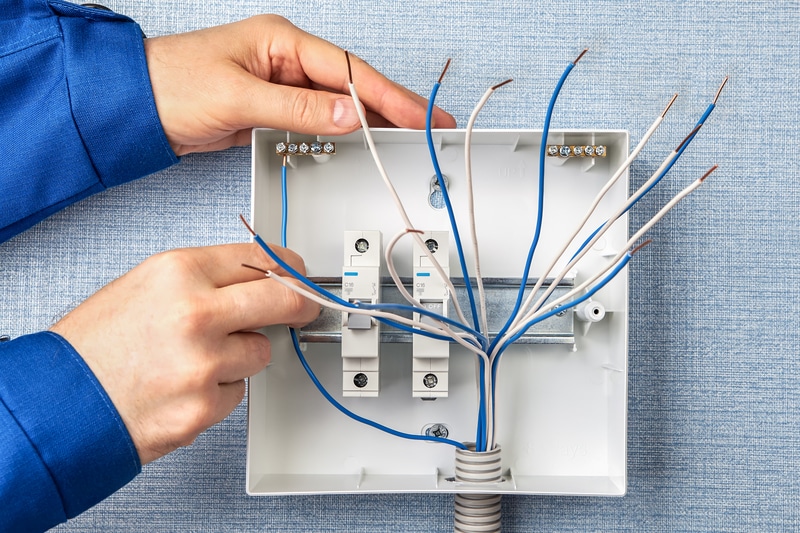
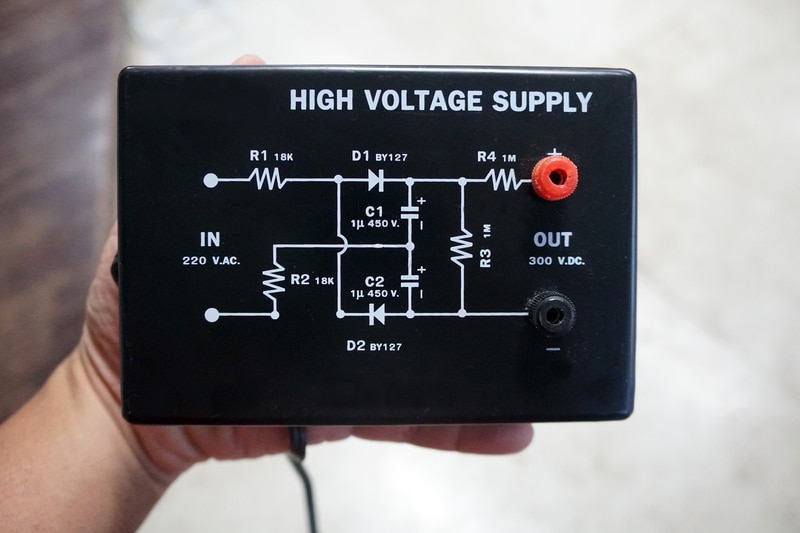

I have an LED fixture that for the last month has a 3 second delay when turning on, when it did not prior to that. I try NOT to purchase an led fixture because I don’t like having to toss the entire fixture. LED fixtures are such a waste of money and bad for the environment because you have to toss the entire unit instead of just a bulb. Very disappointed in this fixture.