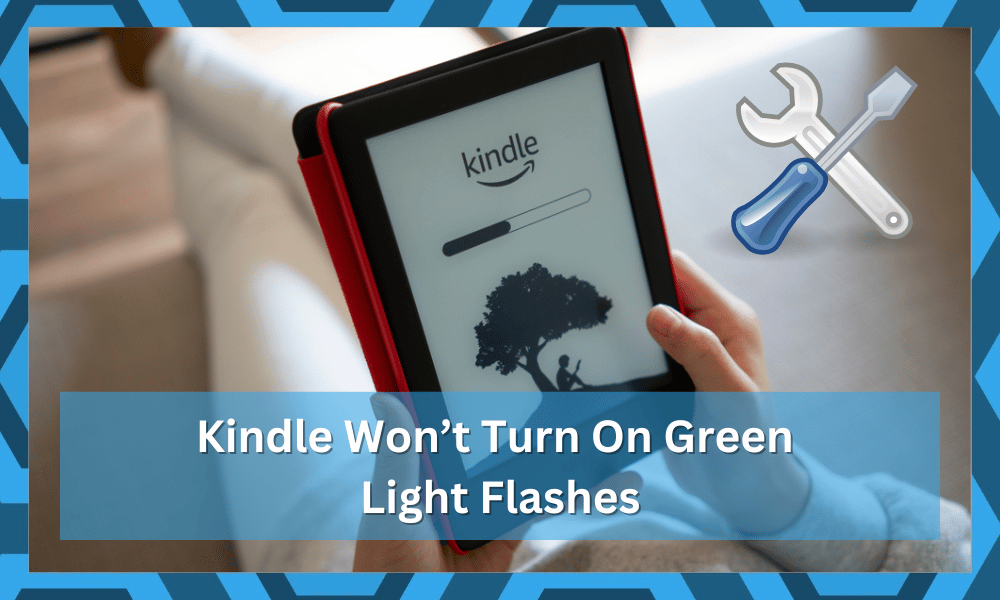
Amazon Kindle is a great device through which users are allowed to access countless books. The device is compact enough to give users the ability to be able to read books whenever they are travelling or in the midst of something.
How to Fix Kindle Won’t Turn On Green Light Flashes?
Quite a number of users have been seen facing an issue where their Kindle device is not working at all. According to them, the Kindle won’t turn on, as they can also see green light flashes.
If you are also someone who is facing this issue, then this article should be of great help to you.
Through this article, we will be giving you a list of ways you can fix this issue. All of the troubleshooting methods required for fixing the issue are given below:
1. Try Rebooting Your Kindle Device
When you are experiencing any type of issue with your Kindle device, then one of the very first things that we recommend you do is that you try and reboot your Kindle. This should fix any type of bug that might be causing such an issue.
In order to successfully reboot the Kindle device, you will have to hold down the power button for around 30 seconds.
After time passes, you should be able to see that the device is rebooting. If this does not seem to do anything, then follow on to the next step.
2. Try Charging the Device
Another thing that you can do in order to resolve the issue is that you try and charge your device for a couple of hours.
You should most definitely try this if you notice your device does not successfully reboot after you have applied the first troubleshooting step mentioned above.
If the device does not give any response on reboot, then you can try plugging in the charger in the device for a few hours. As soon as the device is charged, you can attempt to reboot the device again.
3. Try Downloading the Latest Firmware
In case you notice the device to not charge like it usually should or flashlight, then it could be that you are in need of downloading the latest firmware for the device. In order to successfully update the firmware, you will have to manually do it.
Simply connect your Kindle device to your computer or laptop using a cable. Download the latest firmware from a trusted source (official web). It should also contain instructions on how you can manually install the firmware update.
4. Faulty Battery
A battery that has gone bad could also be the reason why you are facing such an issue. In any case, you will have to check whether the device is charging or not.
We recommend you try charging the device overnight. If you notice the device still not being charged, then there could definitely be something wrong with the device’s battery.
Simply proceed with replacing the device’s battery. Your older battery isn’t holding the charge, due to which the device isn’t properly powering on. Replacing it with a newer battery should be able to fix it.
5. Device Gone Bad
If you notice none of the above-mentioned steps to be working, then the only plausible reason would be that your device has gone bad or is in need of repair. You can try getting the device checked by a professional to see if that somehow helps.
If it does not, then you might have to get the device replaced if it is still under warranty.
Is Kindle Really The Best eBook Reader?
While Kindle is one of the most used readers on the market, it is by no means the best.
There is no deficiency of customers who complain about the poor performance brought forward by a Kindle. So, no! Kindle is not the best eBook reader on the market.
This does not mean that Kindle is absolute trash and you can’t make use of this device. If you’re looking for a mid-tier unit that will be light on your budget, then there is no harm in using Kindle.
However, the long-term battery life is not that decent.
You will eventually run into performance errors and will have to change to a better brand.
So, you need to first evaluate your requirements and then find the ideal option for your reading sessions. The good thing about Kindle is that it is readily available across many dealers.
Moreover, the dealer support and warranty are pretty decent. Other than that, the basic features are pretty limited and don’t provide much control for epub files. So, if you’re looking for a better reader, Kobo might be the better option here.
What Are Your Options?
Finding the right eBook reader can be a hard task. You just have to consider so many things, from the size of the unit to its weight and compatibility status. So, if you’re new to the market, it can be a bit hard to find the right device.
Here are some viable brands that will help you benefit from an exceptional reading experience:
Kobo – This brand will always come first when you’re looking for the best reading experience.
It is far better than other units like Nook and Kindle. So, if you’re not against the idea of spending a bit more money, Kobo devices will serve you better.
The best thing about these units is that they are light. This brand focuses extensively on user comfort. You won’t find a better device that will fit perfectly in your hands. So, keep that in mind if you do struggle to hold on to these massive devices.
With that said, Kobo also brings support for epub files. You can rely on many personalization features to adjust this device according to your preferences.
Moreover, the faster loading times will help you have a more seamless viewership experience.
Nook – Now this brand falls more on the cheaper end, and the value is not the same as Kobo. Some users also point out that the Kindle is faster and better suited for reading. However, that doesn’t mean that you won’t adjust to this device.
Along with the cheaper price, you will get consistent performance and extended battery life. Moreover, this brand focuses more on design and customization options. So, if you prefer an aesthetic unit, going with Nook is not that bad of an option.
You can also think of Nook systems as Android tablets with a monochromatic theme.
You can rely on a dedicated button to switch between pages, and the transition is much smoother with this brand. So, if you’re short on cash, there is no harm in trying out Nook.
It all comes down to the money you’re willing to spend on a new device. Usually, Kobo is the best brand and will serve you with years of consistent performance.
From usability to battery life and all the rest, this brand will make sure that you have an enjoyable reading experience.
What About Audiobooks?
When you’re talking about audiobooks only, it is hard to find a device that will beat Kindle paperwhite.
This slim unit will bring incredible connection speed and a seamless streaming experience. However, some users have recently been switching to options like Echo for their audiobooks.
So, if you’re looking for a more integrated experience, then going with Echo is the better option. Depending upon your existing smart system, going with Echo will make it much easier to enjoy a complete listening experience.
On the other hand, if you want to cycle between eBooks and audiobooks, then Kindle is the only real option. Make sure to also seek help from the dealer. He will listen to your requirements and point you in the right direction.
The Bottom Line:
Here are the five different ways you can fix Kindle won’t turn on and green light flashes. Be sure to follow the instructions we have mentioned in the article for a quick and easy fix to the issue. In case of any query, just leave down a comment.






My kindle which I bought in April 2022, 11th Generation is fully charged but I cannot reboot! It shows only the LOGO!
On amazon page I see all my documents! What can I do to turn it on?
Thanks in Advance
Sonia
My kindle shows error 2 which is according to the kindle website the battery needs replacing. I have replaced the battery but still it won’t run on. Please advise.
Where do I get a new battery in South Africa?