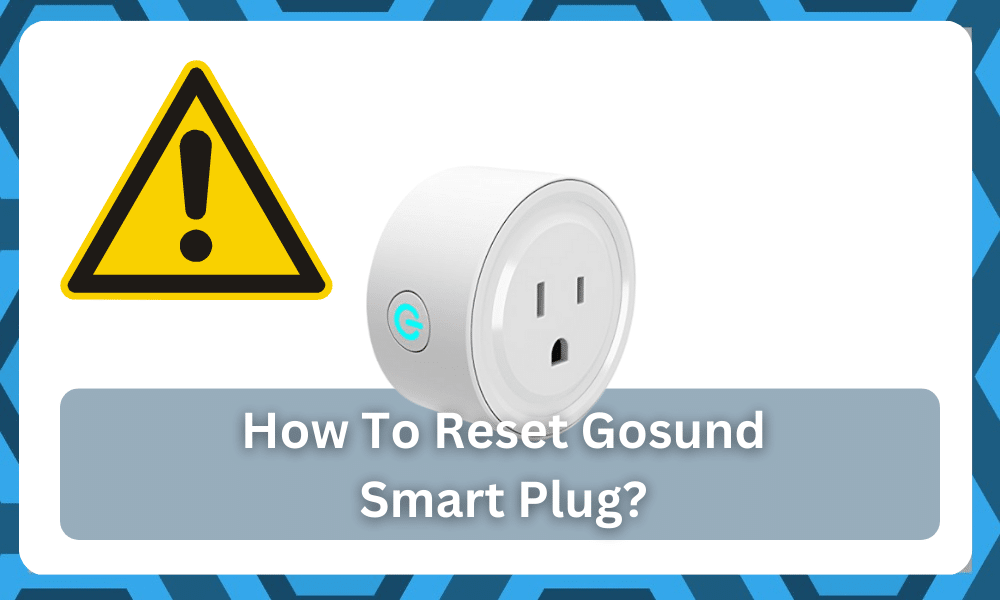
Smart plugs might seem like simple units, but there is no deficiency or issues that you can run into while using these devices.
Even though you can minimize these issues by choosing better brands like Gosund and Feit, there is still no guarantee that your experience with these better brands will be smooth.
So, you should always be ready for some minor bugs and if your smart plug is not working, resetting it is the best possible solution.
This might wipe away all of the configurations, but you’re not left with many options here.
You will have to go through the configurations from scratch, and that might take a bit of your time.
However, you’ll surely be able to address the majority of programming errors, and fixing the unit will come easily to you. So, be sure to keep all that in mind when you’re stuck in these errors.
The good thing is that resetting most smart plugs is fairly simple, and there aren’t any extensive steps involved.
However, several Gosund customers have mentioned issues with the reset process. So, let’s cover how to reset Gosund smart plugs.
How To Reset Gosund Smart Plug?
Resetting the smart plug will remove all the network information from the device, and you will have to reconfigure the smart plug with all of your mobile devices to get everything in working order.
So, make sure to keep that in mind and only reset the smart plug if it is not functioning properly. Here are the steps that you need to follow to reset Gosund Smart Plug.
- Firstly, you need to make sure that your Gosund smart plug is connected to a functioning outlet. Relying on a dimmer or a defective outlet will create issues with the reset. So, make sure to check the status of the LED indicator on the side of the smart plug to keep track of the power.
- Once the Gosund smart plug is connected to a stable power source, just press and hold down the power button on the side of the smart plug. Holding the button for more than 5 seconds will cause the LED indicator on your Gosund smart plug to blink rapidly. This will indicate that the Gosund smart plug is in reset mode.
- At this point, you just have to remove the smart plug from the outlet, and the reset will be complete. The LED indicator will stop blinking once you remove it from the power source, and you can now think of connecting the plug to the mobile application.
- After the reset has been completed, you can verify the success by plugging in the smart device again and checking the LED indicator. If the LED light is on and not blinking on the smart plug, you can easily open up the smart app on your phone and start the pairing process.
- Lastly, you just need to go through all the configurations for your Gosund smart plug to get the unit in working order. Make sure to also integrate smart commands if you were using the Gosund plug with Alexa or Google Home. It might take a while, but you have the maximum chance of fixing minor bugs by resetting the smart plugs.
Overall, the device should start working perfectly after following these steps to reset Gosund smart plug.
It will barely take a minute to reset the plug, but you will still have to spend some time in the configurations.
When To Reset Gosund Smart Plug?
Now that you know how to reset the Gosund smart plug, the question remains of when to reset the system.
Keep in mind that resetting the unit will wipe away all of the configurations, and this method is discouraged by a lot of users.
So, you shouldn’t just proceed to reset the system at every hiccup and try your best to make the device work.
It might take more time to go through other configurations and setup routines, but you’ll still be saving time when it comes to pairing up the plug from scratch.
The are only two situations where it is not that bad of an idea to go through with the reset routine.
The first is when you have to change the device network, and you’re upgrading the router. So, you will have to reset the unit to add in the new router.
It is the most effective way of getting rid of the old network, and then you can pair up the unit from scratch with the new network. The second situation is when you’ve not been able to get rid of major programming bugs.
So, when the system doesn’t respond to any input, and you’re sure that the hardware is in good shape, a reset might be in order.
These two situations should primarily call for a reset, and you should avoid going through with the reset routine for every minor inconvenience.
With that said, some owners do point out that you will have to go through with the reset routine when the system is not connecting to the network.
So, if you’re also running into network-related issues or the system won’t respond to your local network, it might not be that bad of an idea to reset the plug.
However, you should also consider other methods like improving the signal strength, limiting the inferences, and checking up on the router configurations.
That might just save you from a reset, and you will not have to deal with more errors down the road.
Lastly, a simple power cycle can go a long way when it comes to fixing the majority of programming errors and bugs.
If you’re not that sold on the reset, all that you have to do is to remove the power from the unit and then power it up one more time.
This doesn’t mean that you can just power off the plug and then start it up again. Instead, you need to take the plug off of the outlet and then start it one more time.
That should have you sorted out here, and you will not have to worry about dealing with more complications down the road.
What Should You Do If The Gosund Plug Doesn’t Work Even After These Steps?
If you are not getting anywhere with the reset and the connection problems persist even after following all of the steps mentioned above, then you need to look at other causes for this problem.
There is a chance that your application is bugged or the router creates issues for the smart plug.
So, it would be a good idea to power cycle the system, change the router, and update the smart application to the latest version.
These might be basic fixes, but you will be able to get through the majority of errors by following through with these methods.
Ideally, resetting the smart plug should be more than enough to fix the configuration issues.
However, if you’re in a situation where the device won’t work even after following all of these solutions, then you need to contact the Gosund team for a replacement.
Realistically, there isn’t much that you can do to fix a defective plug, and claiming the warranty is the best possible solution.
So, call the Gosund team and explain the details of this issue to them. Hopefully, you’ll be able to secure a free replacement if the warranty claim is valid.
This brand fully stands behind all of its products. If you do find the unit to be defective or damaged, there is no point in trying to fix it yourself.
You should instead reach out to the dealer, and he will be more than happy to accommodate your claim.
Just be sure to provide valid proof of purchase, like a receipt, and that will further speed up this process.
Wrapping Up
Struggling to reset the Gosund smart plug? We’ve listed some steps that you can follow to effectively reset your device.
This reset will help you address the majority of programming-related errors, and you will be able to pair up the plug one more time.
So, be sure to follow along with the methods listed above, and you can start the setup routine from scratch. It will not take you a lot of time, and fixing the unit will come easily to you in most cases.
All that you have to do is to keep track of the LED indicator, and that will give you more grasp of the situation.
Next, you need to also check up on the power status and try power cycling the unit one or more times when it is not resetting.
You need to also make sure that there are no hardware issues, and that should help you get through the reset routine.
However, if you’re still stuck and just can’t seem to get past the reset routine, then you need to get help from the official support team.
They will guide you on how you can navigate these errors without having to worry about more errors down the road.



