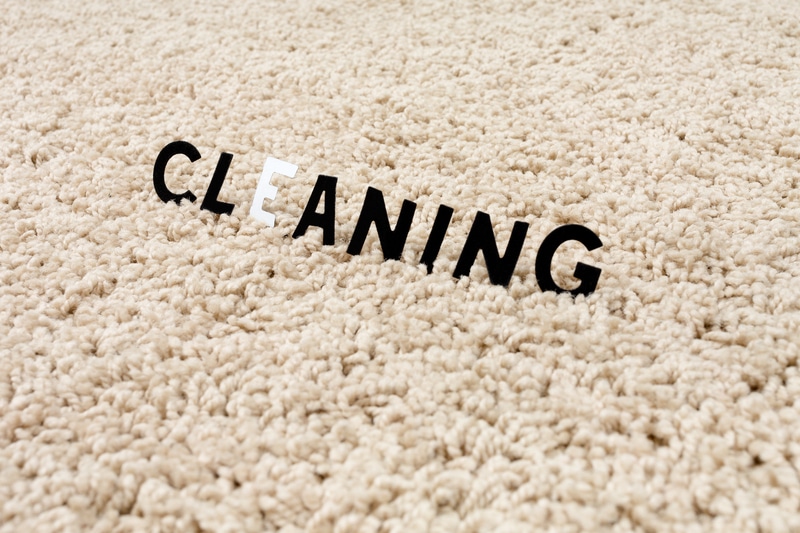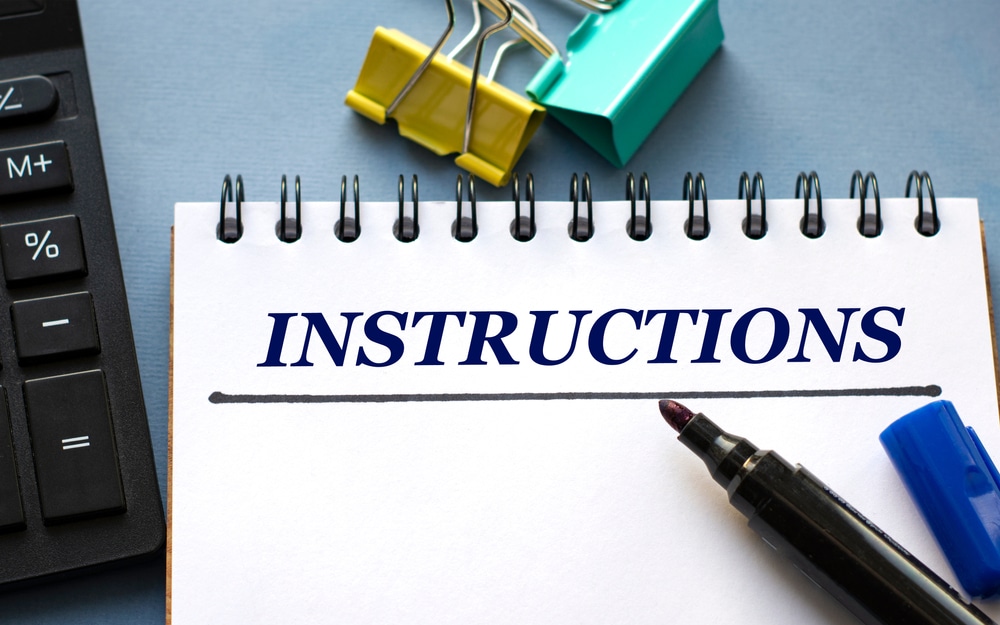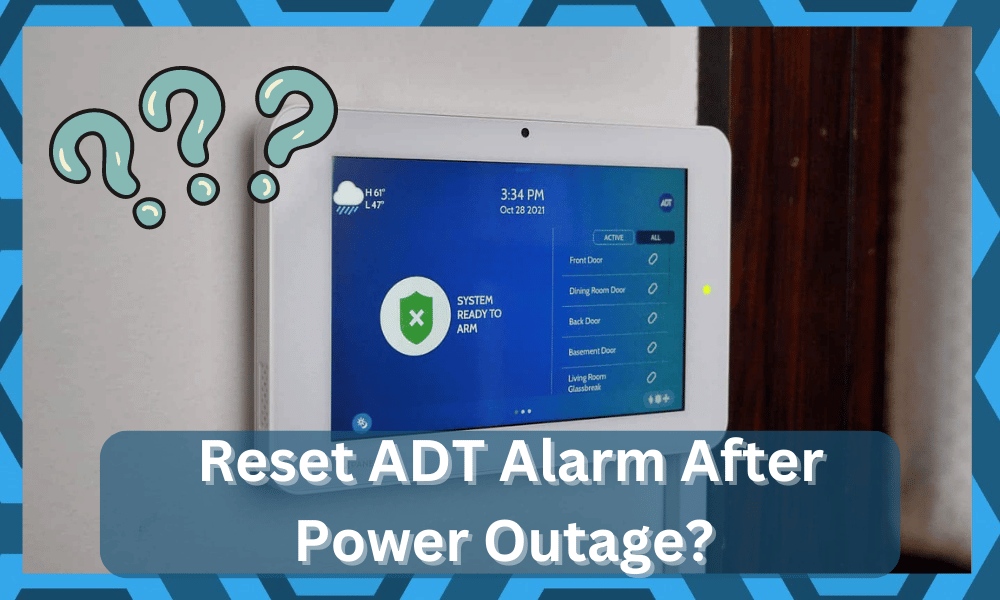
The backup battery in the security alarms ensures that your house remains secure even when there is a power outage.
For this reason, every established brand like ADT pairs up its alarm system with a secure backup power pack to ensure optimal performance.
However, it is not recommended to use the security system on the backup power for a long time as that can run out, and your alarm will be rendered useless.
So, make sure that the alarm has access to a stable power source.
While there is no debate that the backup power system will keep the device functioning, a power cut can still create configuration errors and responsiveness issues.
How to Reset ADT Alarm After Power Outage?
So, you’ll find many users struggling with the ADT alarm not working. This issue might not be that serious most of the time.
However, if there were power surges and you’re not too sure about the integrity of the electrical connections, the situation can be a bit complicated.
You’ll have to either reset the system or hire an expert to check the connections.
Let’s go over how you can get your ADT alarm to reset after you experience a power outage.
So, if your ADT alarm is not working after a power outage, then resetting the alarm might bring everything in order.
After a power outage, your ADT alarm will notify you that it is running on backup power. You’ll keep hearing a beeping noise coming from the system.
To reset this, you will need to access the control panel using your credentials and then click disarm.
Once the alarm has been disarmed, the beeping should stop shortly. But in some cases, the beeping will continue for a few additional minutes before stopping.
So, you don’t have to be concerned if the beeping doesn’t stop immediately after disarming the alarm.
To completely reset the ADT alarm, you will need to just press the off button on the keypad twice, and that should do the job for you.
Make sure to input credentials before you try to reset the device, or it will lock you out of the panel.
After the reset, your ADT should start working properly, but in most cases, you won’t even have to reset the alarm.
All you need is to get the alarm disarmed, and that should fix the issue for you.
Most users are annoyed by the beeping noise coming from the system. But to maximize the security of your house, the alarm system must notify users when it can’t receive power from the outlet.
It is possible that some burglar was trying to break into your home and he cut off the power to the alarm system so that the alarm stopped functioning.
So, the beeping will scare anyone trying to break into your house.
If the beeping does not stop after one day has passed, then you should consider contacting the ADT service team.
There might be something wrong with your alarm system, which is why the beeping won’t stop.
Some owners mentioned that power cycling the system and using the admin code would help you get through these issues.
So, there is no harm in trying to remove power from the unit and then resetting it one more time. That should get the beeping to stop if there are no hardware issues.
However, the best way to get around the problem is to get an expert to guide you through troubleshooting steps.
Once again, make sure to wait around 20 hours before contacting support, as the beating will stop only when the backup battery has been charged.
On the other hand, if you’re unable to secure any response from the unit, there might be some hardware issues with this device.
If you do find cracks or roughed-up sections, then you’ll be sure that someone was trying to disarm the unit.
The only logical thing to do here is to call the authorities to report this issue.
It is always better to be on the safer end, and if you’re not too sure about the power cut, calling the authorities is the best move.
They will provide you with more details on the situation, and ignoring this problem is never a good idea.
Lastly, if the device got damaged during delivery, then you’re not liable for any of these errors.
The dealer will help you secure a replacement as long as you have a valid proof of purchase. From there, you can set up the system one more time.
If everything goes well, you’ll be able to get the new device within the same week. However, if you don’t have valid proof of purchase, securing a new unit can be a bit difficult.
So, keep that in mind if you’re running into hardware errors with the device.
Beeping Won’t Stop After Resetting
The beeping will only stop when the power is restored. So, start by checking the breakers in the main panel. If they are in their proper position, then you should replace the battery inside the alarm.
The replacement is quite cheap, and you can order it from Amazon as well. Just install the new battery into the alarm, and the beeping will stop.
Here, you can reach out to the dealer as well, and he will inform you whether or not the batteries are compatible with your device.
From there, you can install this replacement and then recheck the response from your smart system. Ideally, that will be enough to get the beeping to stop.
This is assuming that the hardware is in good shape and no one interferences with the smart alarm.
However, if that is not the case, then the wiring might be damaged. You need to focus more on cleaning the contact points and using the multimeter to isolate the issue.
Either way, you have to ensure optimal connection to the system.
The dealer can also help you through this error. Similarly, most owners like to rely on an expert from a local report center to isolate this problem.
If everything goes well, it won’t be too hard to fix this problem. So, keep that in mind, and try to get the beeping to stop after the reset.
Setting up an ADT alarm after a reset is not that difficult, and you can follow the instructions mentioned in the first section to go through the reset routine.
Ideally, these issues are not that serious, and the alarm will sound a beeping routine to attract the attention of the owners.
After the reset is complete, the beeping will stop, and the functionality of the alarm will be normal.
However, if you’re not too sure about the hardware, the problem can be persistent. You’ll have to seek help from a local expert or call the dealer.
Either way, it is not a smart idea to ignore these issues as you try and isolate the problem. So, keep that in mind and tackle the situation accordingly.
You’ll be able to secure support from the dealer as long as the warranty is valid.
Wrapping Up
On most security systems, the warranty will stay valid for around 12 months. So, if it has not been that long since the purchase, going with a fresh piece is a good idea.
Just explain the issue to the dealer, and he will guide you through the rest.
Just make sure to have a backup system installed for the whole house to tackle these issues with the frequent power cuts.
That won’t only ensure a better response from the smart units, but you’ll be able to extend the lifespan of your device.
Hopefully, you won’t have to deal with the issue regarding ADT alarms not working after a power cut ever again.