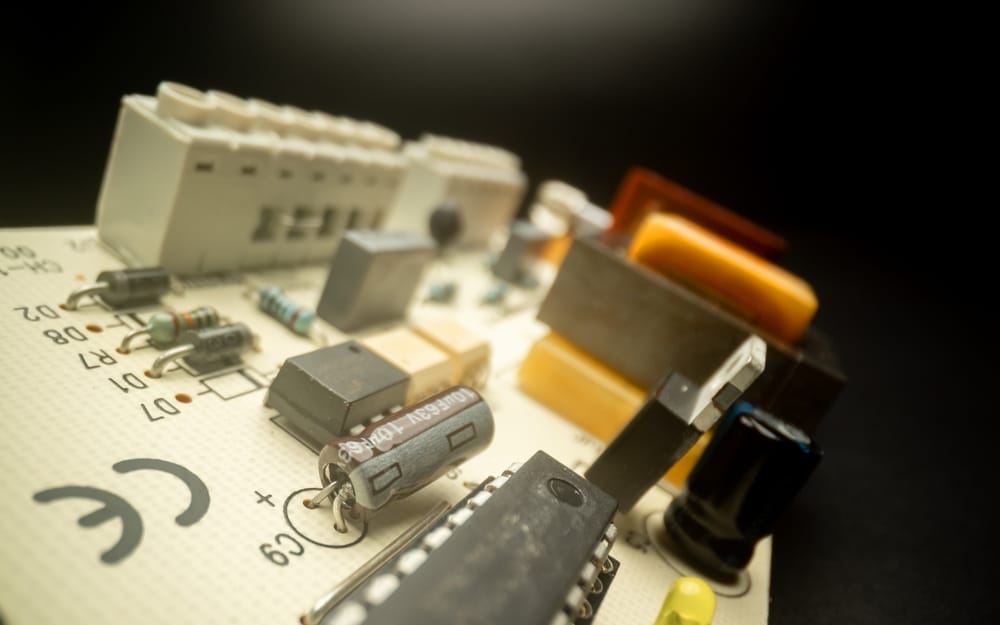ADT offers its customers smart home security solutions; this includes security cameras and motion sensors that you can link with your mobile phone to maximize your home security.
ADT focuses on helping its customers feel more secure in their homes.
However, the monitoring services can be pretty expensive for some customers and can cost you around 300 dollars, depending on which package you’re buying.
So, if you have a bit of extra money lying around and you need to upgrade the home security system, then ADT is the one and only option.
It is much better than the majority of other service providers on the market.
How to Fix ADT Keypad Not Working?
While there might be some hiccups here and there, you’ll still be able to get through them easily.
Recently a lot of customers have been complaining about the ADT keypad not working.
Here are a few possible fixes that might help you sort out this problem.
- Reset Your System
One possible fix for this issue is to simply reset your device to factory default, this will take care of any minor bugs that might be affecting your system.
However, you’ll have to set up your device again and configure it using the mobile app. You can go to the “my ADT” portal and put your device into test mode.
Afterward, you can simply reset the device once the test mode is enabled.
If you get confused about any step, then make sure to refer to the user manual, as the reset process can be different depending upon what model of ADT device you’re using.
If you’re sure that there are no hardware issues with the device and the batteries are in good shape, you should be able to get the unit working again.
You can look at the LED indicators to get a rough idea of the unit status. If you can’t get any response from the LEDs, then the power will be to blame here.
Similarly, if you see rough patches and damaged sections on the unit, then you’ll know that the hardware problems are to blame here.
So, keep that in mind and adjust to the unit accordingly. Hopefully, a reset will be all that you need to get ahead of these minor errors.
- No Harm In Power Cycling The system
Power cycling the system might seem like a basic fix, but it helped countless owners get their ADT systems working again.
It will help you isolate and fix minor programming bugs, and there are no extensive steps involved.
The fix here is fairly simple. You just have to remove the power from the system for around 20 minutes and then power it up again.
Make sure that the unit remains powered off for a fair bit of time as you try to adjust the programming errors.
Ideally, the issue will be fixed as soon as you connect the batteries one more time. Just make sure that the engagement of the batteries and their compatibility are optimal.
If you’re lucky, you won’t have to bother with a single step, and power cycling the system will do the trick.
- Check Router Errors
The network condition can be the culprit behind the majority of errors with the unit.
You will get an amber or red LED indicator through the keypad, depending on the model you’ve purchased. From there, you will have to check the internet status.
You’ll have to improve the signal strength by reducing the distance between your devices. Next, you can switch over to the 2.4 GHz channel only.
When that is done, you can limit interference from other devices and make sure that the router is not loaded with too many wireless accessories.
All of these pointers will help you get a consistent response from the router. However, you can’t do much if the issue is not on your end.
Sometimes, the service provider is also to blame, and you will have to check the internet speed one more time.
If you’re not sure about the internet speed, refreshing the router connection or trying out a different one will help you isolate this error.
You need to make sure that the internet connection is optimal, and that will fix the majority of issues with the network.
However, if you don’t have a different router, just reboot your current one and reset the router configurations.
You can also reach out to the service provider about the situation with the internet not working.
This is especially true if you live away from the populated regions and don’t know which service will suit your needs. In your situation, the best service provider will be the one that heavily relies on
- Check Power Status
Another very common cause for this error is that the batteries have dried out, and the power flow is cut. This is why you’re unable to use the keypad on your system.
If you are unable to see any LED indicator on your system, then it is likely that you’ve run into the same problem.
This means that you should immediately replace the batteries by opening up the back compartment of the alarm system.
- Repair Center
If you’re unable to pinpoint the main cause of the issue, then we recommend that you take your device to a repair center and have an experienced technician take a look at your security system.
It is likely that the internal circuits might have been damaged, which is why you’re unable to use the keypad.
Going to a repair center can save you a lot of time and hassle. Moreover, you’re assured that your smart device is in good hands.
Depending upon which repair center you go to, it can take them 1 to 2 days to fix your device. After that, just install it back in your home, and you’re all set.
You should only go with this method if the warranty has expired on your unit.
So, if you’re sure that the warranty is of no use and you need a quick fix, then going with the repair center is much better for you.
On the other hand, if the warranty is valid, then there is no point in paying the fee at a repair center.
- ADT Support
If you’ve tried all fixes, but nothing seems to work for you, then it is likely that you’re facing a unique issue, in which case we recommend that you contact ADT support and explain your issue to them.
Send them an email and wait for their response. After the problem is identified, the ADT support members will guide you step by step on how you can sort out this issue.
On the off chance that your device is faulty, you can secure a replacement order in case your warranty is still intact.
So, make sure to contact your supplier and ask for a replacement order if you’ve just received the device and it is not working properly.
Even if the warranty has expired, there is no point in holding off on contacting these experts. You need to inform them about relevant errors with the smart unit.
While you won’t get a free replacement, the troubleshooting will become easier.
So, rely on these experts to narrow down the problem. Once that is done, the troubleshooting routine will become effortless, and you can go through a few simple steps to get everything in order.
Hopefully, you won’t have to bother with all of these steps, and the unit will be fixed by simply changing the battery.
Wrapping Up
These solutions for the ADT keypad not working properly will help you get the device in order.
The majority of these fixes assume that there is something wrong with the power, network, or hardware of the unit.
In case of power issues, you can get a fresh battery replacement and clean connectors.
Next, you can check the condition of the network by running some speed tests on the mobile device. If the response rate is not optimal, then you need to try out a different network.
Similarly, you can also reboot the router and seek help from the service provider on this issue.
Lastly, if there are hardware issues with the unit, you will have to go forward with a warranty claim. You can’t fix a broken unit yourself and will have to rely on professional support.
So, claim the warranty or get pointers from the customer support experts.
All you’ll have to show is valid proof of purchase, and these experts will take care of the rest.
So, be sure to reach out to them about your situation, and they will guide you accordingly.