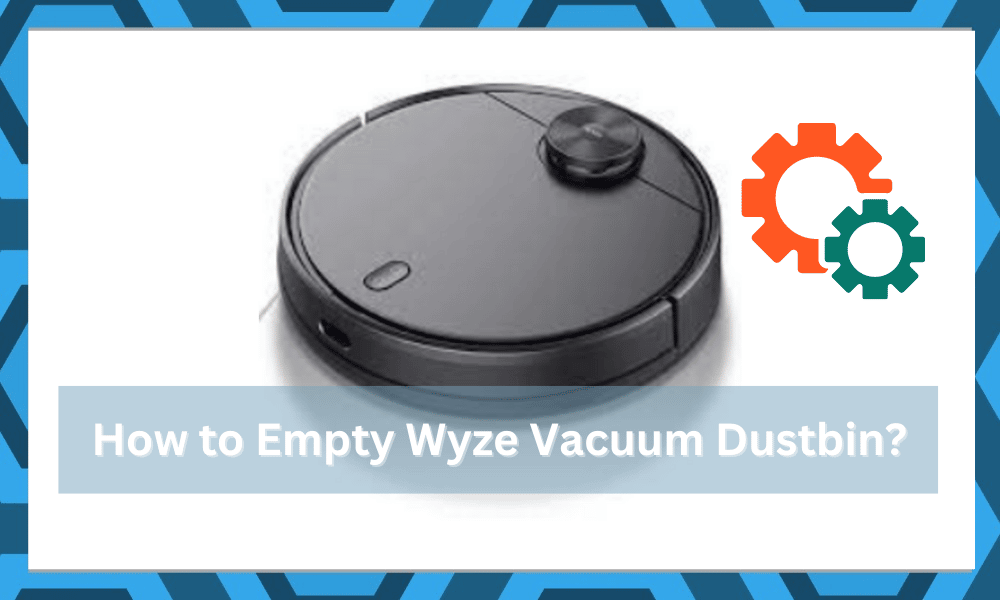
With its recent improvements and firmware updates, Wyze vacuum has quickly secured a stable spot in the market.
You won’t find many brands that will even come close to the operating efficiency maintained by this unit. Moreover, the price tag is pretty affordable.
You will only have to spend a minimal budget to make use of this item. It won’t have any impact on your routine expenses.
So, if you’re in the market for a smart vacuum that can be paired up with Alexa, Wyze might be the only real option in this price range.
There is no debate that this is one of the most durable devices on the market. But you’ll still have to keep track of its maintenance.
Ignoring the cleanliness and regular maintenance will only hold you back when you’re trying to extend the lifespan of the Wyze Vacuum.
Here are some pointers on how to empty the Wyze Vacuum dustbin. You should try to get rid of the debris at least once every day if the cleaning cycle is a bit extensive.
How to Empty Wyze Vacuum Dustbin?
Unlike other established options like Roomba or iRobot, you won’t have to go through extensive routines to get access to the dustbin.
You can follow through with these basic steps to remove and empty out the Wyze Vacuum dustbin.
- Power down your vacuum
- Lift the top cover to access the dustbin compartment
- Pull on the dustbin gently, and it should come out easily
- Empty out the waste in a trash can
- Grab a clean cloth to further wipe away the gunk from the sides
- Check the dustbin compartment for lint and debris and clean that as well
- Place the dustbin back into the compartment
- Close the top cover
- Start your Wyze Vacuum and test out a new cleaning cycle
This is the bare minimum that you need to do every day to keep your Wyze vacuum in perfect condition. Ignoring these steps will only impact the performance of your cleaning robot.
So, even though this robot maintains a nice reputation in the market, you need to keep up with its maintenance to get optimal results.
If your home stays relatively clean and there is not too much dust in your region, then you can go an extra day or two before having to clean this device.
So, keep that in mind if you’re unsure about how to manage your cleaning machine when the cleaning cycles are pretty short.
Overall, you can directly remove the top cover from your vacuum, remove the dustbin, and empty it out in a trash can before placing it back on the robot.
It should work perfectly, and you won’t have to bother with any errors related to the dustbin being full.
Wyze Vacuum Not Working After Cleaning Dustbin?
There have been a few reports where the Wyze vacuum was not working after users cleaned the dust bin.
If you’re in the same shoes and the unit won’t respond after a recent cleaning cycle, then simply readjust the placement of this dustbin on top of the cleaning robot.
Make sure that there is no lint or obstructions in the dustbin compartment that might be blocking the dustbin from being properly placed inside the vacuum.
So, all you need to do is to grab a brush and get rid of all the debris inside the compartment.
From there, check the sides of the dustbin for cracks or damage. If the dustbin is actually damaged, just remove it from the vacuum and call the official support for a replacement.
The warranty should cover all hardware-related issues, and it won’t be too difficult to grab a new compartment.
To Conclude
You should clean the Wyze dustbin every day, and it can be accessed after removing the top cover from the Wyze vacuum. You can gently pull on the dustbin and empty all of its content in the garbage can.
If the cleaning robot stops working after you reinstall the dustbin, then you need to check the alignment of the unit. There is not much that can be done if you break the dustbin compartment.
So, try reaching out to the officials regarding this issue, and they will help you grab a replacement in no time.
