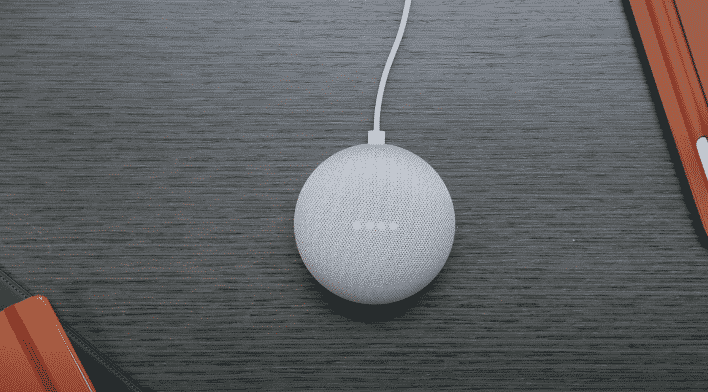
Google Home Mini is an affordable smart home speaker that you can use to manage your smart devices. It has a minimal design and does not take much space on your tabletop. It is a very reliable device that can help you plan out your week. It can play music and answer your queries by searching the web.
Recently, some users have mentioned that their Google Home mini is not working properly and they keep getting running into the “Google Home Mini Not Found”. Here are some possible fixes to help you sort out this error.
How to Fix Google Home Mini Not Found?
- Check Connection
Most often than not this issue is related to the bad network connection which is why you’re not able to connect to your Google Home Mini device. If you’re in a similar situation then the first thing you should do is power cycle the Wi-Fi router and connect it again with the Google Home Mini. This will refresh the network connection and it won’t take you much time.
So, just unplug the power cable from your router and plug it back in after waiting for a few minutes. Make sure to also move the router closer to the Google Home Mini to improve signal strength. Doing this will allow you to avoid this problem in the future.
- Clear App Cache
Sometimes the issue is with the application and not your Google Home itself. In this situation, the first thing you can do is clear the app cache and then launch the app again to check if your device starts showing up on the Google Home App.
To do so, you need to swipe down and click the settings icon on your mobile phone. From there navigate to app settings and click on Google Home from the list of installed applications. Click on storage options then tap “clear app cache”. If that does not fix your issue then you can go ahead and reinstall the application altogether. This will likely fix any issues that you might be facing in the Google Home app.
- Reset Google Mini
On the chance, if your problem persists then you should try resetting your Google Home device to factory settings. To reset the Google Home Mini, you just need to hold down the reset button on the bottom of the device for around 15 seconds until you hear the device say that it is resetting. Afterward, the device will reboot and you will have to configure it again with your mobile app.
- Faulty Device
After trying all of the above-mentioned fixes, if your issue is not resolved then there is a high chance that your device is faulty. In which case, the only thing you can do is to get it replaced. So, just contact your supplier and explain the situation to them. If your warranty is still in effect then it will be quite easy for you to secure a replacement order. If you have any other issues then feel free to contact Google and ask for their help.