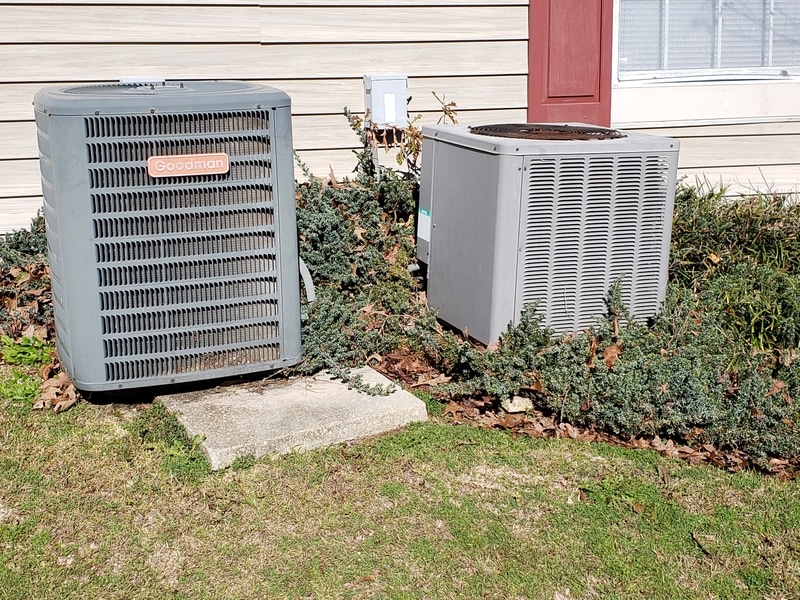
The maintenance of the HVAC system is arguably one of the most crucial things that you need to keep in mind for optimizing power usage. Ignoring the maintenance of the HVAC system won’t only have a negative impact on your power bill, but you will also notice a massive drop in the performance. So, make sure to set some time aside to replace filters and clean the vents. That way, you will get years of additional performance from the HVAC system.
One of the main issues that you will deal with after ignoring system maintenance is that the fan will keep running, but no air will be coming out of the vents. So, let’s cover a few things that can be done about this issue.
Fixing Fan Running But No Air Coming Out Of Vents:
- Check for Obstructions
The first thing you should do about the fan running but no air coming out of the vent is to check the unit for obstructions. There is a possibility that your vents are clogged up, or something is blocking the airflow. So, if you’re sure that the fan is working perfectly, then inspect the vents connected with the fan. That will give you a complete perspective of the airflow.
In most situations, removing the obstructions from the vents and clearing up all the dust will be enough. It is best if you can hire a general contractor for this task as he will fix the issue for you in no time.
- Replace Air Filters
Replacing the air filters is the next step when it comes to fixing airflow issues. Even when the vents are in decent condition, if the air filters on your system are clogged up, there won’t be anything that will be sucked in through the filters. So, the fan will struggle to maintain a decent level of flow throughout the vents.
If you’ve not changed the air filters in a long while, then now is the right time to do so. Replacing the air filters will have a massive impact on the overall airflow in the system. However, you can also get decent performance by just cleaning up the filters and adding them to the system again.
- Frozen Evaporator
The evaporator coils in the system are known as one of the most common causes behind fan running but no air coming out of the vents. This is more common in older models that have not been serviced in a long while. So, the only thing you can do here is turn up the temperature on the system and wait for the frozen sections to defrost.
Now, to avoid this issue in the future, just keep the temperature setting below a certain limit. Otherwise, the unit will stop working, and the evaporator coils will freeze up. Some owners have also mentioned that cleaning up these coils has a positive impact on the situation.
- Check for Damaged Sections
The damaged or kinked section in the vents is another reason why the airflow is restricted even though the fan is running. If the vents seem warped in one section and the filters are old, then you will struggle to maintain the airflow because of the warped sections. The only thing you can do here is to fix the damaged sections or replace them entirely.
It might be a bit heavy on your budget, but it is a necessary expense, and you shouldn’t try to go cheap on this servicing requirement. Just make sure to remove all the warped sections and then check the airflow once the vents are in good shape.
- Fix Leaks
Checking for leaks in the evaporator section will also help you isolate the problem. If there is no issue with the vents installed in your environment control system, then fixing the leaks should be your first priority. So, closely inspect the evaporator section in your unit for possible leaks.
Fixing the evaporator coils is a complex process, and you’re just better off hiring an expert. So, give a call to your dealer or any local expert. Saving money on the repair cost will only be heavier on your budget in the long run.
- Replace Internal Blower Capacitor
The internal blower capacitor can also get defective and create these problems with the air flow. So, even if the outer fan is working perfectly, you won’t get any airflow through the vents because of a faulty capacitor.
The only solution to this situation is to install a capacitor replacement, and that should eliminate the issue. Once the blower capacitor has been installed in the system, you should get the optimal flow from your environmental control unit.
- Faulty Motherboard
Even if the capacitor is in good shape, the internal motherboard can cause some issues with the blower. Isolating the issue with the motherboard will require help from a technician, and you won’t be able to replace it yourself. So, instead of wasting money on a replacement, get it checked by an expert first.
There is a chance that the issue is related to the wiring, and the motherboard is in decent shape. So, hiring a professional can actually save money on the repair of your environment control system. For this reason, it is always best to seek help from a certified individual if you can’t seem to diagnose the issue yourself.
- Check Wiring
The wiring is the last thing that you need to check for troubleshooting issues with the internal airflow. Air in the vents is directly impacted by the performance of the internal blower. So, corroded connection points or loose wiring can disrupt the power flow and cause these issues with the environmental control system.
Fixing the wiring should be pretty easy, and all you need to do is to replace the damaged sections.
That will streamline the power flow in the environment control system, and you will get optimal performance. So, take a look at the wiring cluster connected with the blower, and that should be enough to fix the issue with the fan running but no air coming out of the vents.