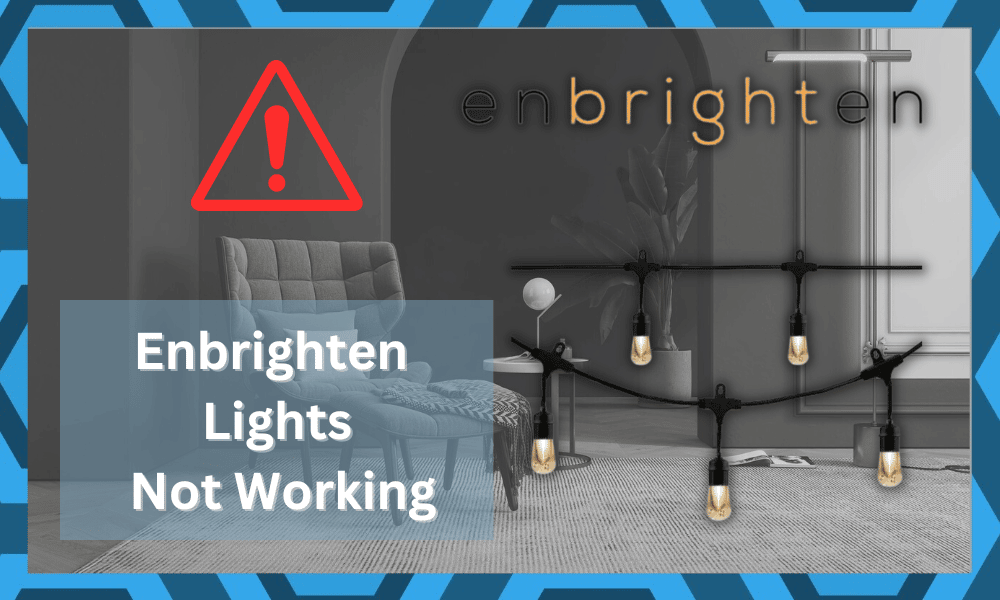
While purchasing new smart products for your home, your primary focus should always be on the compatibility of these units with your existing system.
Otherwise, you will just be wasting money on a unit that doesn’t integrate into your smart system and has to be operated separately for optimal performance.
So, make sure to go through the compatibility list before spending your money on a new smart system.
When you’re trying to find the best lighting system for your home, brands like Philips and Wyze will present themselves with an exceptional portfolio.
However, not every person is willing to spend that much money on new lights. For this reason, more people are moving towards options like Enbrighten.
Sadly, quite a few users have mentioned issues with Enbrighten lights not working.
If you’re stuck in a similar situation and the Enbrighten lights won’t work properly, then the following list of solutions should help you get ahead of the problem.
Fixing Enbrighten Lights Not Working:
- Check Power
Power problems during the installation of these lights are the leading reason why you might be running into this issue with Enbrighten lights not working.
For this reason, it is always a good idea to check the power connections before fixing your lights across the yard.
All you have to do is plug the lights into a power outlet and check whether or not the lights are turning on.
If the lights turn on, then you can go ahead with the installation of these lights.
However, if you forgot to check the power output from the outlet and now your Enbrighten lights are not working, then you’re likely running into power issues.
Make sure to use a multimeter and check the power output from the outlet. You can also connect any other smart device to make sure whether or not you’re dealing with power issues.
In case the outlet is damaged, and you can’t get any response from the lights, make sure to call an electrician. It is never a safe idea to try and fix the power connections yourself.
Too many users electrocute themselves while trying to be proficient with the electrical connections.
Hiring an expert will set you back a bit, but it is much better in the long run.
All you need to do is to pay the fee, and the expert will take care of the rest. That way, you’ll get a much better response from your device, and it will stay in good shape for years.
- Power Cycle Lights
If you’re sure that the power outlet is working perfectly, then cycling the lights off and on by completely removing the power connections is a good option.
All you need to do is pull the plug and wait for around 20 seconds before you plug the lights back into the outlet. As long as there are no wiring issues with your unit, the problem should be fixed at this stage.
However, if the problem persists, then make sure to inspect the complete strand of lights for damaged parts and frayed sections.
That will help you isolate the issue, and you won’t have to spend as much time in the troubleshooting process.
- Remove Dimmer
The presence of a dimmer and easy control over the intensity of your lights does sound incredibly convenient.
However, not every model can support a dimmer, and you need a constant power supply going into this smart lighting system. So, if you’re in the same boat, try removing the dimmer.
There is no point in using a dimmer with these lights. If the lights do work perfectly after removing the dimmer, then you can follow the same method for all the bulbs in your house.
The dimmable lights are far more expensive, and you can’t just make a standard lighting system dim with a dimmer.
Compatibility is the biggest factor that you need to consider in these situations. If you ignore the compatibility of the device with the dimmer, it won’t only damage the device but also create fire hazards.
So, keep yourself and your family safe by using compatible electronics with the dimmer.
- Fix Bulbs Tightly
Sometimes, the bulbs on your strand are not tightened properly and come loose. This creates issues with the power going through the bulbs.
So, if you’re not getting the desired performance from the strand, make sure to check individual bulbs and tighten them up properly. It will only take a few minutes, and there is a good chance that your issue will be fixed.
Make sure also to clean any moisture from the covers, as that can lead to performance issues. Once all the moisture has been removed, fix the bulbs back into place and then turn on the lights.
Hopefully, the issue will be fixed at this point, and the Enbrighten lights will start to work.
- Check Remote
It is also possible that the Enbrighten lights are in perfect shape and you’re running into problems because of a defective remote. It is not that rare for users to run into battery issues with the remote.
Even though the battery is designed to last for years, it will eventually run out. So, if you’ve bought the lights from an auction, make sure to check the remote if the lights are not working properly.
Ideally, replacing the batteries in the remote should be enough to eliminate these performance issues with the unit. So, buy a fresh battery for your controller, and then try turning the lights on again.
- Check For Hardware Damage
If the lights are not working at this point, and you can still see clear damage to the lights, then call the dealer. The lights can get damaged during the delivery, and you’re not liable for any of these damages.
So, if you’ve just got the lights and they are damaged, claim the warranty right away.
Waiting and trying to fix the problem yourself will just complicate the situation further. You just have to reach out to the dealer and inform him about this situation.
From there, you can provide the dealer with valid proof of purchase, and he will take care of the rest.
Some dealers won’t even ask you for proof of purchase. So, there is no harm in reaching out to these experts.
They will be more than willing to help you with any and all issues with the device. If everything goes well, you will have new devices within the same week.
- Call Support
If, for some reason, you’re still unable to get ahead of the issue, make sure to reach out to experts working at customer support. They will help you narrow down the problem, and you won’t have to waste many hours in the troubleshooting process.
So, if the problem is not related to the power supply in the strands and the controller, then there is a possibility that you’re dealing with a defective strand of lights.
Luckily, these bulbs come with a complete warranty, and you just have to reach out to Enbrighten customer support to get the strand replaced. So, call the support team and have them send you a fresh strand of lights.
Wrapping Up
The list of solutions mentioned above will help you get through the majority of situations with the Enbrighten lights not working. If you’re sure that the lights are not damaged, going through this guide will fix the errors.
However, if you’re not too sure about the lights and the issues just keep presenting themselves over and over, get a replacement.
There is no point in wasting your time trying to get an optimal response from this lighting system. It will take a fair bit of your time as you try to adjust the new lighting system.
Lastly, if there are issues with the power or you’re using a dimmer, going with a replacement will do the trick.
It all comes down to the situation with the dimmer, and you can hire a general contractor to help you through these fixes.
There is no point in trying to fix the electrical connections yourself. It is very common for users to electorate themselves while trying to isolate electrical errors.
So, even if you do have the experience, just let an expert take over here.
He will make sure that all of your connections are in perfect condition and that there is no problem with the smart lights.
From there, you can set up the Enbrighten lights one more time, and you won’t have to worry about anything.




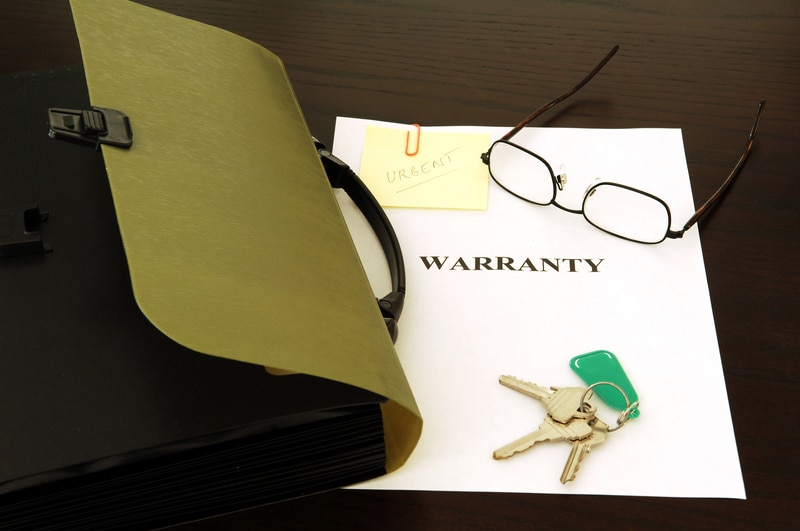

I bought 5 strands and they were working great. Looked great and then one strand started blinking, then another and now all of them blink is some form or fashion and are not responding to remote. I took some down and tried a different outlet but same problem. I called support and I was really blown away by how they didn’t care. They asked me for a receipt which I didn’t have. They said I would have to buy new strand. I told them I thought they had lifetime warranty. They said i had to register for the warranty. I’m sorry but that’s no way to stand behind your premium product. In that case I could have bought some cheaper ones and just replaced at a fraction of the cost. I bought these because I figured the premium price tag would mean a better quality product with better support. I really was shocked at how they just told me to buy another strand. These lasted me about 5 yrs. I am very tempted to buy another set of these but I just hate when companies weasel out of their claimed warranties. If you put lifetime warranty on the box, you should stand behind your product no questions asked under reasonable conditions. My strands were outdoors. No parts are chewed up or damaged. No moisture in bulbs. No cracks or cuts on the lines. They are clean. So frustrating after spending over $400 in lights.
I have a set and they all light up white but when i want to switch to color mode onlt 11 light up of the 24 light bulbs. What is the problem?
My enbrighten lights won’t change colors any more stuck on red white and blue , want can I do ?
I have seven sets of the enbrighten cafe lights that go all around my fence, which is a
little under 750 ft. I had trouble with one string after about 3 years, on then start
blinking for no reason. Support replaced last year. Now I have another string. I just
noticed in replacement light instructions that they talk about fuses which I did not
know they might have. I have not checked yet just installed new set yesterday. If they
don’t I will call support tomorrow and see if they will replace that string. I had very
good response from them with the last problem I hope I have same response. It’s not
like they are cheap!!
Today, a portion of one string (about 8 bulbs) started blinking, without the remote being turned on. I had to unplug the entire string to stop it. I’ll try calling the support unit. The string is about 5 years old.
What was the fix for this issue? About half of one of my strings is showing the same issue.
I have 3 strands of enbrighten lights and 1 set will not work. We checked the connection as well as the batteries in the romote. There is no fuse to change in the light string.
Can you please help us?
There is a fuse built into the plug that goes into the outlet. Very similar to Christmas lights. Its under a sliding cover.
There is no fuse. The plug is completely molded and no sliding door on my set.
On my light strand the first light and last light lites up but no other lites lite up but only first light will change color with remote last lite always white thanks
I have 4 strands of colored light with remote. One strand just stopped working. Inspection of strand I see nothing wrong they all are put up so nothing can get to them. I checked outlet for power and all is good. With strand plugged up I also checked other end and power is going through the strand just want come on. I tried with another remote I have 3 more of them brand new just opened and all strands work but problem one still doesn’t work.
Can I get support on why it just stopped working I haven’t used them long at all maybe 15 hours on lights total bought from Sam’s club. Hate to have to pull it down to change out with a new one.
Hi, did you get this fixed? We have the exact same problem and I’m hoping to fix vs get new and reinstall…thanks!
I have the same problem bought 3 50 ft strands of these light from home depot about 3 months ago got them up in the air around my oool fence area and yhey are hooked together the first set hooked to the outlet just quit working but the other 2 sets work fine I thought maybe the remote was messed up so I re synced the lights but the first strand still don’t work I looked for a fuse but don’t see one
I have an enbrighten white set and three bulbs are not lighting. Can I change the bulb and how?