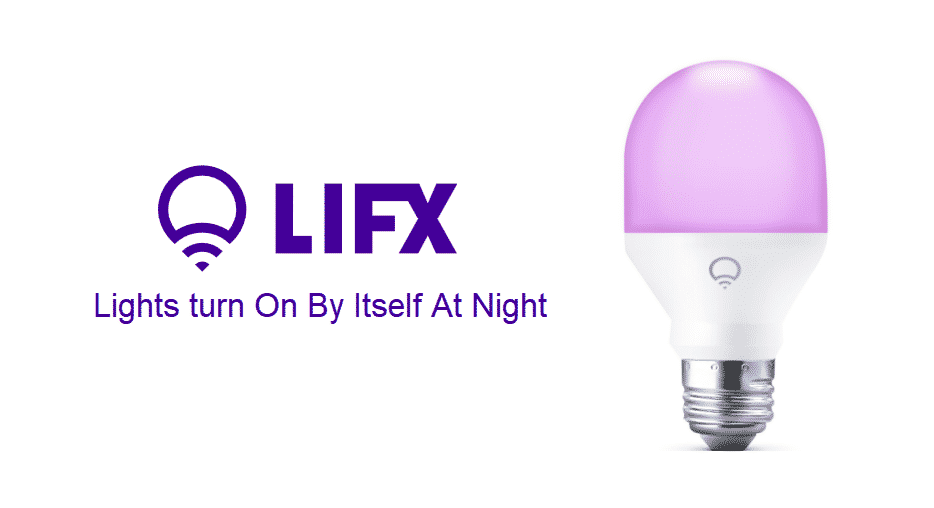
LIFX lights have some cool options that allow you to have the perfect edge of life and you will feel like you have been missing out on all these convenient features that make things a whole lot better and fun for you. However, if you get to face some issues with LIFX lights, that can be troublesome to fix as there are too many technicalities involved that you don’t want to go through.
Sometimes your LIFX lights can turn their selves on at night and that is something that you don’t want. So, here is how you can fix this and have the best of your LIFX lights.
LIFX Lights Turn On By Itself At Night
1) Mind Scheduling
LIFX Smart Things application have a feature of its own that allow you to schedule a specific time for your lights to turn on or off and that helps you greatly if you want to set some sort of conditions with the lighting and don’t want to bother yourself picking up the phone to turn them on. So, you will need to ensure that there are no such schedules on your application that might be able to trigger these lights on.
Even if there are no such settings that you can find on your application, it will still be better if you reset the schedule settings to default to have this problem fixed for good.
2) Alexa Alarms
LIFX app has the compatibility option with most major Smart Assistants including Alexa and similar software so you might have something synced up there. If you have set remainder for Alexa or any sort of alarm on the account, there is a possibility that Alexa can use the LIFX light triggers to wake you up.
You can also schedule turning on timings with Alexa at times so you need to be mindful on that one and make sure that you don’t have any such alarms with Alexa or any other similar application enabled that are synced with your LIFX smart home application and cause your lights to turn on out of nowhere.
3) Update the application
Your LIFX smart things application might have some sort of error on it that can cause these false triggers on the application and the bulb will turn on out of no where and you will need to make sure that you have the latest version installed on your application. The best thing would be to reinstall the application as that will wipe out any errors and ensure that you have the latest version on your phone.
4) Reset the Bulb
If you are facing this issue on a specific bulb, you might need to have this bulb reset and that will fix the problem for you. Just detach the bulb from its socket and let it sit for 10-15 seconds. Afterwards, when you plug the bulb back in, it will take around 5 minutes to be reset and update the firmware on it. Once the bulb is reset the problem will be gone for good.