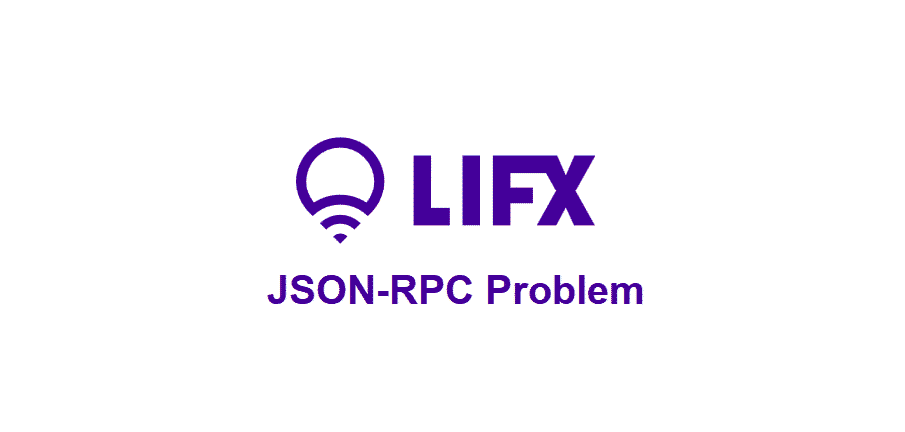
LIFX is not a complicated system and you will not have to face many issues on the connectivity and working on these bulbs. However, there are certain technicalities that you cannot possibly learn if you are not tech savvy and there is an error log to notice any such issues that you might be facing so you can get the right support.
Json-RPC Problem is one such error message that you get on the error log and if you see such error message, you will not be able to connect with the bulbs and that can be quite a hassle for you. Here are some ways that can ensure for you that you can have your bulbs connected easily and overcome this error.
LIFX JSON-RPC Problem
1) Update the firmware on your bulbs
So, the first thing that you need to do if you are seeing such error on your error log when you are not able to connect it with the network or your app is to update the firmware. The best part is that you only have to follow one simple process and it will not only update the firmware but also reset the bulbs as well and all the errors that you might have to face will be essentially cleared out.
So, you will need to take the bulb out of the bulb socket safely and keep it aside for 10-15 seconds. Be mindful that just switching it off will not work, and you will need to physically detach the bulb from its socket. To be on the safe side, you can keep it unplugged for around 30 seconds and that will do the trick for you.
Once you plug it back, you will have to wait for a few minutes and the LED indicator will keep blinking as it resets and update the firmware. After the firmware is updated, you will be able to make it work without having any issues.
2) Update the Application
Another thing that you will need to do is to update the application if you are unable to make anything work and that will be enough to have it fixed. However, this is something you should try if the issue still persists after trying updating the firmware.
The best way for you to update your application is that you should clear out all the information and data on your application and then uninstall it. Afterwards, you will need to restart your phone and then download the latest version once the phone is restarted properly. This will not only get you the latest version but also wipe out all the errors on your system as well.
3) Create a Support Ticket
If you are unable to make it work through the above methods, you will need to create a support ticket. The best thing is that LIFX has a dedicated department for such issues that are always eager to help you out with any sort of errors so they will be able to fix it more efficiently for you.