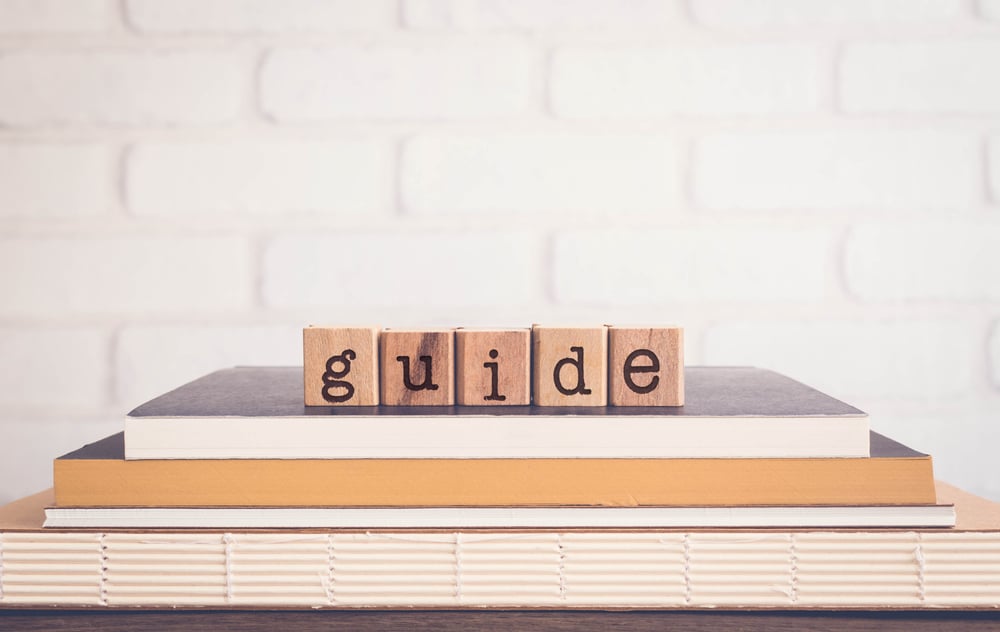The Eight Sleep mattress cover is an amazing accessory that can help you enjoy a more comfortable sleep.
It is pretty easy to set this unit up, and the only complication with Eight Sleep is that it can run into functionality issues from time to time.
There is no debate that you’ll be annoyed when you run into these issues after spending the high buck on Eight Sleep Mattress covers.
Even though these issues are minor, owners have brought up their concerns on the official forums.
The good news for anyone facing problems with the device is that these issues with Eight Sleep Mattress cover not working are easy to fix.
How to Deal With Eight Sleep Mattress Cover Not Working?
You’ll be able to fix the tracking feature after following a few basic methods.
So, here are some of the more common fixes that helped owners get the desired performance from their mattresses.
- Check USB Connection with Port
The most common reason why your Eight Sleep Mattress cover might not be working is that the connecting wire to the port on the hub is not in the proper position.
There can be a ton of issues here, from obstructions to loose connections.
All you have to do here is make sure that the connection is optimal and that there are no snags or damaged cables.
From there, it is not that hard to secure a consistent response from the hub. It all comes down to managing the situation with the hub.
Many reports show that users run into these complications fairly often, and you just have to fix the USB wire properly in the port to get the mattress working perfectly.
In most situations, you won’t have to bother with more solutions, and the Eight Sleep system will start showing stats on the mobile app.
- Refill Water In Your Eight Sleep Hub
If the Eight Sleep Mattress cover was working well a few days ago and you recently started to experience these performance issues, refilling the water in your Eight Sleep Hub should be your next step.
The water has to be replaced after every few months, and ignoring this step has a serious impact on the performance of your mattress cover.
So, just check the water status on the hub and try out the cover again.
If you’re not sure about how to refill water through the main hub, be sure to go through some video guides.
Just sticking to the manual is not always the best option, and YouTube has some great guides on managing the Eight Sleep mattress cover.
Hopefully, the issue will be fixed at this point, and you won’t have to bother with any more steps.
- Remove Kinks In the Connection Cables
The kinks in the connection cable are the next reason why you might be dealing with the Eight Sleep Mattress cover not working.
It is pretty common for users to change the positioning of the hub every now and then.
However, these users don’t pay much attention to the orientation of the cable, and the water flow is restricted because of these kinks.
So, you’ll have to check the connection of the hub with the mattress cover to get the unit working perfectly.
- Go Through Installation Guide
Installation issues are also pretty common, with users ignoring the guide and strapping on the mattress cover in an erratic manner.
If you’re in the same boat, then try to go through the installation guide and properly follow each step.
Eight Sleep has further provided video tutorials on YouTube, and you can follow them step by step to get the desired performance from the mattress.
Some owners also like to hire local contractors to help with the management of their smart systems.
So, if you have a few bucks to spare and don’t really want to spend hours trying to adjust the system, just hire an expert.
Your life will be much easier that way, and you won’t have to go through all of the unique fixes and troubleshooting routines.
So, keep that in mind the next time you’re trying to adjust the smart system.
- Restart Your Eight Sleep Hub
Sometimes, all it takes to fix the issue is a quick restart. You won’t have to follow any complicated steps, and simply turning off the power for a few minutes will do the trick.
Once the power is back on, you can access the mattress cover through the app and then judge the performance for a few days.
Hopefully, you won’t have to worry about the Eight Sleep Mattress cover not working again.
- Check Wi-Fi Status
The Wi-Fi status is the next thing you need to check when the Eight Sleep system is bit responding.
While it is not the first on the list of troubleshooting methods, you will still run into responsiveness issues when the Wi-Fi is not working.
So, be sure to check the internet connection through the main router.
There are quite a few things that you can do to improve the situation with the Wi-Fi not working. The first would be to simply power cycle the unit.
This includes removing the power from the unit for around 2 minutes and then powering it back up.
Similarly, you need to then improve the connection status by reducing the distance between smart devices.
Sticking the router within a 20 ft. range is more than enough to help you through the majority of these situations.
However, if you’re still not sure about the Wi-Fi status, try removing interferences and limiting the number of wireless devices in the same room.
Hopefully, that will be it, and you’ll be able to establish a secure connection.
On the other hand, you can’t do much if the issue is not at your end. In that scenario, you will have to reach out to a professional, and he will take care of this job for you.
So, keep that in mind and adjust the system accordingly.
- Reconnect SD Card
Some owners have also pointed out that this issue with the Eight Sleep system can be traced back to SD card issues within the hub.
You will have to solve this issue by reconnecting the SD card or trying to pair it up with your PC.
If you can’t seem to get any response from the SD card and the hub won’t work, then you need to get a new one.
You can rely on any established brand to get a decent replacement. From there, it is not that hard to adjust the Eight Sleep system.
The upside here is that the SD card replacement won’t be that expensive. So, you can stick to a minimal budget while also benefiting from the improved efficiency of this unit.
- Check The Hub For Hardware Issues
At this point, there is a good chance that the hub is damaged. If you see any water damage or defective sections, then you need to get a new one.
The warranty is valid for around 12 months, and you can raise this issue with the dealer.
He will not only guide you through relevant troubleshooting methods, but you will also get a new one if the hub is defective.
So, instead of wasting more time trying to adjust the system, be sure to call the dealer. He will make sure that you don’t have to bother with the hub again.
- Contact Customer Support
Even if your warranty is not valid, you can reach out to customer support for help.
The customer care team maintained by Eight Sleep might not be the best, but they will surely help you get to the bottom of the error.
So, be sure to call the company number or send a support ticket.
All your focus should be on explaining the issue with the hub and then inquiring more about the situation.
It won’t take more than a few days to secure a response, and you can work closely with the customer care team to find the error.
Wrapping up
These fixes for the Eight Sleep mattress cover not working should mostly be enough to help with the situation.
However, if you’re running into hardware issues, the situation can be a bit harder to manage.
Before you jump to conclusions, you need to make sure that the power supply to the unit is optimal and that there are no connectivity issues.
Most of the time, that will be enough to help you through this situation. So, be sure to reach out and seek help accordingly.
Hopefully, you won’t have to bother with more fixes, and the issue will be fixed as soon as you adjust the power and network status.
On the other hand, you can always claim the warranty and get a fresh piece if the hub is indeed damaged.