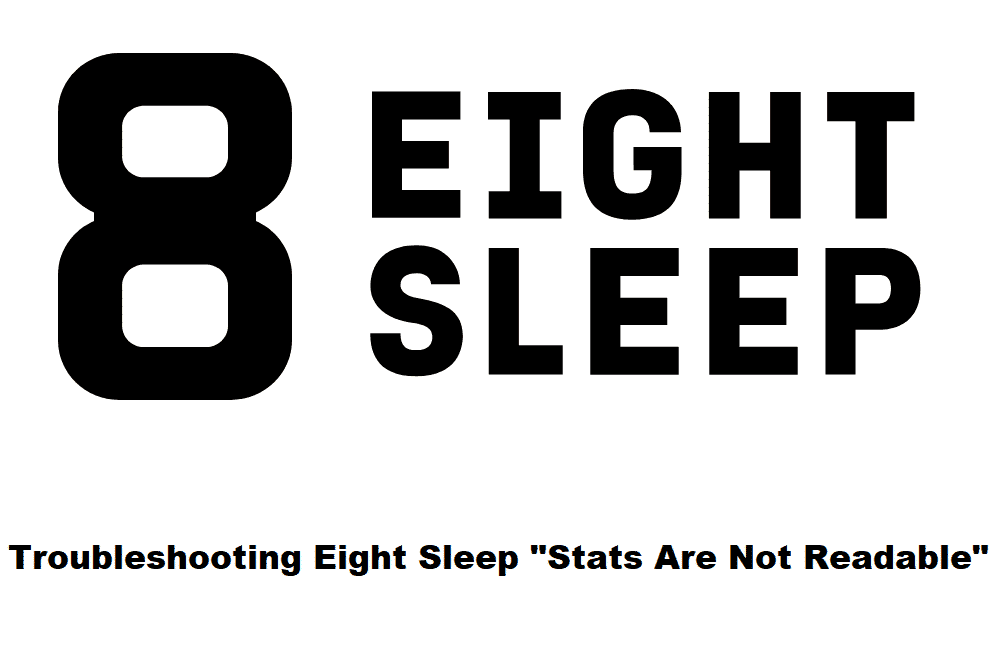
The customer response to the Eight Sleeps units has been overwhelmingly positive when you look at the reviews on different stores. However, you’ll find a ton of users complaining about issues and bugs with the app on the community forums. Even though these units are pretty great and rich in features, you will still struggle with their performance from time to time.
One of the more common issues with the Eight Sleep device is that sometimes the stats are not readable through the application. It can be pretty annoying when you put hours into setting up the smart mattress, and it doesn’t update any stats. So, here are some fixes to help you with the statistics.
Methods For Fixing Eight Sleep Stats Are Not Readable
- Update Application
The simplest solution to the Eight Sleep stats being unreadable is to update the application to the latest version. There are a ton of bugs in the application, and it will occasionally run into these problems if you’ve not updated to the latest version. So, if you’ve had the apps installed for a long time and you have restricted automatic updates, then now is your time.
Ideally, you won’t have to bother with more steps after updating the application. On the other hand, if you’re already on the latest version, then resetting the app by removing all stored data is your best bet.
- Reboot Your Mobile Device
Sometimes, a quick reboot to your mobile device is also helpful in eliminating these minor bugs in the Eight Sleep application. If you’re sure that the app version is updated, then there is no harm in restarting your mobile device once. It will only take a second, and the stats will become readable. Similarly, if you’re using an outdated OS, then updating it to the latest version or switching to another mobile device with the latest OS is a better choice.
- Check the Hub Connection With Your Sheets
Another thing that you should inspect is the connection of your Eight Sleep hub with the sheets. Make sure that the wires are connected properly with the sheets are there are no kinks in the system. In most cases, the USB can come loose from the port. So, you need to check the hub connection and then test out the Eight Sleep stats again.
- Power Cycle Hub
After checking the Hub connection with the sheets, your next move should be power cycling the main hub by turning the power off from the outlet. Keep the power turned off for around 30 seconds and then turn it on. Hopefully, that will be enough to fix this situation with the Eight Sleep Stats not working.
- Reconnect Hub With Eight Sleep Application
If the stats are still not working perfectly and you can’t make use of the information present through the application, then resetting the smart hub is your last option. After the reset is complete, pair the Eight sleep hub with your mobile device, and that should fix your situation. However, if the issue persists even after resetting the hub, then your unit is defective and should be replaced.